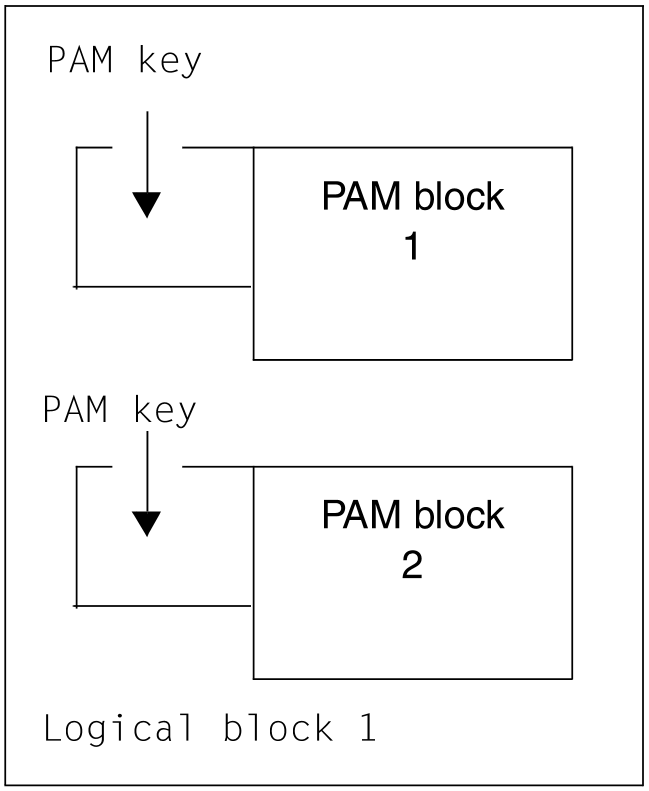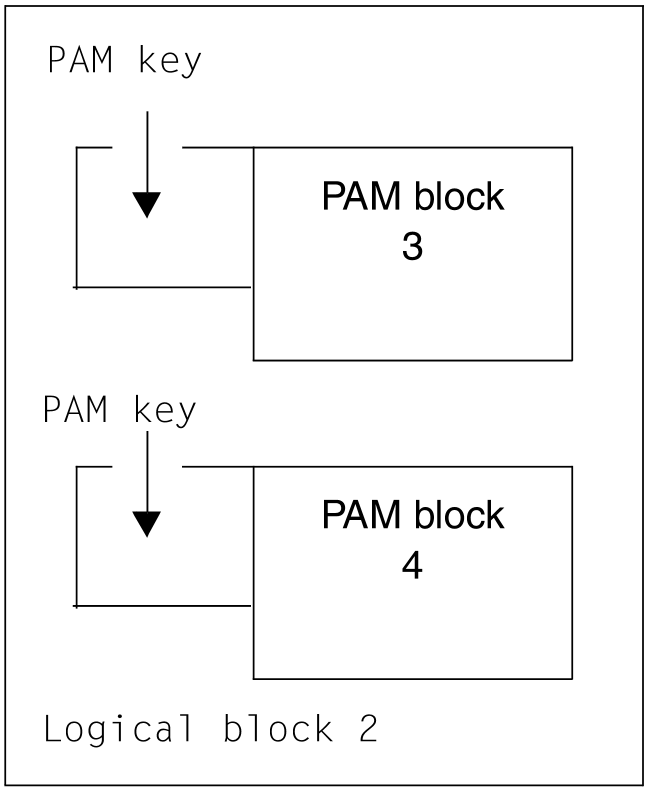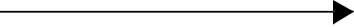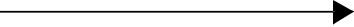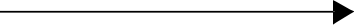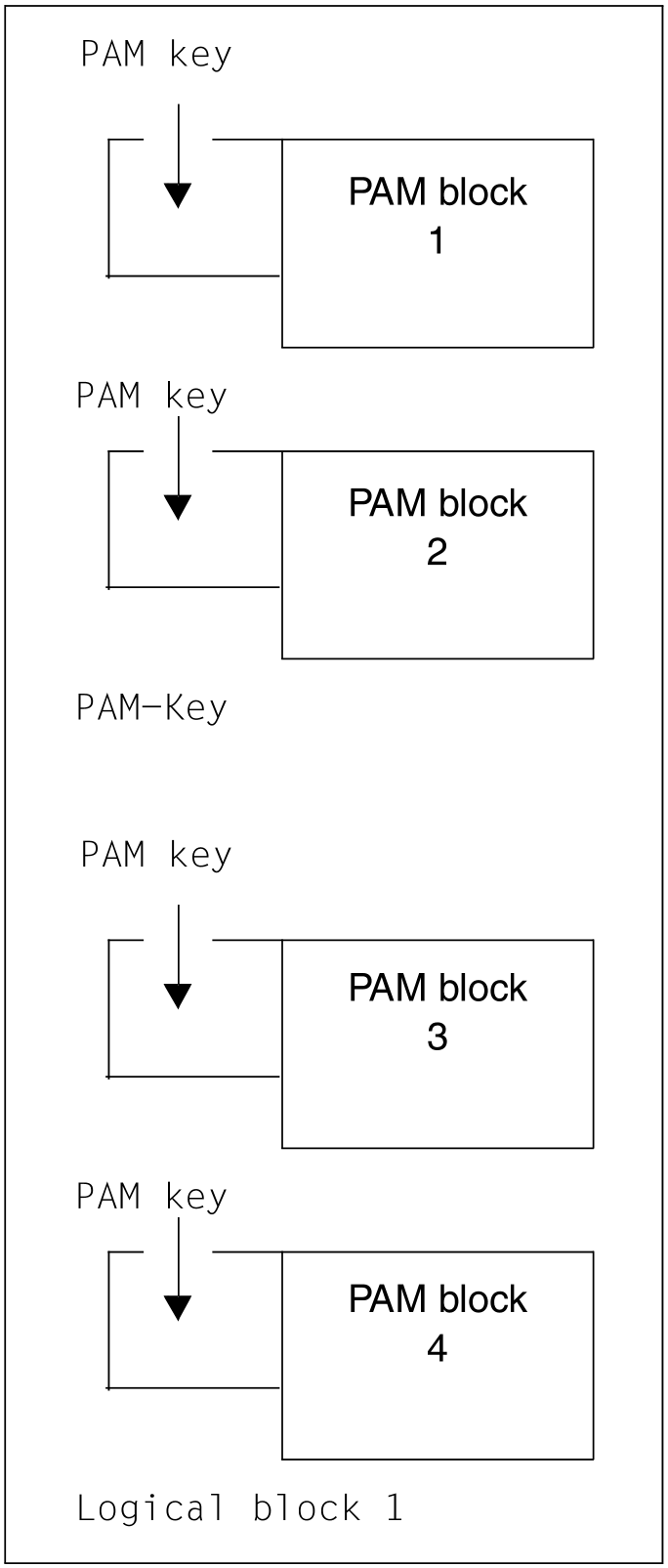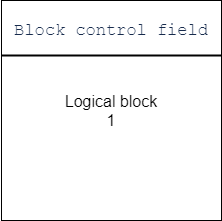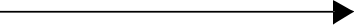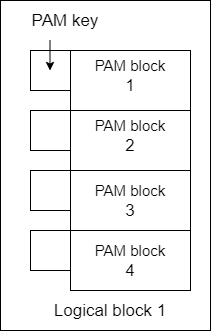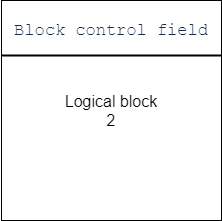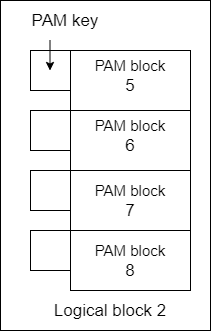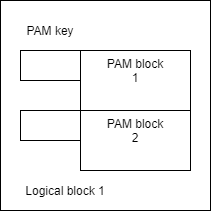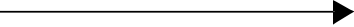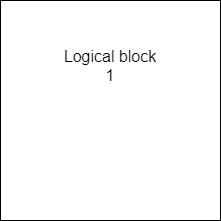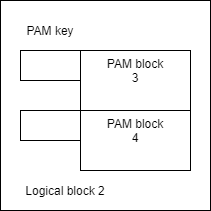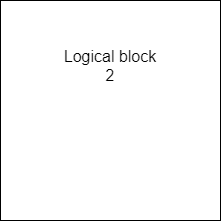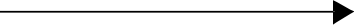Example 1
A PAM file with BLOCK-CONTROL-INFO=*PAMKEY is to be converted to a PAM file with the same file format. In the input file, 2 PAM blocks form a logical block; in the output file, 4 PAM blocks are to form a logical block.
In the course of this conversion, the user data in the PAM keys is also transferred, but it does not form part of the record and therefore cannot be changed.
The following file attributes are of importance for this conversion:
| Input file: | Output file: |
|---|---|
ACCESS-METHOD=*PAMBUFFER-LENGTH=*STD(SIZE=2)BLOCK-CONTROL-INFO=*PAMKEY | ACCESS-METHOD=*PAM BUFFER-LENGTH=*STD(SIZE=4) BLOCK-CONTROL-INFO=*PAMKEY |
|
Example 2
A PAM file without a PAM key is to be converted to a PAM file with a PAM key. In the input file, two standard blocks form one logical block; in the output file, four PAM blocks are to form one logical block.
The size of the input record is calculated as follows:
n x standard size - block control field = 2 x 2048 - 12 = 4084 bytes.
The block control field is not part of the input record.
The size of the output record is the product of:
m x standard size = 4 x 2048 = 8192 bytes
During this conversion, the user data areas in the PAM keys are overwritten with the value X’00’.
The following file attributes are of importance for this conversion:
| Input file: | Output file: |
|---|---|
ACCESS-METHOD=*PAMBUFFER-LENGTH=*STD(SIZE=2)BLOCK-CONTROL-INFO=*WITHIN-DATA | ACCESS-METHOD=*PAM BUFFER-LENGTH=*STD(SIZE=4) BLOCK-CONTROL-INFO=*PAMKEY |
Input record 4084 bytes Output record 8192 bytes | ||
Example 3
A PAM file with BLOCK-CONTROL-INFO=*PAMKEY is to be converted to a PAM output file with BLOCK-CONTROL-INFO=*NO and without a PAM key. In the input file, two PAM blocks form one logical block; in the output file, the size of a logical block must be 4096 bytes.
In the course of this conversion, the user data in the PAM keys is not included in the transfer.
The following file attributes are of importance for this conversion:
| Input file: | Output file: |
|---|---|
ACCESS-METHOD=*PAMBUFFER-LENGTH=*STD(SIZE=2)BLOCK-CONTROL-INFO=*PAMKEY | ACCESS-METHOD=*PAM BUFFER-LENGTH=*STD(SIZE=2) BLOCK-CONTROL-INFO=*NO |
| ||
Example 4
A PAM file without a PAM key is to be converted to a PAM output file of the same sort. The input and output files, however, have different block sizes and block structures, as shown below:
| Input file: | Output file: |
|---|---|
ACCESS-METHOD=*PAMBUFFER-LENGTH=*STD(SIZE=3)BLOCK-CONTROL-INFO=*NO | ACCESS-METHOD=*PAM BUFFER-LENGTH=*STD(SIZE=4) BLOCK-CONTROL-INFO=*WITHIN-DATA |
The size of an output record is calculated as follows:
n x standard size - block control field = 4 x 2048 -12 = 8180 bytes.
The output record is written to the logical block, behind the block control field.
|