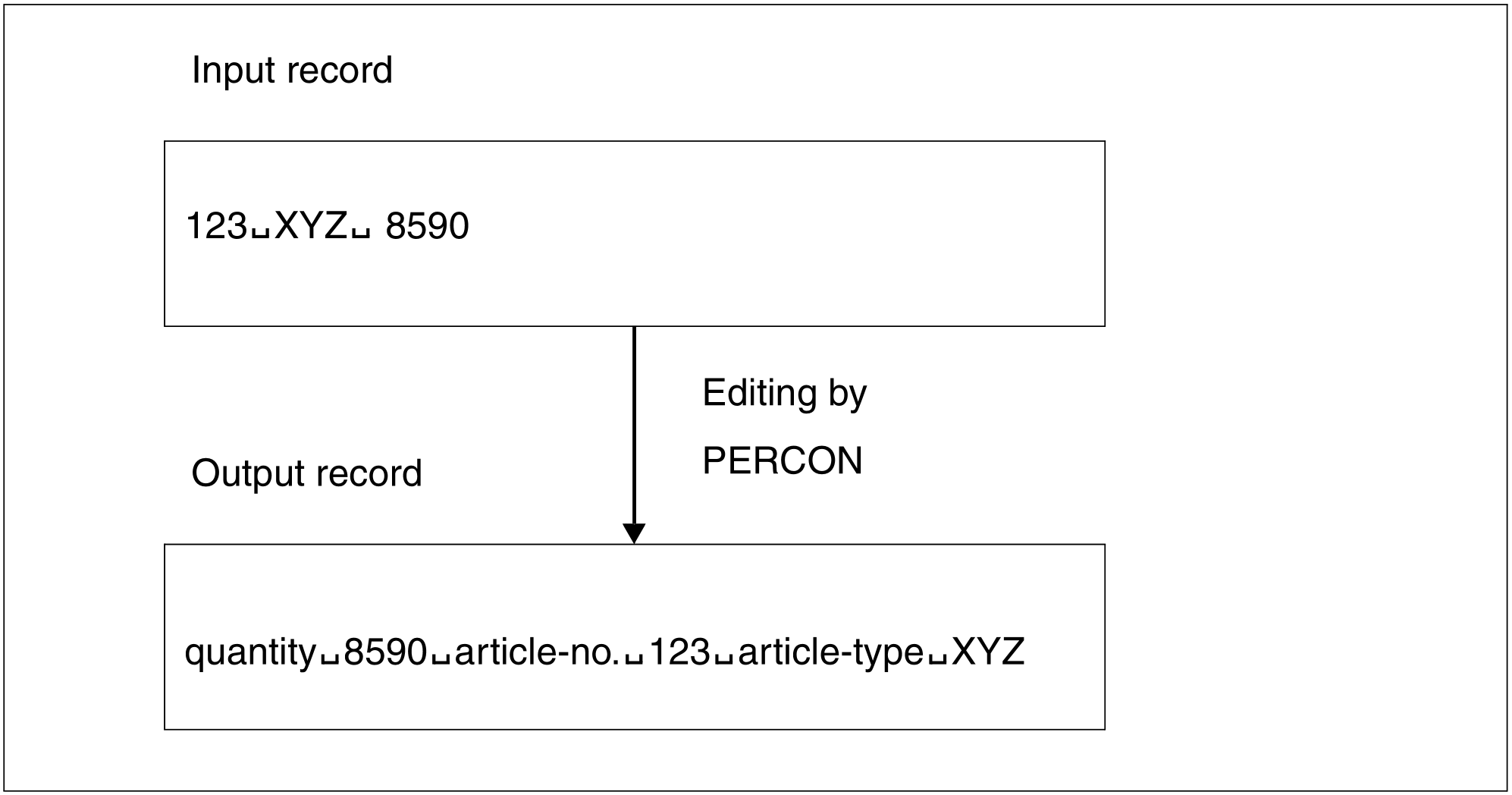When files are copied, the output records can be formatted in accordance with the user’s wishes. The format is determined by specifications in the SET-RECORD-MAPPING statement relating to:
input record fields
literals (constants)
keywords provided by PERCON.
The output area can be prefilled either with the input record or a fill character. If ISAM output files already exist, the records of these can also be used to prefill the output area.
In the output record a string can be represented in alphanumeric, hexadecimal or binary form, and a number in packed, zoned or edited form.
Figure 1: Format of an output record
When formatting an output record it may be necessary to modify the file attributes. For example, when inserting literals in a fixed-length record the record length must be changed.
If the formatted record is then edited, pay attention when defining the output position to whether an additional record length field is to be added to the data section of the unedited record (see section entitled “Editing records and blocks” on the next page).
A mandatory minimum length can be defined if the output records to be formatted are of variable length.