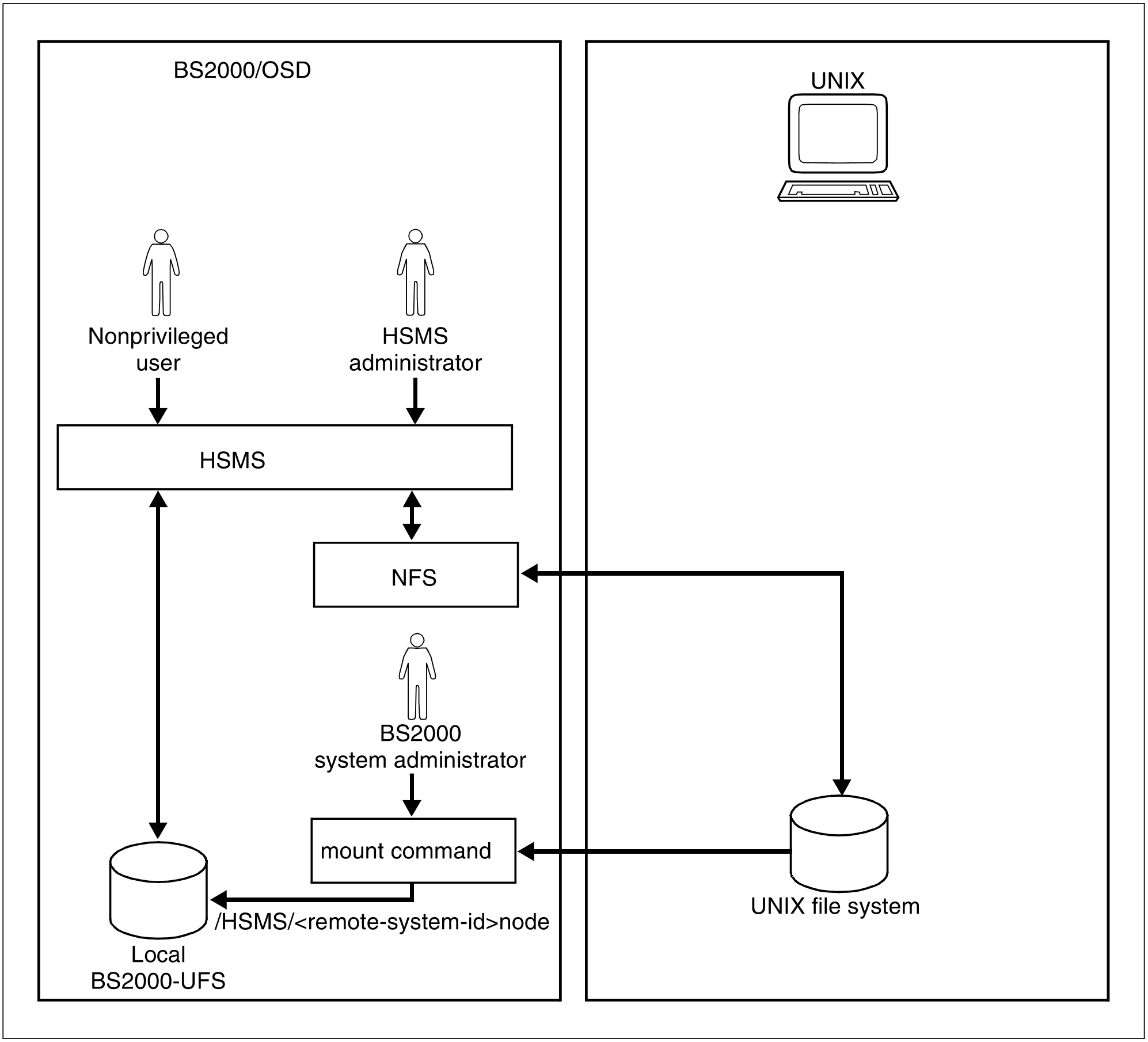With HSMS, you can save, archive and restore files located on remote, networked computers. The file system to be processed may be either the local BS2000-UFS or a remote UNIX file system that the BS2000 system administrator must mount on the HSMS directory of the local BS2000-UFS. The HSMS directory is on the level immediately beneath the root directory “/”, which exists in every UNIX file system and acts as the point of entry.
Figure 20: Remote UNIX file systems in relation to the /HSMS directory
The following HSMS statements are available to HSMS administrators and - with certain restrictions - to nonprivileged users for processing files belonging to a UNIX file system:
ARCHIVE-NODE-FILES
Archive node filesBACKUP-NODE-FILES
Save node filesCOPY-NODE-SAVE-FILE
Copy node save filesMODIFY-NODE-PARAMETERS
Modify parameters for a node-S0RESTORE-NODE-FILES
Restore node filesSELECT-NODE-FILES
Select filenames from a node listsSHOW-NODE-PARAMETERS
Show parameters for node-S0
See the manual "HSMS" [21] for more information.