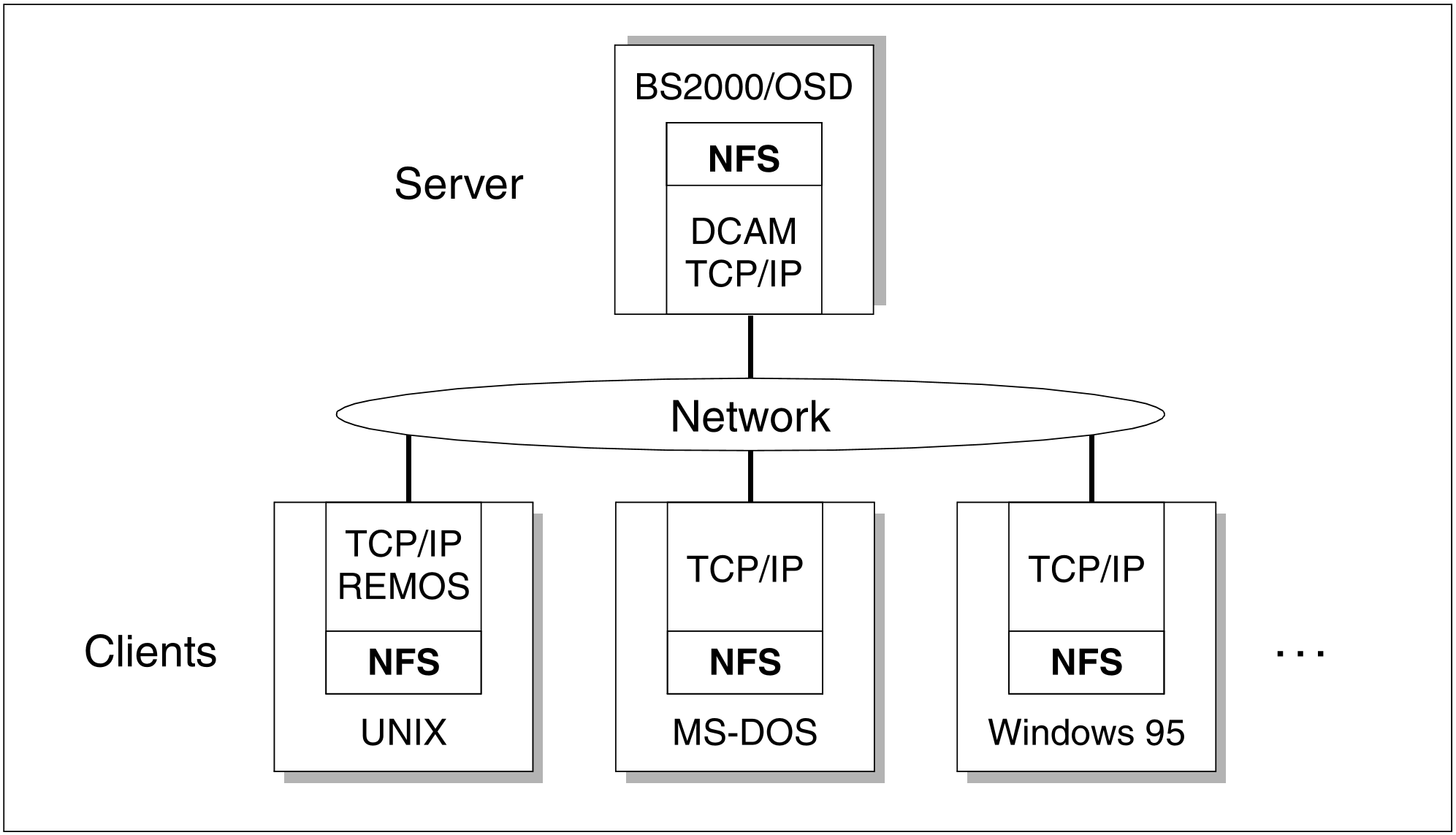With POSIX, you can only access POSIX file systems which are located on the local computer. In order to be able to work with the file systems of a remote computer, the software product NFS (Network File System) must be installed on the remote and local computers. On the remote computer (NFS server), the file system to be mounted must be made available by means of the NFS command share; on the local computer (NFS client) it must be mounted by means of the NFS command mount. The remote file system can then be accessed from the local computer. NFS is available for BS2000, UNIX systems and Windows.
NFS is described in the manual "NFS" [8].
Figure 9: Distributed data storage in a heterogeneous computer network with NFS
r commands
Files or complete directory trees can be copied between POSIX-BS2000 and UNIX systems with the rcp (remote copy) command. Copying between two POSIX-BS2000 systems is also possible if a TCP/IP connection is established.
rcp carries out automatic ASCII/EBCDIC conversion. If this is not desired, rcp must be called with the -b (binary) switch.
Commands can be executed on a UNIX system with the rsh (remote shell) command.
A detailed description of the rcp and rsh commands can be found in the "POSIX Commands" [1] manual.