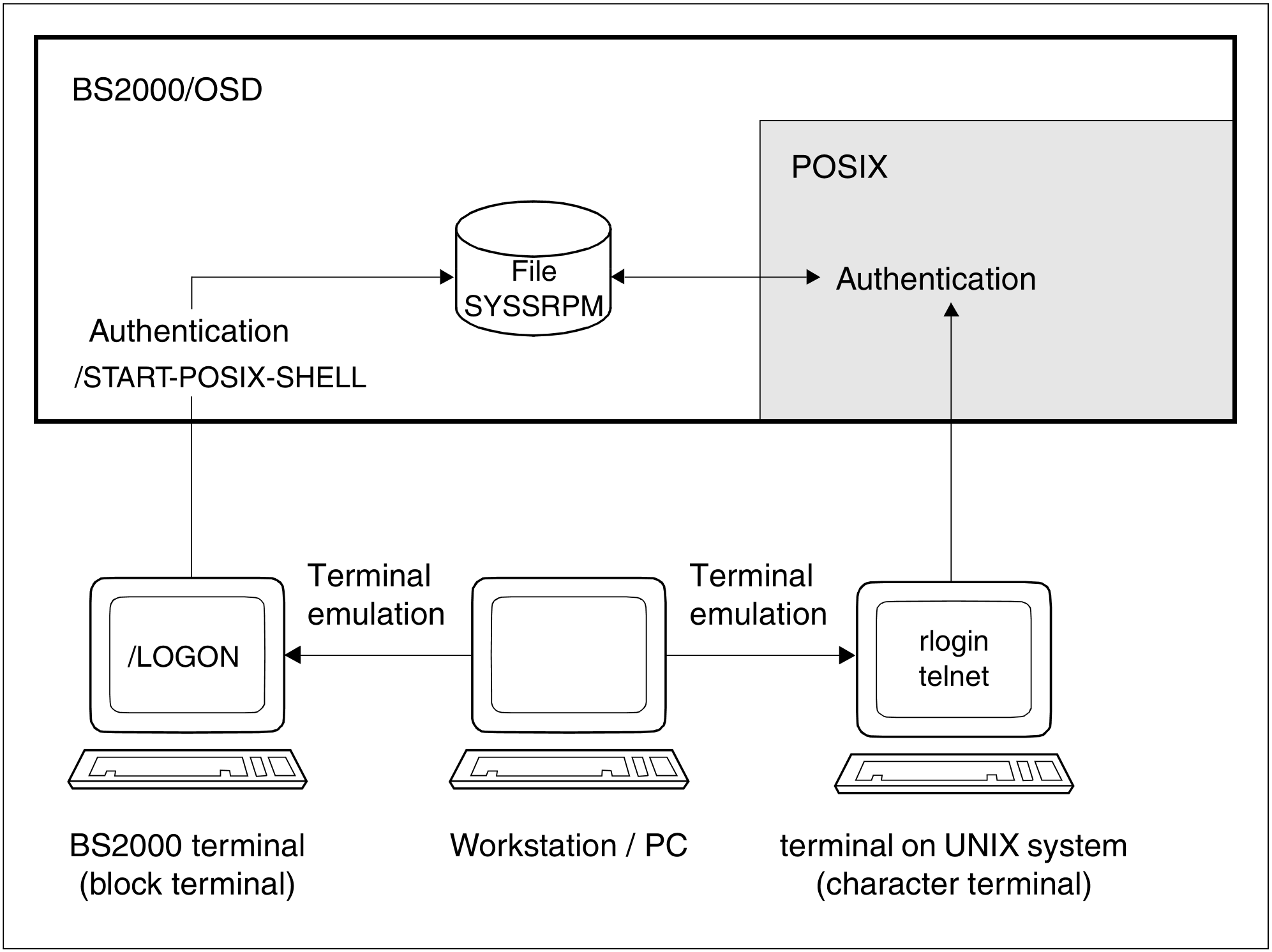The POSIX shell can be accessed in the following ways:
via a BS2000 terminal (block terminal)
from a terminal of a UNIX system (character terminal)
via a terminal emulation
Figure 18: Accessing the POSIX shell
Access via a block terminal
Following successful BS2000 LOGON, every BS2000 user can request the POSIX shell by means of the BS2000 command START-POSIX-SHELL. This command has no operands since all it does is set up the POSIX environment and call the program which is entered in the SYSSRPM file for the appropriate user is invoked (see user attribute “Program” in section “Assigning POSIX user attributes”).
Users entering the POSIX shell as a default program in their user data can work interactively with the POSIX shell once the BS2000 command /START-POSIX-SHELL has been entered. All the commands and functions of the POSIX shell are then available to these users. The POSIX shell incorporates commands specially for interactions between BS200 and the POSIX subsystem (see section “Commands belonging to the POSIX shell”).
Return to BS2000 is only possible when a user exits the POSIX shell by means of the POSIX command exit.
Access from a character terminal
Access via rlogin
The user can log on to a BS2000 computer from a terminal on a UNIX system by means of the rlogin command, provided the BS2000 computer user has access rights. A user ID and the corresponding password are also required when using the BS2000 computer. After logon, POSIX can be used as if in local mode.
In order to connect to a BS2000 computer, the user must enter the following command in the POSIX shell:
rlogin <host> [-l <userid>]
If the user does not enter a user ID, the ID under which the user is logged on at the local computer is used. In an rlogin, the password is requested for the user ID. The password is verified via the BS2000 component SRPM (System Resources and Privileges
Management): the details of the BS2000 user ID and the password are checked against the access control attributes in the home pubset. If they correspond, the user is granted access to the POSIX subsystem. If the SECOS product is being used, access by way of LOGON protection can be controlled even more closely.
An account number must be used for accounting each remote login system run. This can be defined with the ADD-USER or the MODIFY-USER-ATTRIBUTES, the operand in question being POSIX-RLOGIN-DEFAULT.
If you use rlogin to access POSIX, then you can access BS2000 commands only to a limited extent (e.g. because of the missing SYSFILE environment).
Access via telnet
The telnet daemon telnetd implements direct access to BS2000 via the telnet protocol from the UNIX system or from the PC via the telnet application, which behaves as a character terminal for POSIX. Access control is the same as with rlogin, i.e. via BS2000 access mechanisms. Access without specifying a password, as is possible between UNIX systems (via an entry in the .rhosts file), is not supported.
Parallel operation of TELNET from the interNet Services (BS2000-TELNET) selectable unit and from POSIX is not possible without configuration changes as default port number 23 is used in both cases. The daemon in.telnetd in POSIX is thus only ever started if the comment character ’#’ in front of the entry telnet in the configuration file of the inetd daemon (/etc/inetd.conf) has been deleted.
If BS2000-TELNET is active in the system, the following steps are also required to use TELNET from POSIX:
Deactivate the BS2000 batch job TELSR using /STOP-TELNET-DEMON
wait some minutes then activate the in.telnetd daemon with the following command:
kill -s HUP <pid von inetd-Daemon>(the pid can be calculated with the formula:
ps -ef|grep inetd)
Parallel operation of the two TELNET servers can, for example, be enabled by operating the POSIX TELNET server on an alternative port. To do this, a new service must be entered in the /etc/services file (e.g. "telnetx 1023/tcp"), the service name "telnet" must be changed to "telnetx" in the /etc/inet/inetd.conf file, and the comment character at the start of this line must be removed. "kill -s HUP <pid>" must subsequently be used to start reconfiguration of the inetd. The TELNET client programs can then use the alternative port number (1023 in the example) to access the POSIX TELNET server and the default port number (23) to access the BS2000 TELNET server.
Access via a terminal emulation
The third means of accessing the system is via a terminal emulation. To do this, the user logs on at a workstation or PC and then starts a terminal emulation, which must emulate either a terminal on a UNIX system or a BS2000 block terminal:
BS2000 terminal emulation
A block-type terminal is available to the user in the case of system access via a BS2000 terminal emulation (e.g. EM9750 or MT9750). The user has to provide authentication as usual in BS2000 and can then input BS2000 commands and /START-POSIX-SHELL as with a BS2000 terminal (see "Accessing the POSIX shell").
Terminal emulation for UNIX systems
Terminal emulations for UNIX systems are available for workstations with UNIX systems with graphical, OSF/Motif-based user interfaces and for Windows PCs (e.g. EM97801, SINIX-TE). These emulate a UNIX systems character terminal and the user can input commands such as rlogin (see "Accessing the POSIX shell").