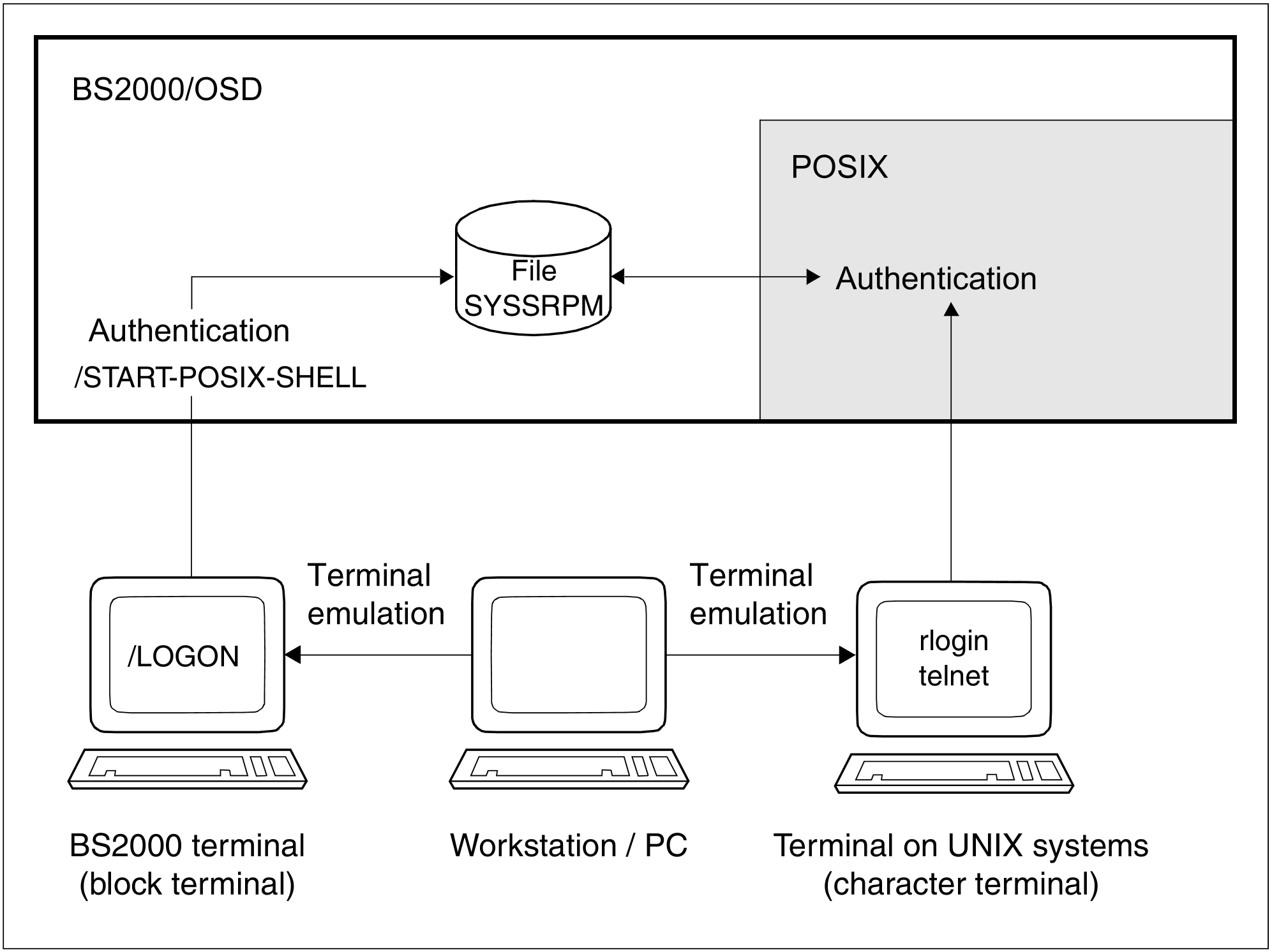You can access the POSIX shell in the following ways:
via a BS2000 terminal (block-mode terminal)
from a Unix system (character-mode terminal)
by means of an emulation
Figure 3: Ways of accessing the POSIX shell
Access via a BS2000 terminal
After successfully logging on to BS2000, any BS2000 user can enter the /START-POSIX-SHELL command to call the POSIX shell:
START-POSIX-SHELL |
VERSION = *STD / <product-version without-man-corr> |
VERSION = *STD / <product-version without-man-corr>
Version number of the program to be called (in this case the POSIX shell).
The default setting is *STD, which means that the version currently available is called.
Return codes
(SC2) | Main code | Meaning/Guaranteed messages |
0 255 | CMD0001 | No errors |
Effect of the START-POSIX-SHELL command
This command sets up the POSIX environment and calls the program entered in the SYSSRPM file for the relevant user (see the SHOW-POSIX-USER-ATTRIBUTES command).
If you have entered the POSIX shell as a standard program in your user data, then after entering /START-POSIX-SHELL you can work interactively with the POSIX shell and you may use all the commands and functions of the POSIX shell. POSIX shell-specific commands are available for interaction between BS2000 and the POSIX subsystem.
Terminating the POSIX shell
In order to return to BS2000 you must first enter the exit command to close the POSIX shell.
Access from a character terminal
You can use the rlogin command to log on to a BS2000 host from a terminal of a Unix system, provided you have the required authorization to access it. In other words, you will need to have a user ID (login name) that is authorized for POSIX rlogin access, the associated password, and an account number that can also be used for rlogin access accounting on the BS2000 host. After logging on, you can use POSIX as if in local mode.
In order to connect to BS2000, you must enter the following command in the POSIX shell:
rlogin [-l <login-name>] <host>
If you do not enter a login name then the login name under which you are logged on at the remote computer is used. If you use the rlogin command, the system asks for the password for the required login name. The password is verified by the BS2000 SRPM component (System Resources and Privileges Management): The BS2000 login name and password specifications are checked against the access control attributes of the home pubset. If they match then the user is granted access to the POSIX subsystem. If the SECOS product is employed then the access control procedure can be further refined by means of LOGON protection.
If you use rlogin to access POSIX, then you can access BS2000 commands only to a limited extent (e.g. because of the missing SYSFILE environment).
Access via telnet
The telnet daemon telnetd provides direct access to BS2000 via the telnet protocol from the Unix system and also directly from the PC via the telnet application, which appears to POSIX as a character terminal and behaves as such. Access control is handled in the same way as for rlogin, i.e. via BS2000 access mechanisms. Access without the entry of a password, as realized between Unix systems (i.e. via an entry in the .rhosts file), is not supported.
Access via an emulation
The third way of accessing POSIX is by means of a terminal emulation. This means that you must first log on to a workstation or PC and then start a terminal emulation to emulate either a terinal of a Unix system or a BS2000 terminal.
BS2000 terminal emulation
When you access POSIX via a BS2000 terminal emulation such as the MT9750, for example, your terminal acts as a block-type terminal, which means that you can enter BS2000 commands and /START-POSIX-SHELL as if at a BS2000 terminal (see "Accessing the POSIX shell").
Terminal emulation for Unix systems
Unix terminal emulations are available for PCs running Windows. These emulations act as a character terminal of a Unix system and enable you to enter commands such as rlogin (see "Accessing the POSIX shell").