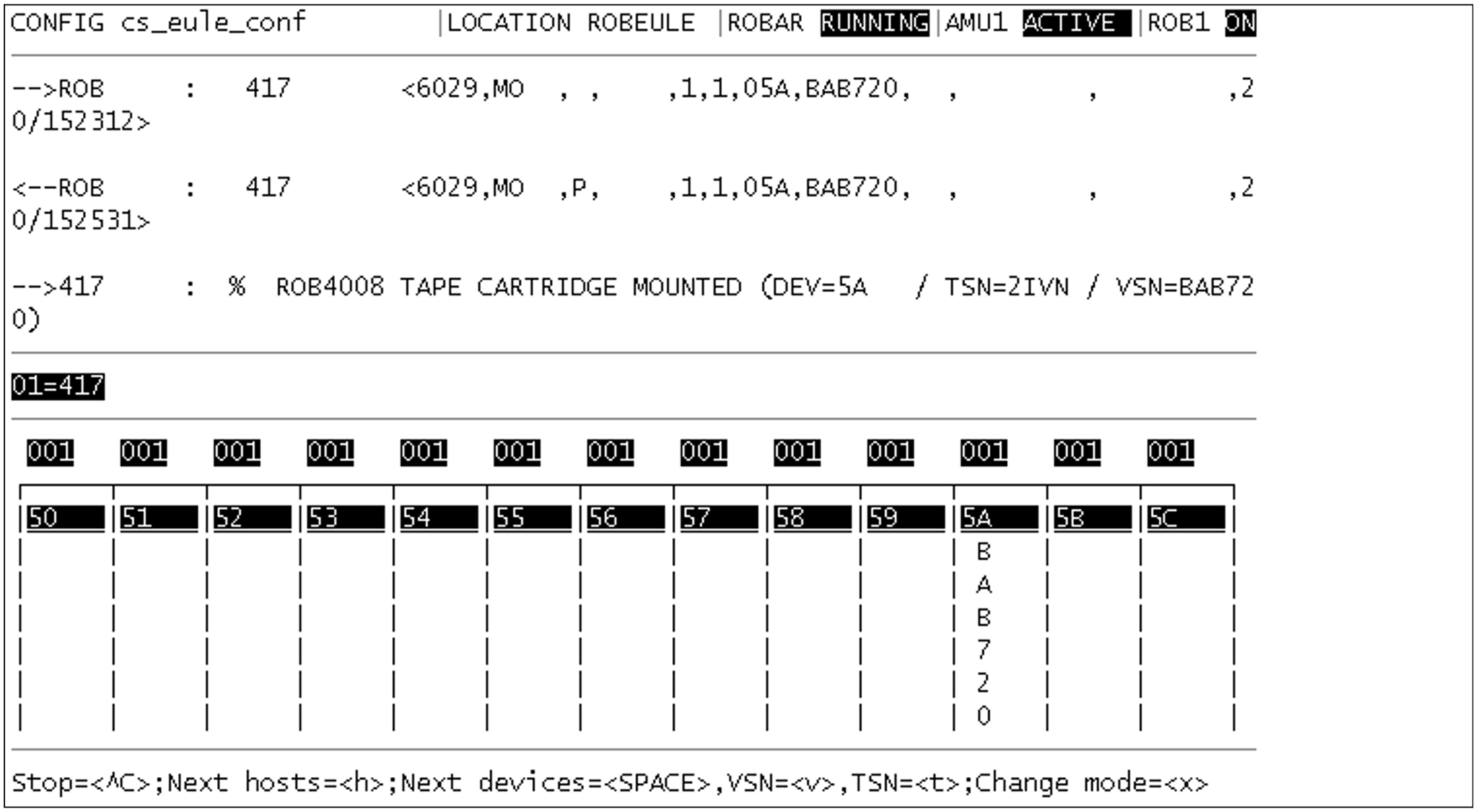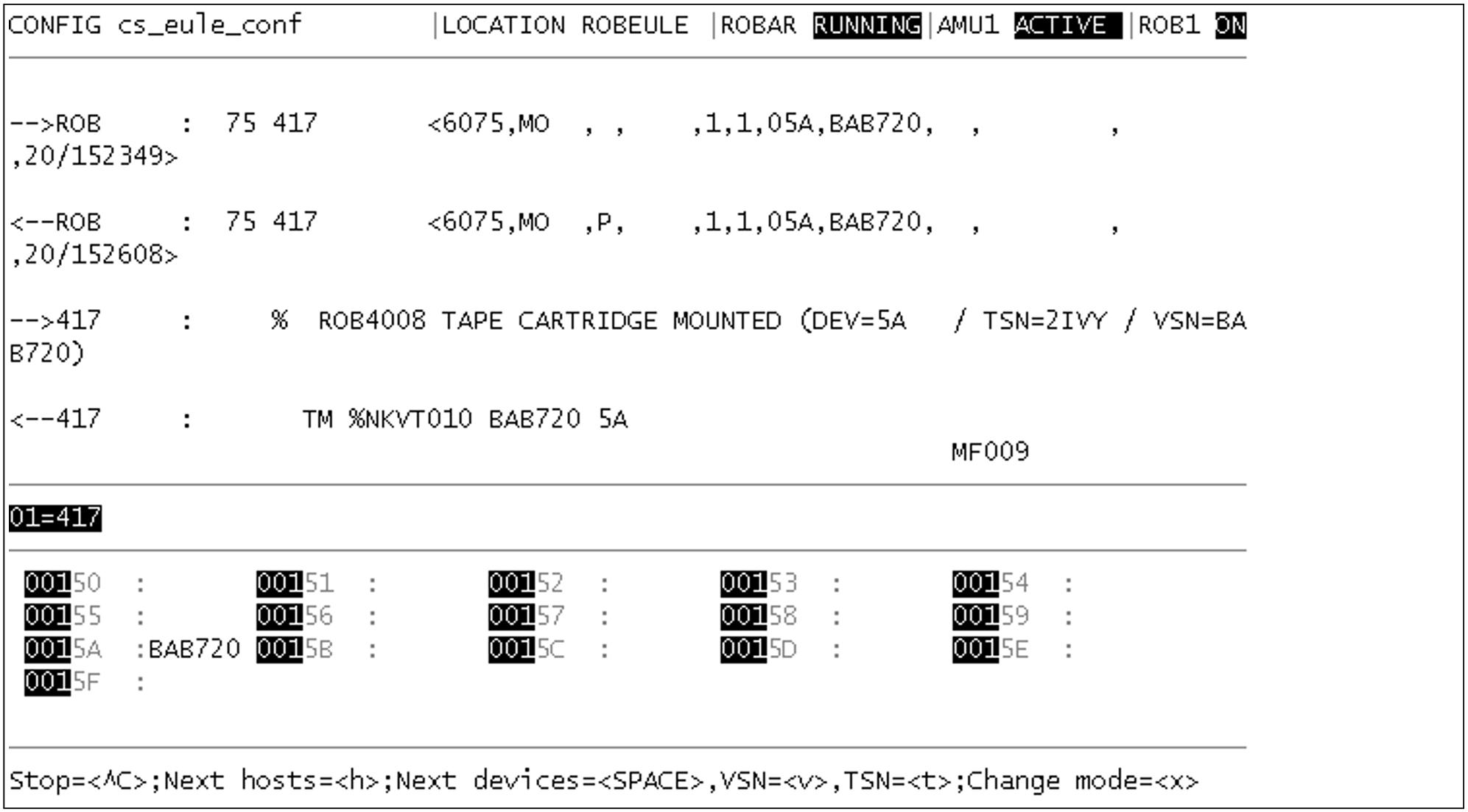Application area: SCSI and ABBA interface
The DISPLAY menu keeps you informed of current ROBAR actions and of the configuration, i.e. current device assignment for the ROBAR-SV instance selected in the INSTANCES menu.
You can select whether the configuration showing the current device assignment is to be displayed graphically or in the form of a table:
| configuration is displayed graphically |
| configuration is displayed in a table |
| return to main menu |
If you choose one of the two display options, a follow-up screen that is divided into a number of sections appears:
Title line
Displays the application parameter currently valid.Upper section
Displays all ongoing ROBAR actions, i.e. current communication between the ROBAR-SV instance and the archive system or between the ROBAR-SV instance and the BS2000 systems. Each archive system command sent from ROBAR-SV to the archive system is flagged with the current time. The ROBAR actions are also logged in trace files.
A corresponding message is displayed when a connection between ROBAR-SV and ROBAR-CL is disrupted or lost.Middle section
Displays all BS2000 systems connected to the ROBAR-SV instance. If a host is displayed in reverse video, it is attached; if displayed at reduced intensity, it is detached.Lower section
Displays the MTC devices belonging to the configuration. Each device is identified by its device mnemonic, its associated BS2000 system and the volume (VSN) mounted in the device.
If a device has the statusDETACH PENDING, the BS2000 system identifier displays attached.
Graphical display of the configuration
Up to 18 devices and 40 BS2000 systems can be displayed. If a configuration contains more than 18 devices, you have to press the spacebar to display the next screen. If it contains more than 40 BS2000 systems, press the [h] key to display the next screen.
Figure 10: DISPLAY screen, graphical display of the configuration
The title bar contains the following information:
Field name | Information | Value | Meaning |
| Name of the configuration file current being used | ||
| Name of the storage location defined in the configuration file | ||
| Status of the ROBAR-SV instance |
| The ROBAR-SV instance |
| The ROBAR-SV instance | ||
| Identifies the connected AMU (x=1 or 2) and the status. If the ROBAR-SV instance is running, the status is displayed as bright, otherwise the last known status is displayed at half-intensity |
| The AMU is currently active |
| The AMU is currently inactive | ||
| The AMU with which a connection is to be established cannot currently be accessed | ||
| Status of the robot arm |
| The robot arm is ready for use |
| The robot arm is not ready for use |
The screen display is controlled by the following entries:
| Terminate the |
| Display the next page with MTC devices (if the page displayed is the last one, the first page is displayed) |
| Display the next group with BS2000 systems (if the page being displayed is the last one, the first page is displayed) |
| Change from TSN to VSN display. If VSN display was already active, the effect is the same as pressing the space bar |
| Change from VSN to TSN display. If TSN display was already active, the effect is the same as pressing the space bar |
| Change between the tabular and graphical display format |
VSN and TSN modes using the [v] and [t] keys. Pressing the same key twice does not change the mode (VSN or TSN). Instead the page is changed, i.e. the next group of devices is displayed.Tabular display of the configuration
A maximum of 40 BS2000 systems and 45 devices can be displayed on the screen. To display more than this number, scroll forward. If a configuration comprises fewer than 45 devices, the upper area is extended accordingly. This means that the previous ROBAR actions remain visible for longer.
Devices which are entered in the configuration but do not belong to the archive are displayed at low intensity.
Figure 11: DISPLAY screen, tabular display of the configuration
The screen display is controlled by the following entries:
| Terminate the |
| Display the next page with MTC devices (if the page displayed is the last one, the first page is displayed) |
| Display the next group with BS2000 systems (if the page being displayed is the last one, the first page is displayed) |
| Change from TSN to VSN display. If VSN display was already active, the effect is the same as pressing the space bar |
| Change from VSN to TSN display. If TSN display was already active, the effect is the same as pressing the space bar |
| Change between the tabular and graphical display format |
VSN and TSN modes using the [v] and [t] keys. Pressing the same key twice does not change the mode (VSN or TSN). Instead the page is changed, i.e. the next group of devices is displayed.