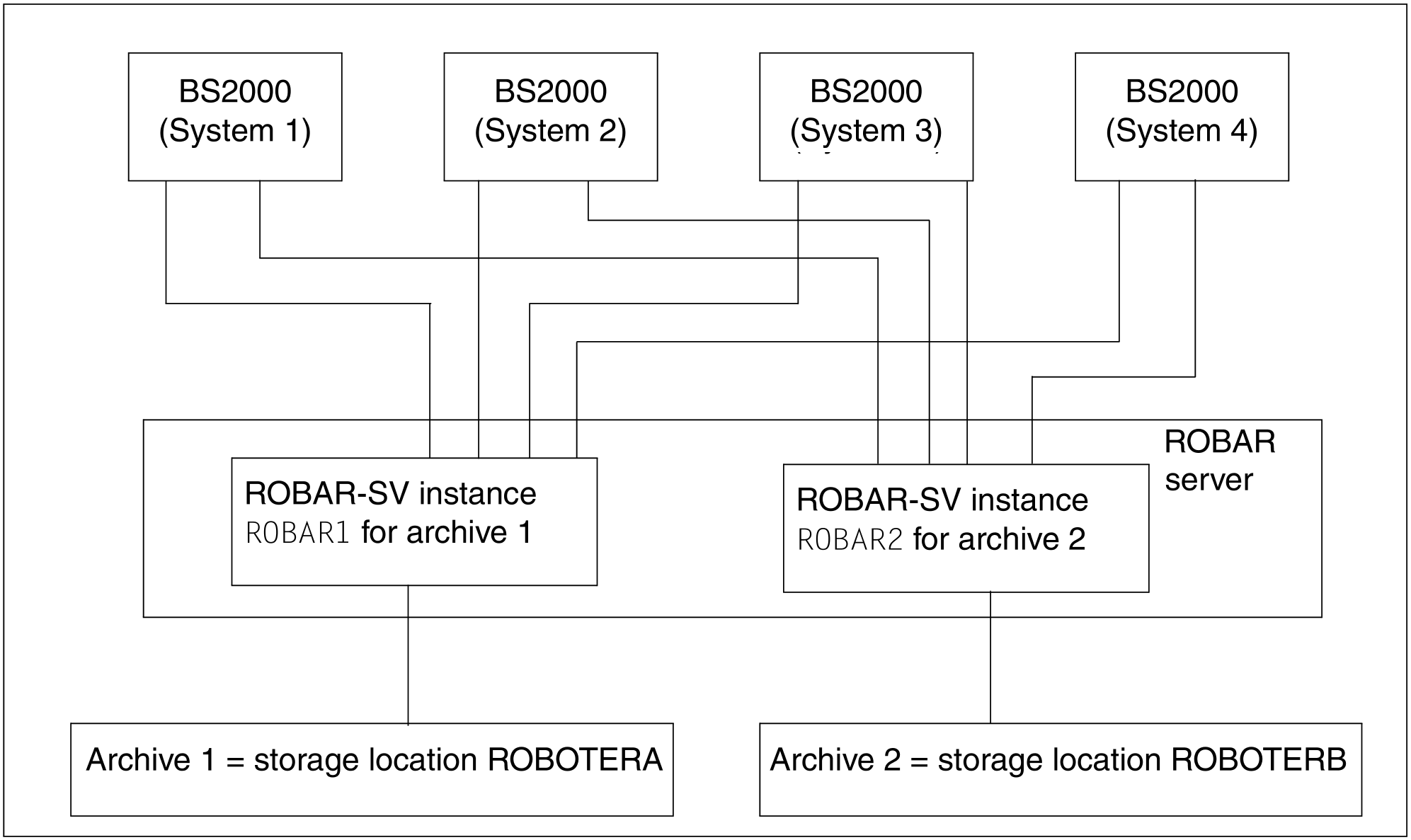A data center can have multiple robot-controlled archives, for example the data backup archive and the fire copy archive.
The subdivision of an archive system into multiple storage locations or partitions also results in multiple (logical) archive systems.
An installation of ROBAR-SV on a ROBAR server enables multiple archive systems to be operated when a separate ROBAR-SV instance is used for each archive.
Each ROBAR-SV instance requires its own connection to the archive system.
The definition of a separate storage location for each archive guarantees that the cartridges are processed correctly (see "Importing cartridges").
Creating the configuration files
Each ROBAR-SV instance, i.e. each archive, requires its own interface-specific ROBAR-SV configuration file, see "Interface-specific ROBAR-SV configuration files".
The number of the archive (not to be confused with the archive number in cartridges) is used to define the default communication settings to BS2000 systems. If a value is defined explicitly for the communication parameters, any value in the range 1 through 4 can be used for the number of the archive, see section "archive_serial_number configuration parameter" in chapter "Sample of the interface-specific configuration file (SCSI interface)". This allows a number of archives to be started. If no default values are used, identical numbers can be used a number of times for archives (see the section on local names in CMX and in the configuration, "Generation of names for CMX").
Up to 110 BS2000 systems can be attached to each of the archives.
The start file SYSPRC.ROBAR-CL.<ver> for starting the DCAM application ROBAR-CL-DCAM must be copied, modified and called as many times as there are archives.
The PARTNER parameter in the SYSPRC.ROBAR-CL.<ver> start file must be unique for each archive.
If you are using the “JV” software product, the parameter JV-NAME must also be unique. The job variable need only be unique within a BS2000 system. One job variable must be defined for each archive.
See also the section "Configuration variants".
Importing cartridges
If cartridges are imported using the ROBAR-CL-SDF statement IMPORT-ROBAR-VOLUME, you must ensure that they are imported into the correct archive. For this reason, each archive should also be defined as a separate storage location.
The LOCATION configuration parameter is used to control into which archive the import is to take place.