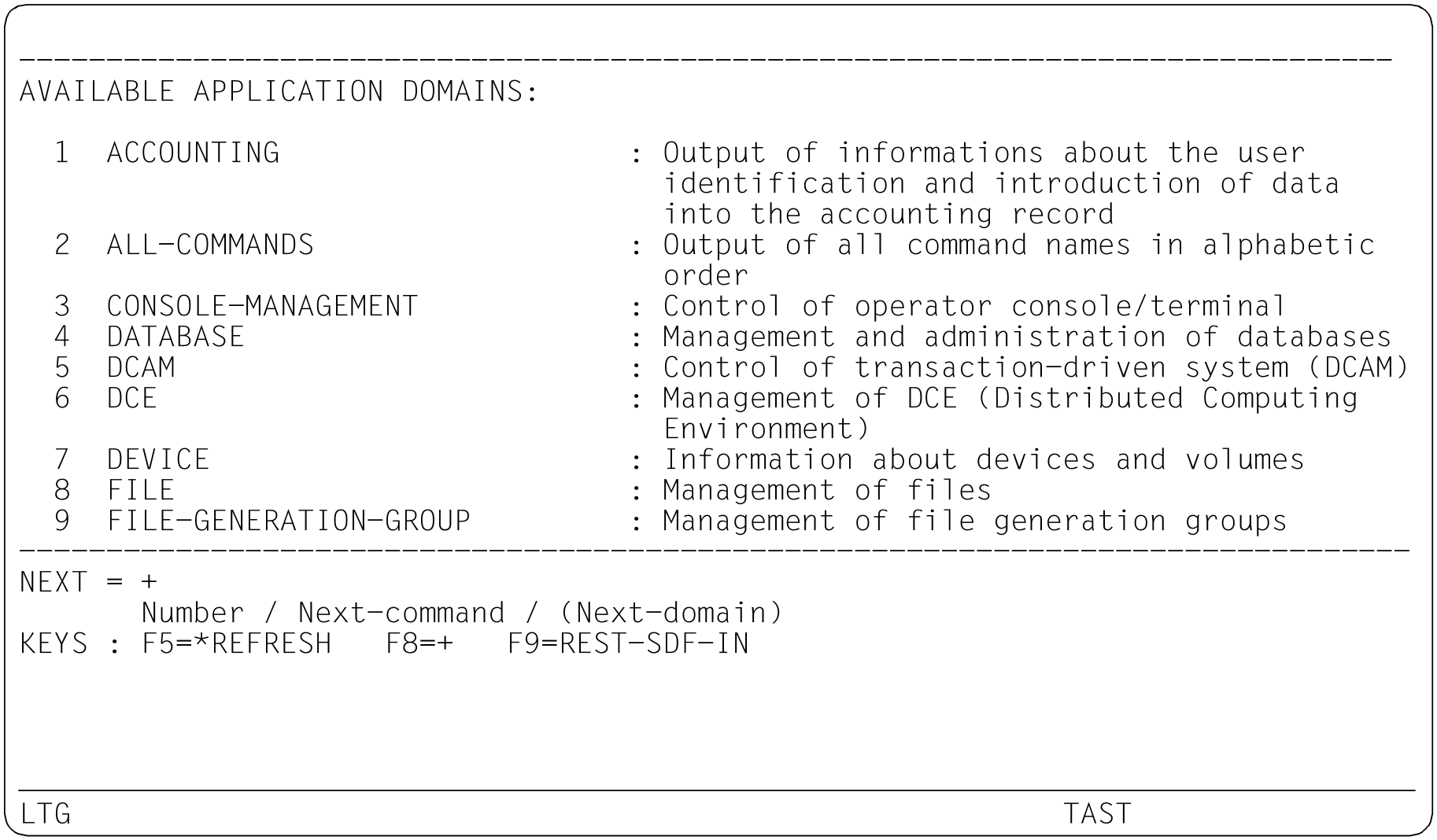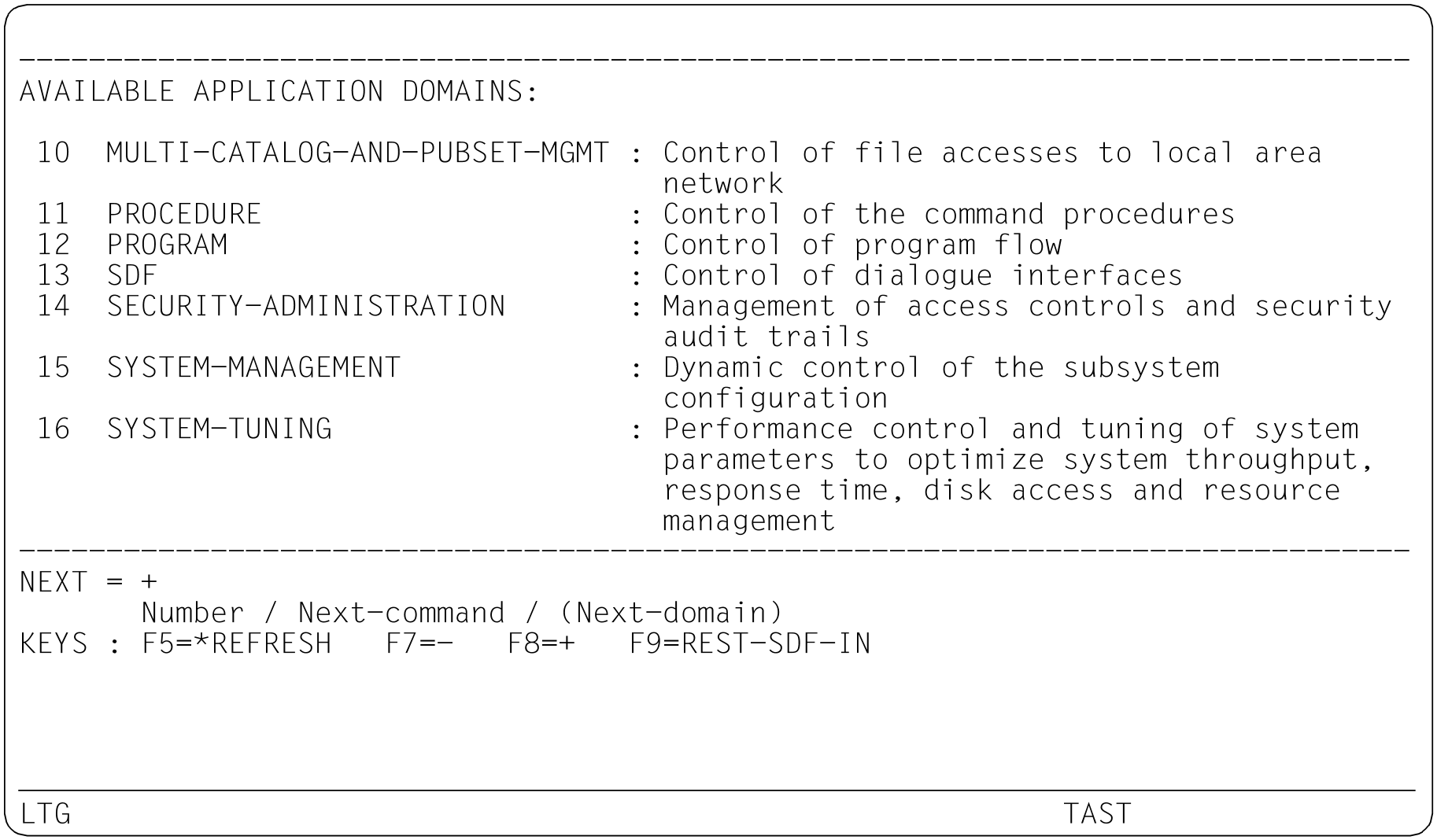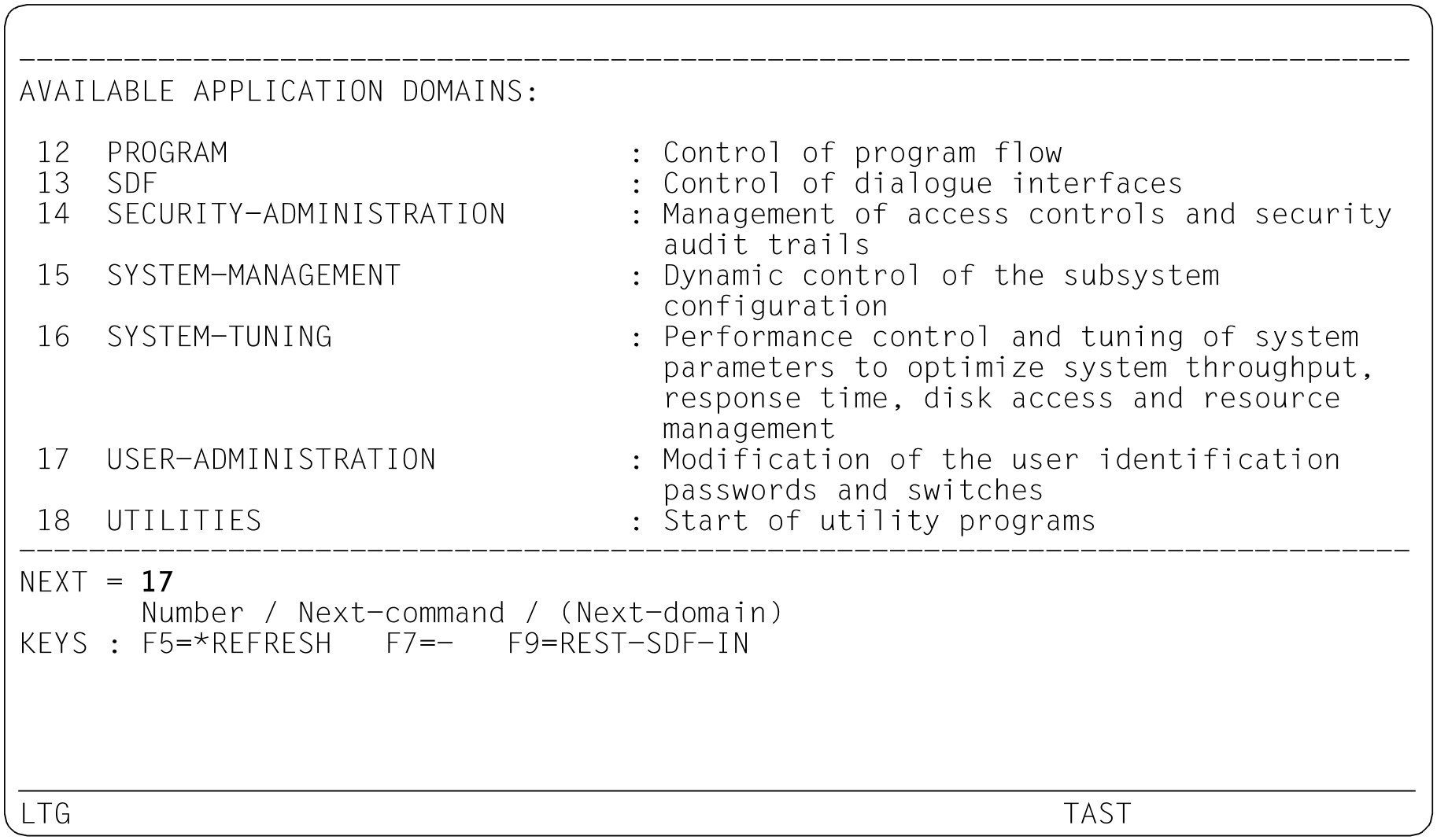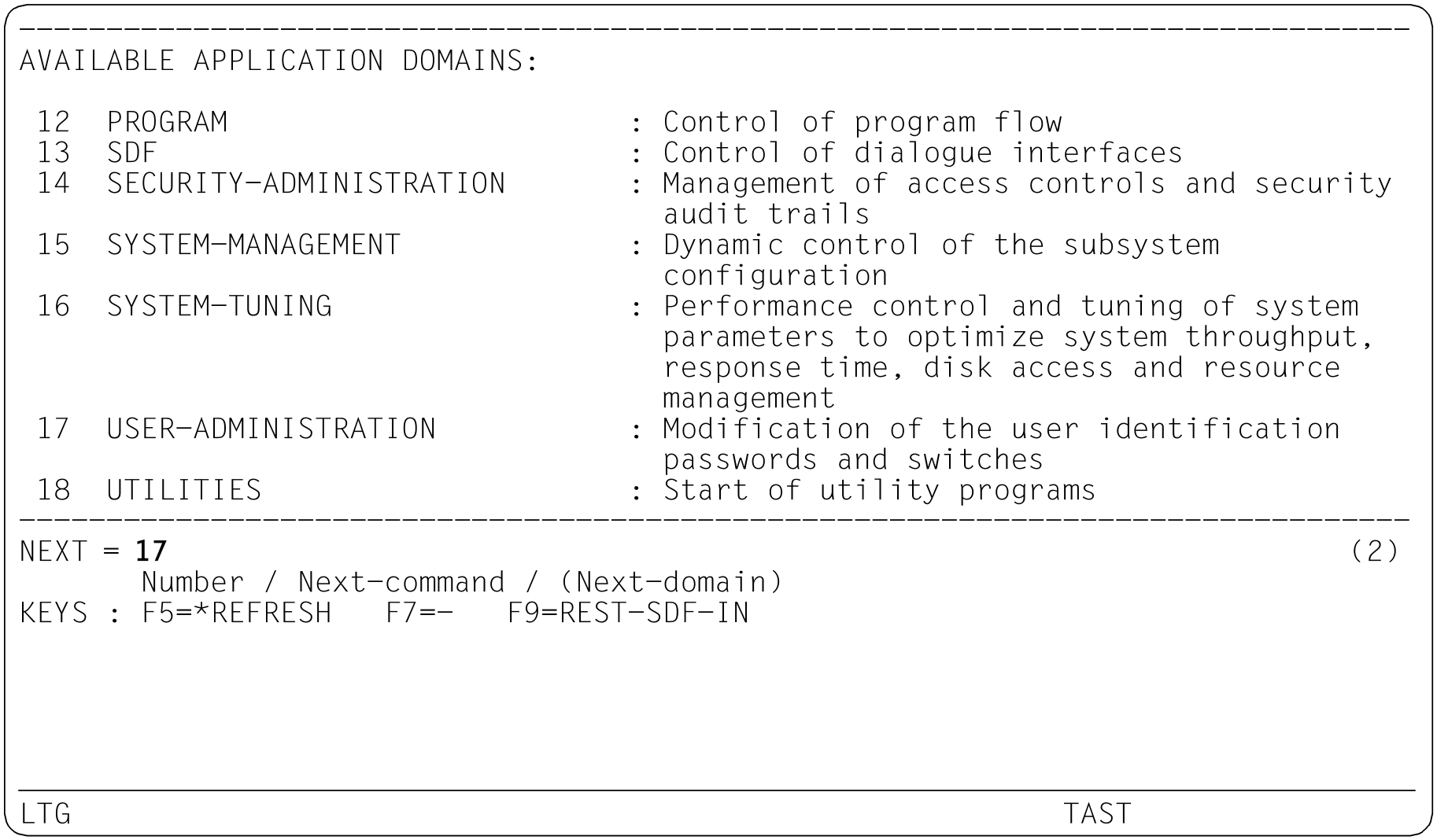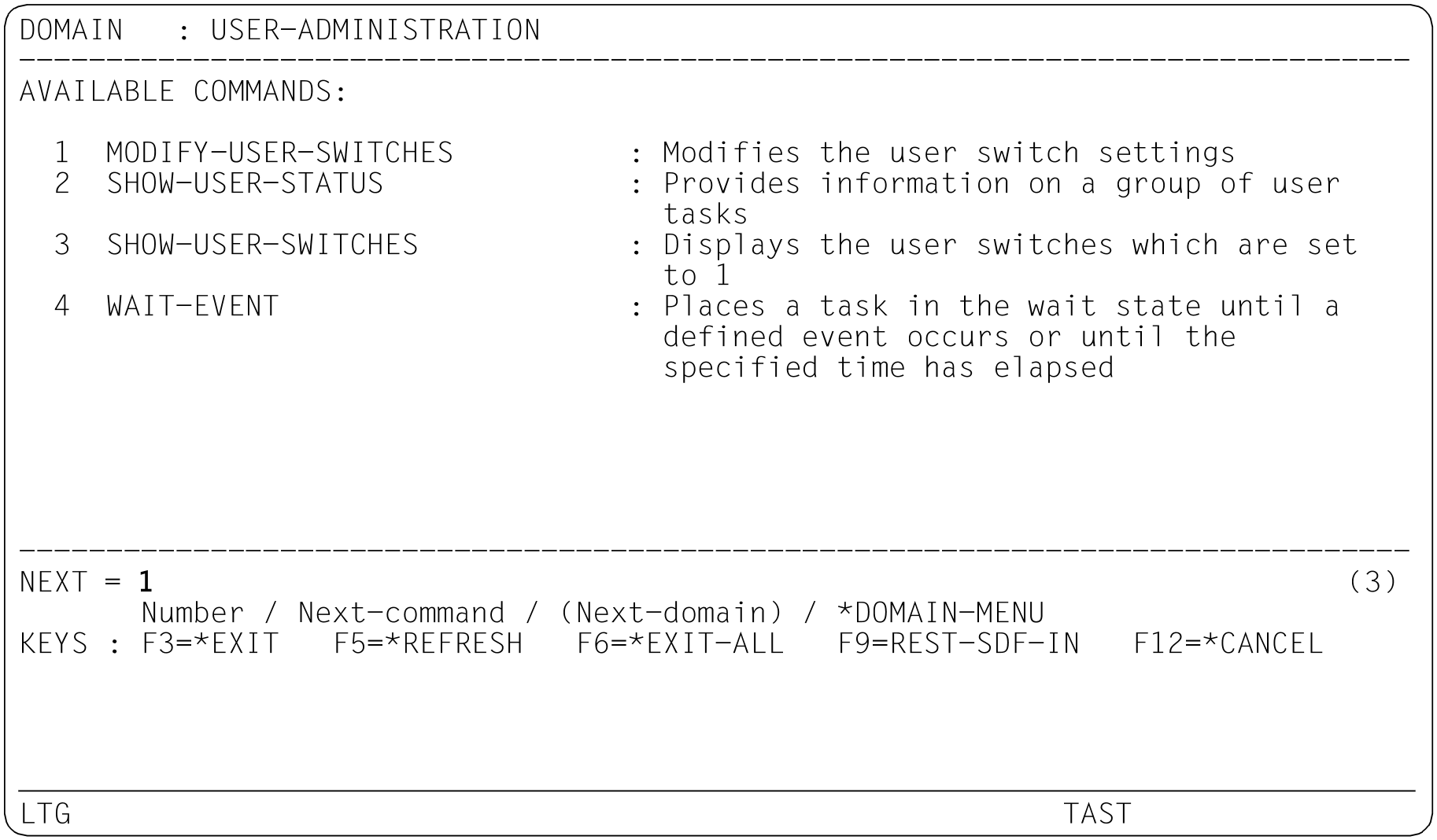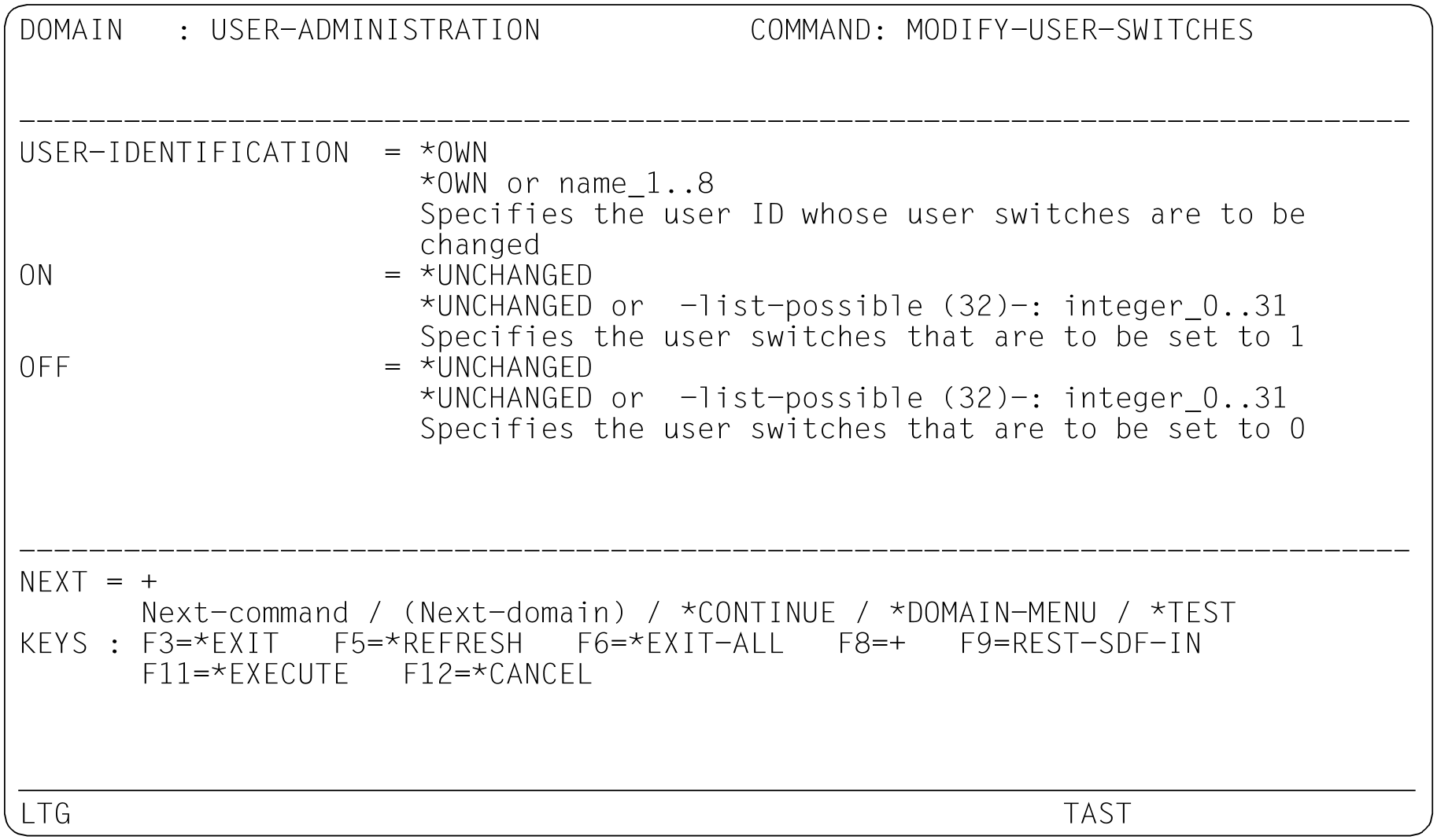When working with the maximum guidance level you can test and check not only the commands/statements, operands and values, but also the application domains and the help texts for the commands/statements and operands.
The following example shows how the MODIFY-USER-SWITCHES command defined in the current system syntax file of the task is tested.
|
.
.
.
.
The MODIFY-SDF-OPTIONS command is executed in the context of the simulation. The possible domains are displayed on the screen, together with their help texts. The user can select one of the domains.
The user selects the domain USER-ADMINISTRATION by entering the number 17.
The MODIFY-USER-SWITCHES command is selected by entering the number 1. The operand form for the command is displayed, together with its help texts and default values. The user can now enter the values to be tested.