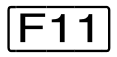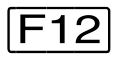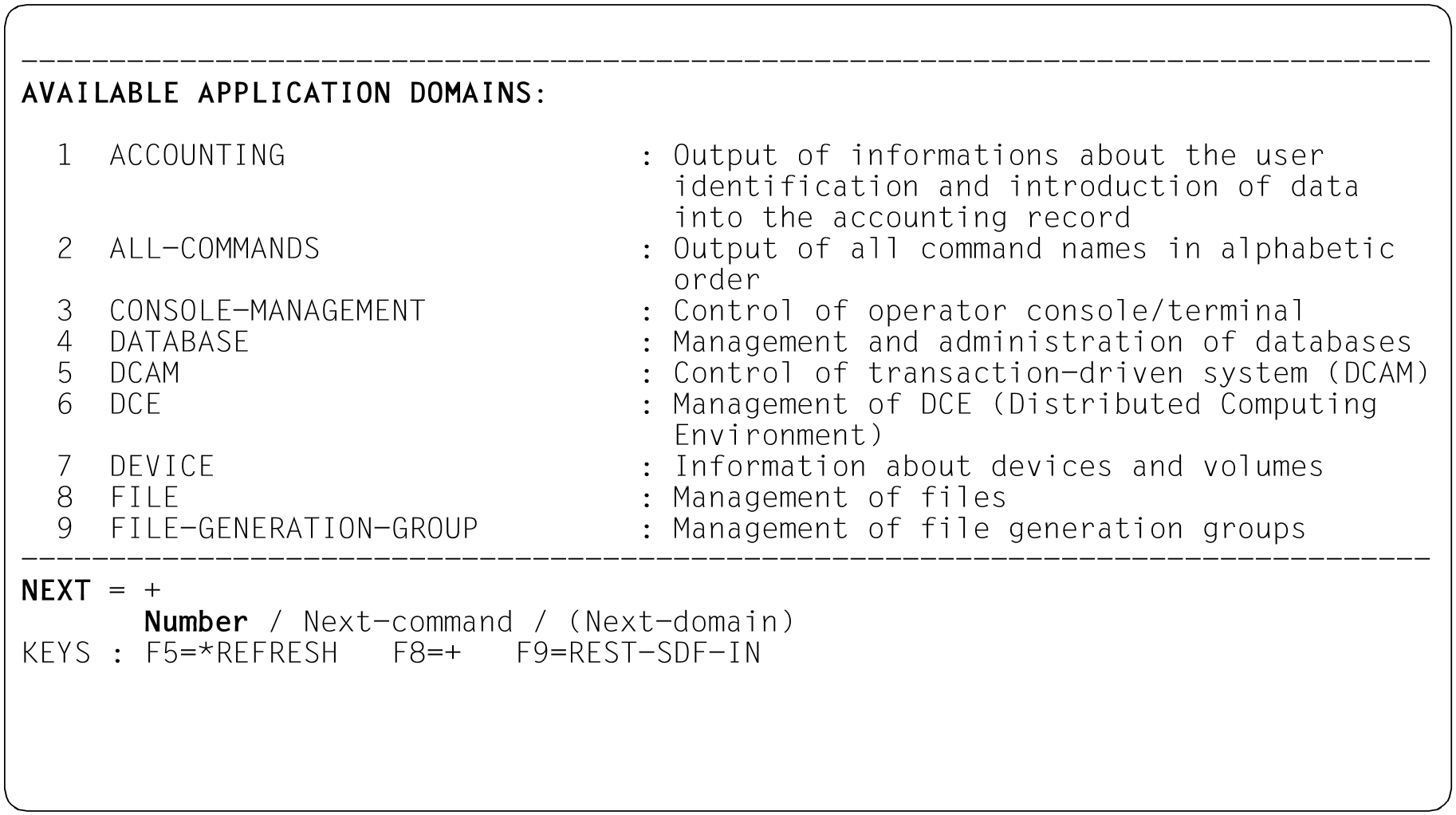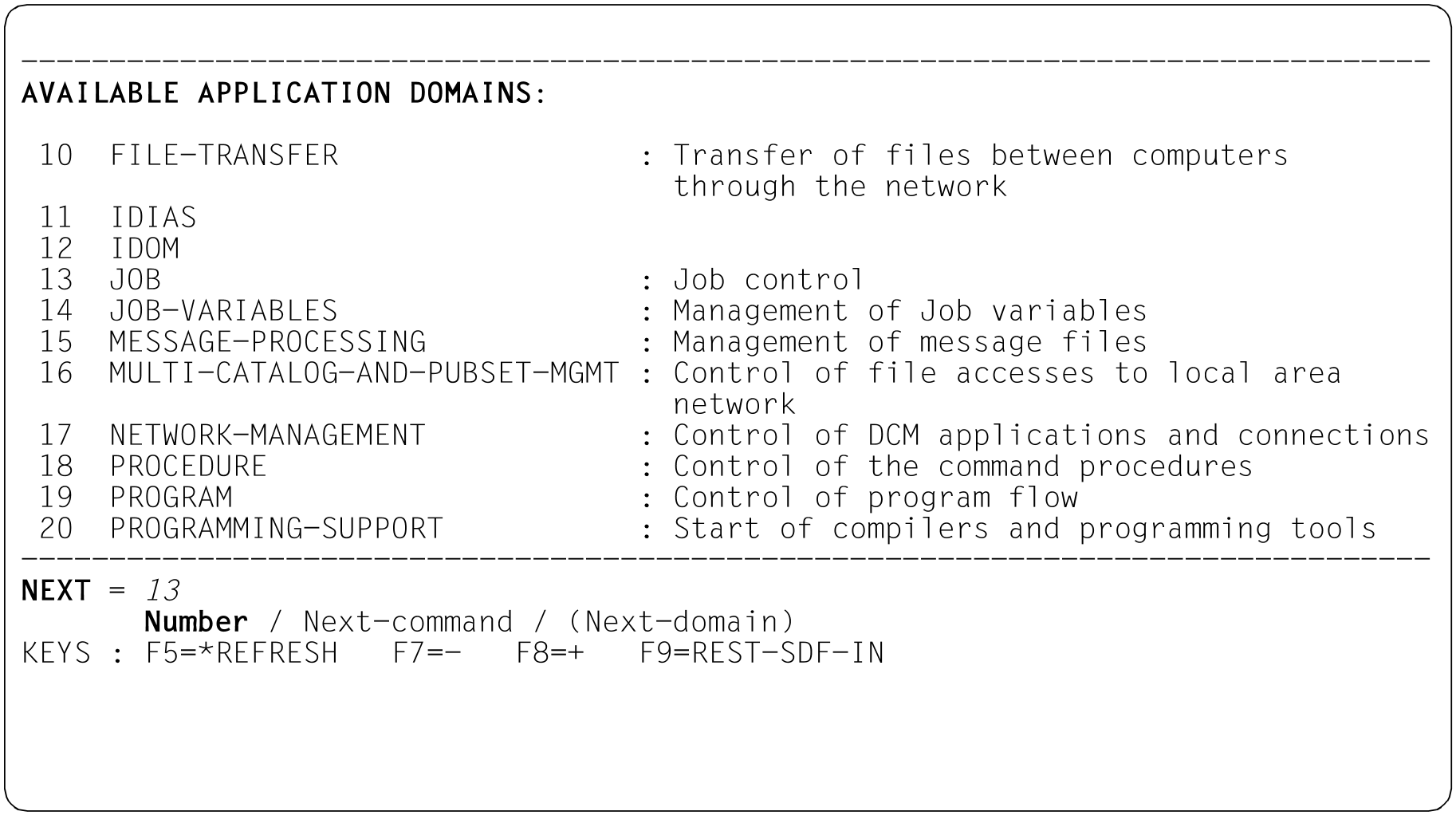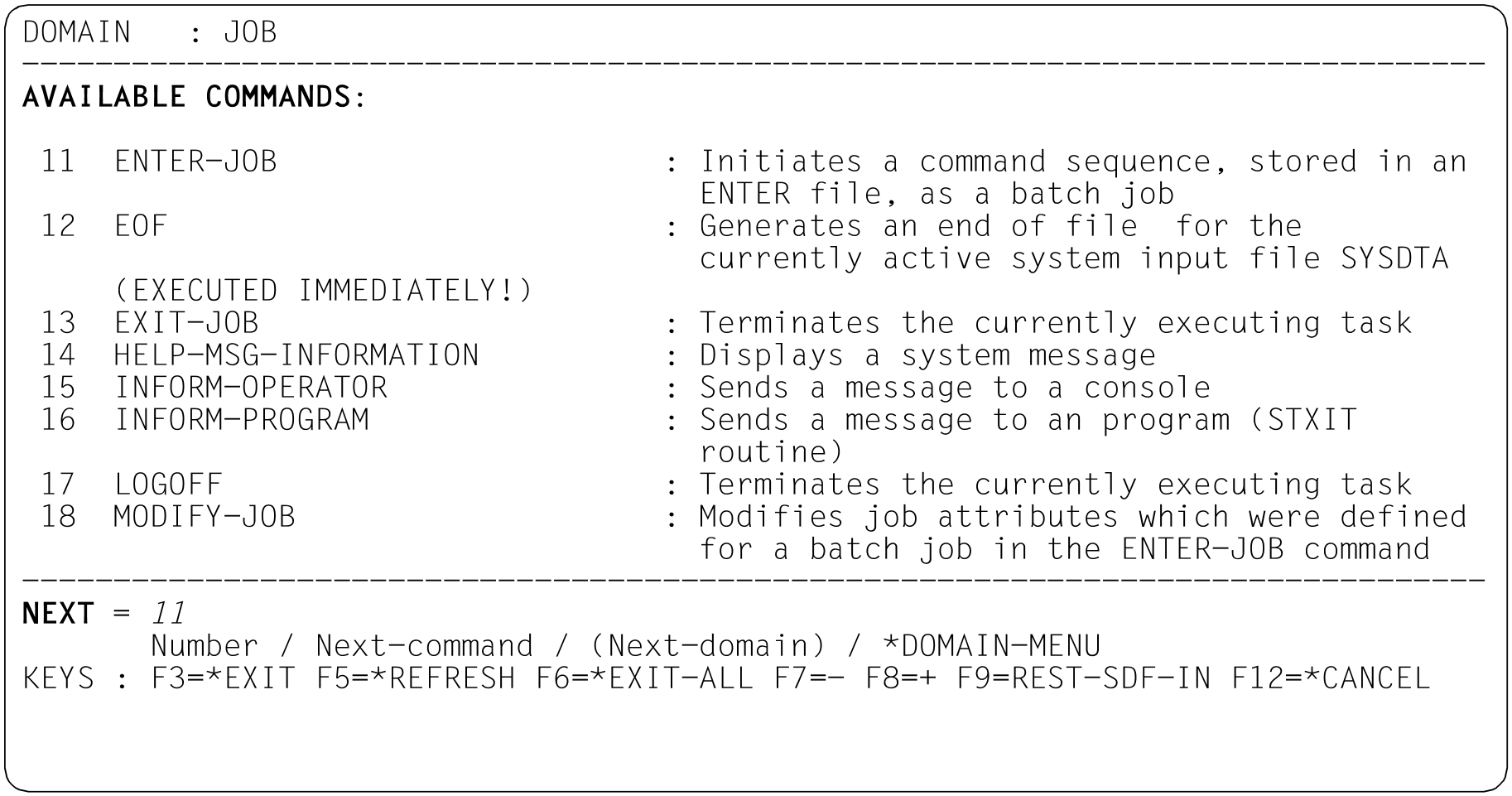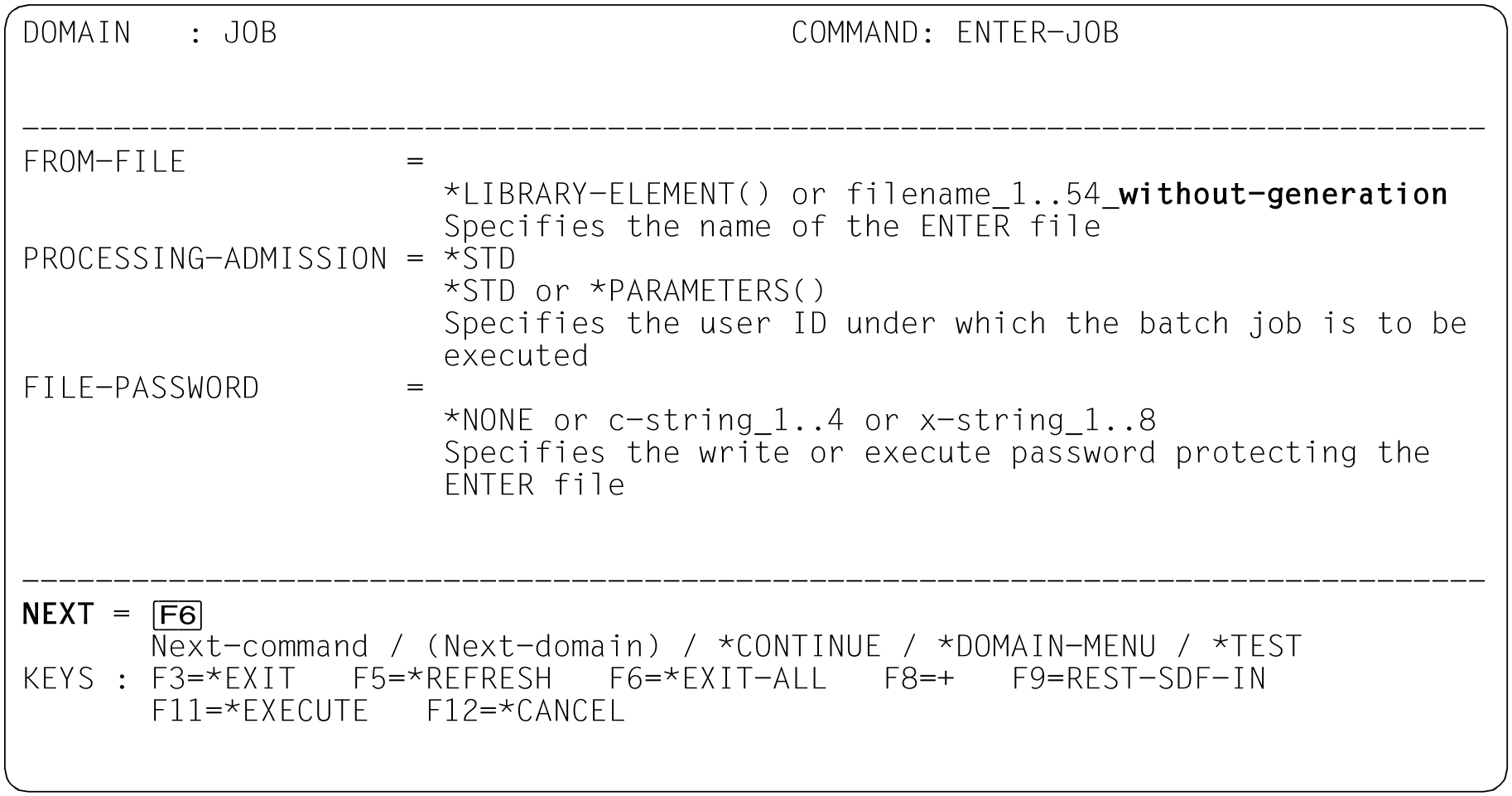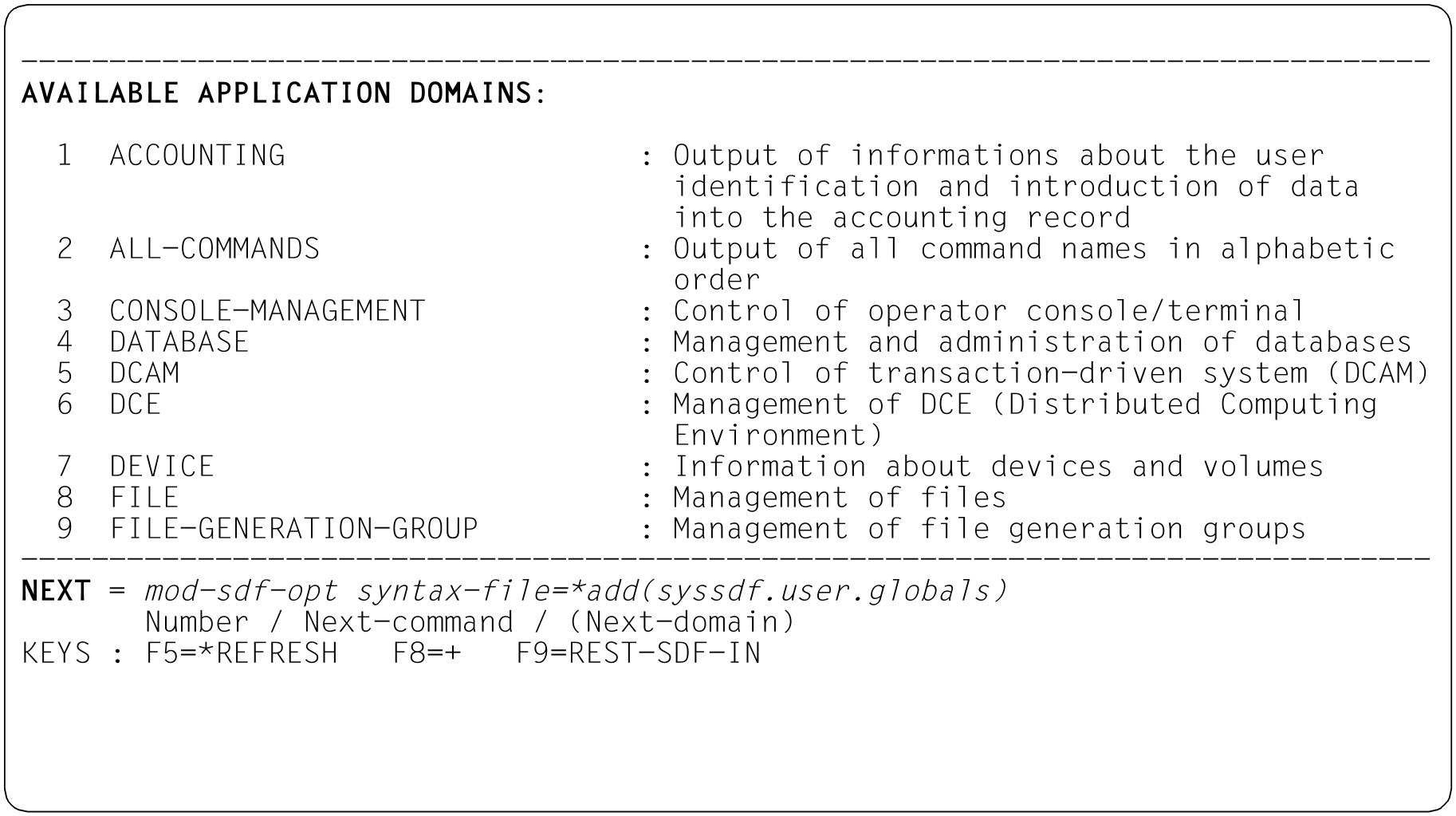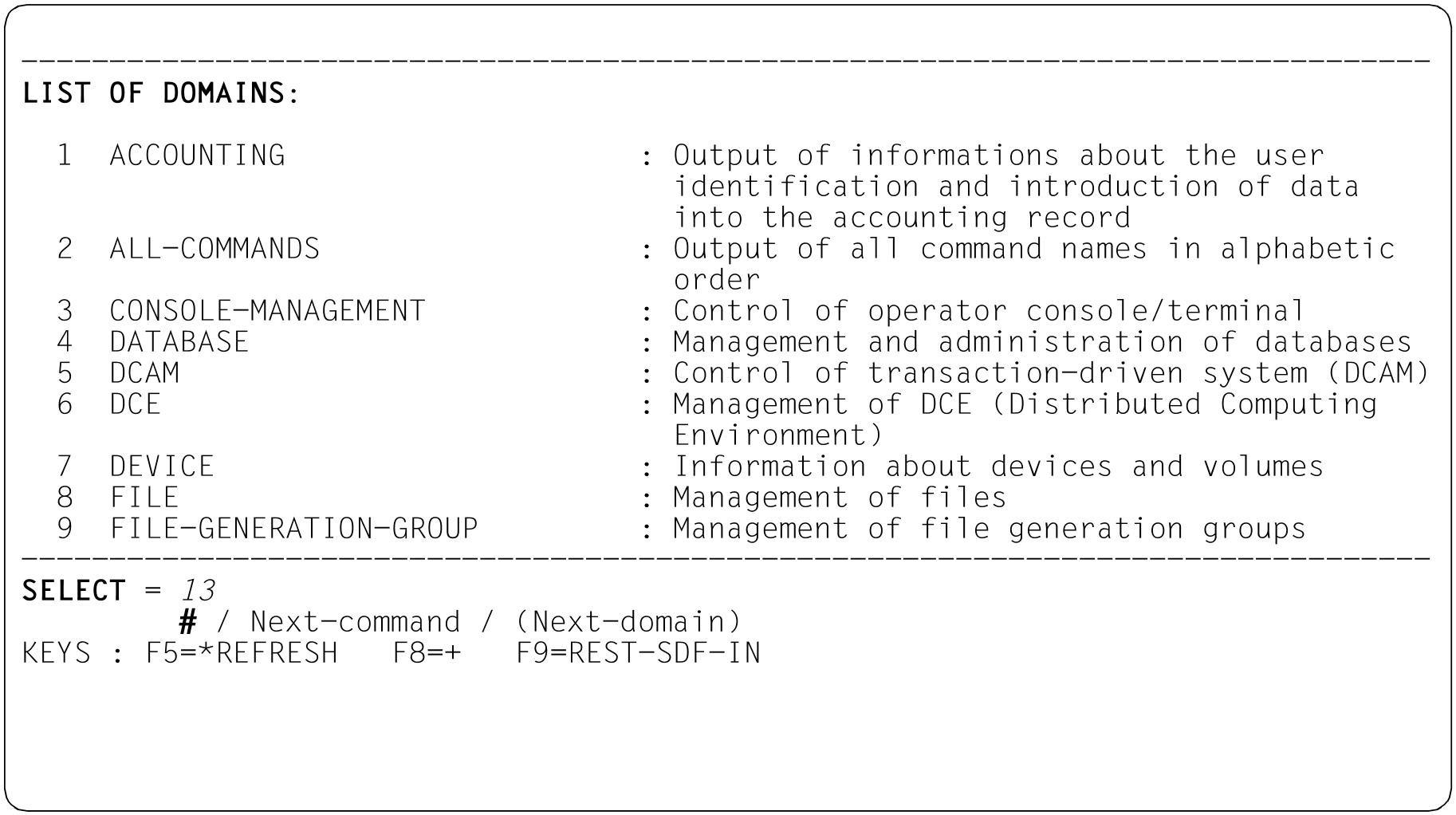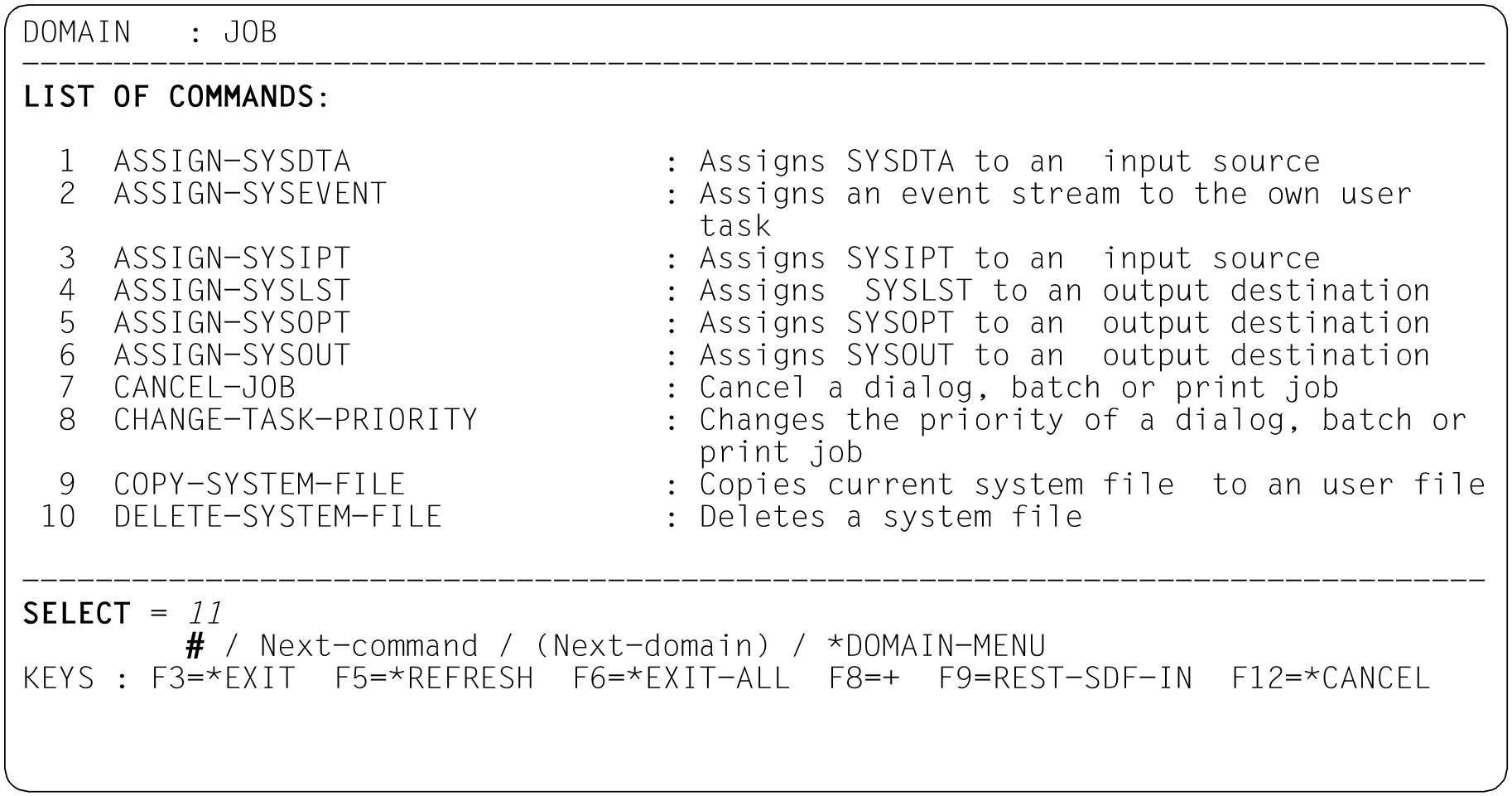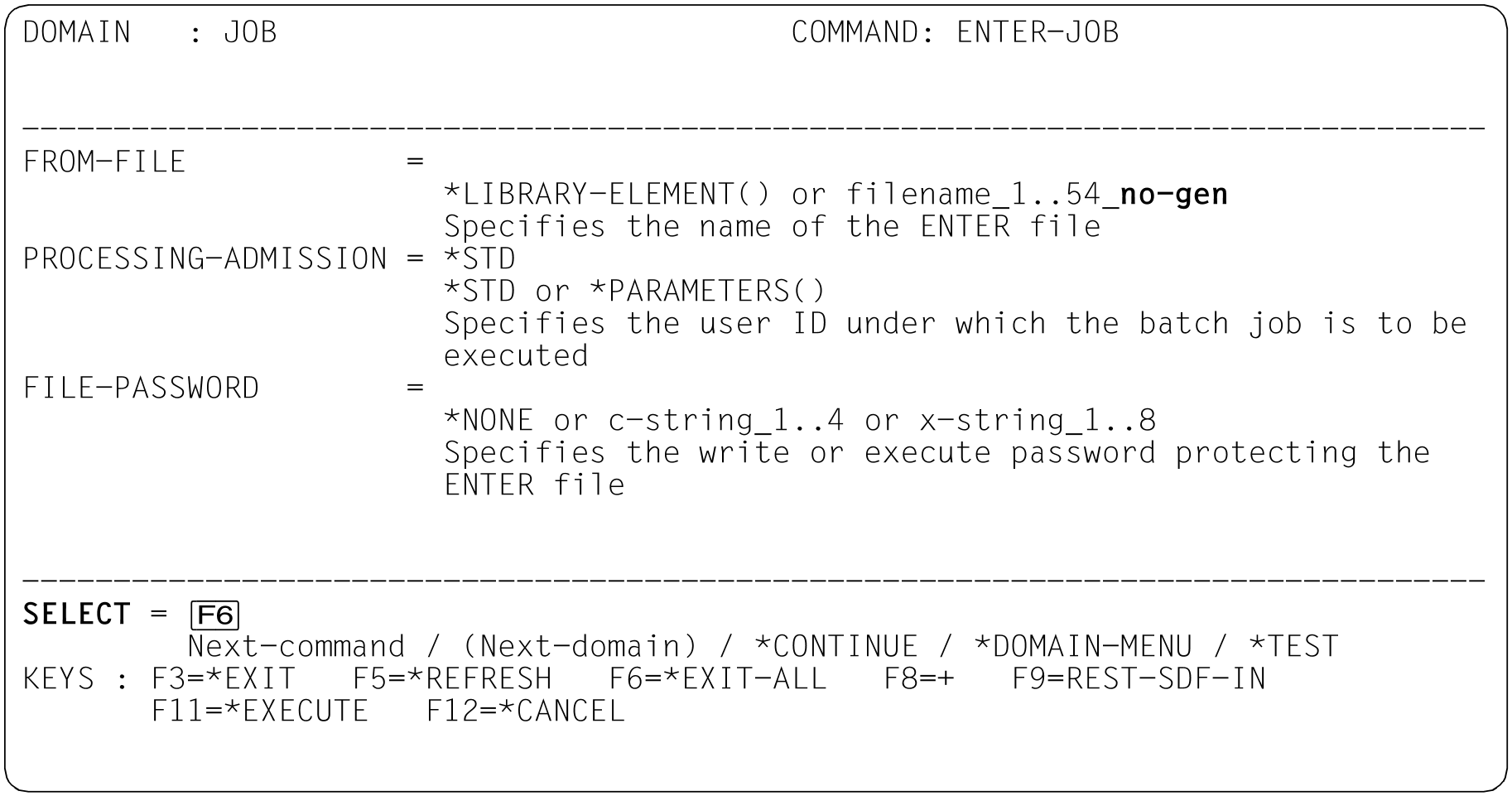The global information includes general specifications relating to command/statement input and processing. These specifications take effect as soon as the syntax file is activated. The prevailing specifications can be changed for a specific task by means of the MODIFY-SDF-OPTIONS command or statement.
Normally, SDF-A generates the global information when a syntax file is first opened. The resulting specifications can be changed using the SET-GLOBALS statement. When working in guided dialog with the SET-GLOBALS statement, the operands with the current values are preset in the form, provided global information is the current object (see EDIT). Otherwise, presetting is performed with the default value *UNCHANGED.
SET-GLOBALS |
VERSION = *UNCHANGED / <alphanum-name 1..12> / <c-string 1..12> ,GUIDANCE = *UNCHANGED / *STD / *MAXIMUM / *MEDIUM / *MINIMUM / *NO / *EXPERT ,LOGGING = *UNCHANGED / *STD / *INPUT-FORM / *ACCEPTED-FORM / *INVARIANT-FORM ,PROCEDURE-DIALOG = *UNCHANGED / *STD / *YES / *NO ,UTILITY-INTERFACE = *UNCHANGED / *STD / *OLD / *NEW ,CONTINUATION = *UNCHANGED / *STD / *OLD / *NEW ,FUNCTION-KEYS = *UNCHANGED / *STD / *OLD-MODE / *STYLE-GUIDE-MODE / *BY-TERMINAL-TYPE ,INPUT-HISTORY = *UNCHANGED / *STD / *ON / *OFF ,NUMBER-OF-INPUTS = *UNCHANGED / *STD / <integer 1..100> ,GENERAL-INFO-VERSION = *UNCHANGED / <integer 1..255> ,MODIFY-LANGUAGE-TEXT = *UNCHANGED / list-poss(2000): <name 1..1>(...) <name 1..1>(...) COMMAND-REST = *NAMES(...) *NAMES(...) LONG-TEXT = *UNCHANGED / <c-string 1..20 with-low> ,ABBREVIATION = *UNCHANGED / <c-string 1..10 with-low> ,HELP = *UNCHANGED / <c-string 1..100 with-low> ,INTEGER = *NAMES(...) *NAMES(...) LONG-TEXT = *UNCHANGED / <c-string 1..20 with-low> ,ABBREVIATION = *UNCHANGED / <c-string 1..10 with-low> ,HELP = *UNCHANGED / <c-string 1..100 with-low> ,X-STRING = *NAMES(...) *NAMES(...) LONG-TEXT = *UNCHANGED / <c-string 1..20 with-low> ,ABBREVIATION = *UNCHANGED / <c-string 1..10 with-low> ,HELP = *UNCHANGED / <c-string 1..150 with-low> ,C-STRING = *NAMES(...) *NAMES(...) LONG-TEXT = *UNCHANGED / <c-string 1..20 with-low> ,ABBREVIATION = *UNCHANGED / <c-string 1..10 with-low> ,HELP = *UNCHANGED / <c-string 1..250 with-low> ,NAME = *NAMES(...) *NAMES(...) LONG-TEXT = *UNCHANGED / <c-string 1..20 with-low> ,ABBREVIATION = *UNCHANGED / <c-string 1..10 with-low> ,HELP = *UNCHANGED / <c-string 1..100 with-low> ,ALPHANUM-NAME = *NAMES(...) *NAMES(...) LONG-TEXT = *UNCHANGED / <c-string 1..20 with-low> ,ABBREVIATION = *UNCHANGED / <c-string 1..10 with-low> ,HELP = *UNCHANGED / <c-string 1..100 with-low> ,STRUCTURED-NAME = *NAMES(...) *NAMES(...) LONG-TEXT = *UNCHANGED / <c-string 1..20 with-low> ,ABBREVIATION = *UNCHANGED / <c-string 1..10 with-low> ,HELP = *UNCHANGED / <c-string 1..250 with-low> ,LABEL = *NAMES(...) *NAMES(...) LONG-TEXT = *UNCHANGED / <c-string 1..20 with-low> ,ABBREVIATION = *UNCHANGED / <c-string 1..10 with-low> ,HELP = *UNCHANGED / <c-string 1..150 with-low>
*NAMES(...) LONG-TEXT = *UNCHANGED / <c-string 1..20 with-low> ,ABBREVIATION = *UNCHANGED / <c-string 1..10 with-low> ,HELP = *UNCHANGED / <c-string 1..250 with-low>
*NAMES(...) LONG-TEXT = *UNCHANGED / <c-string 1..20 with-low> ,ABBREVIATION = *UNCHANGED / <c-string 1..10 with-low> ,HELP = *UNCHANGED / <c-string 1..700 with-low>
*NAMES(...) LONG-TEXT = *UNCHANGED / <c-string 1..20 with-low> ,ABBREVIATION = *UNCHANGED / <c-string 1..10 with-low> ,HELP = *UNCHANGED / <c-string 1..400 with-low>
*NAMES(...) LONG-TEXT = *UNCHANGED / <c-string 1..20 with-low> ,ABBREVIATION = *UNCHANGED / <c-string 1..10 with-low> ,HELP = *UNCHANGED / <c-string 1..250 with-low>
*NAMES(...) LONG-TEXT = *UNCHANGED / <c-string 1..20 with-low> ,ABBREVIATION = *UNCHANGED / <c-string 1..10 with-low> ,HELP = *UNCHANGED / <c-string 1..250 with-low> ,COMPOSED-NAME = *NAMES(...) *NAMES(...) LONG-TEXT = *UNCHANGED / <c-string 1..20 with-low> ,ABBREVIATION = *UNCHANGED / <c-string 1..10 with-low> ,HELP = *UNCHANGED / <c-string 1..350 with-low>
*NAMES(...) LONG-TEXT = *UNCHANGED / <c-string 1..20 with-low> ,ABBREVIATION = *UNCHANGED / <c-string 1..10 with-low> ,HELP = *UNCHANGED / <c-string 1..350 with-low>
*NAMES(...) LONG-TEXT = *UNCHANGED / <c-string 1..20 with-low> ,ABBREVIATION = *UNCHANGED / <c-string 1..10 with-low> ,HELP = *UNCHANGED / <c-string 1..100 with-low>
*NAMES(...) LONG-TEXT = *UNCHANGED / <c-string 1..20 with-low> ,ABBREVIATION = *UNCHANGED / <c-string 1..10 with-low> ,HELP = *UNCHANGED / <c-string 1..250 with-low>
*NAMES(...) LONG-TEXT = *UNCHANGED / <c-string 1..20 with-low> ,ABBREVIATION = *UNCHANGED / <c-string 1..20 with-low> ,HELP = *UNCHANGED / <c-string 1..250 with-low>
*NAMES(...) LONG-TEXT = *UNCHANGED / <c-string 1..20 with-low> ,ABBREVIATION = *UNCHANGED / <c-string 1..20 with-low> ,HELP = *UNCHANGED / <c-string 1..250 with-low> ,AMBIGUOUS-OPERATIONS = *UNCHANGED / <c-string 1..50> ,X-TEXT = *NAMES(...) *NAMES(...) LONG-TEXT = *UNCHANGED / <c-string 1..20 with-low> ,ABBREVIATION = *UNCHANGED / <c-string 1..10 with-low> ,HELP = *UNCHANGED / <c-string 1..150 with-low>
*NAMES(...) LONG-TEXT = *UNCHANGED / <c-string 1..20 with-low> ,ABBREVIATION = *UNCHANGED / <c-string 1..10 with-low> ,HELP = *UNCHANGED / <c-string 1..250 with-low>
*NAMES(...) LONG-TEXT = *UNCHANGED / <c-string 1..20 with-low> ,ABBREVIATION = *UNCHANGED / <c-string 1..10 with-low>
*NAMES(...) LONG-TEXT = *UNCHANGED / <c-string 1..20 with-low> ,ABBREVIATION = *UNCHANGED / <c-string 1..10 with-low>
*NAMES(...) LONG-TEXT = *UNCHANGED / <c-string 1..20 with-low> ,ABBREVIATION = *UNCHANGED / <c-string 1..10 with-low> ,GENERATION = *NAMES(...) *NAMES(...) LONG-TEXT = *UNCHANGED / <c-string 1..20 with-low> ,ABBREVIATION = *UNCHANGED / <c-string 1..10 with-low> ,VERSION = *NAMES(...) *NAMES(...) LONG-TEXT = *UNCHANGED / <c-string 1..20 with-low> ,ABBREVIATION = *UNCHANGED / <c-string 1..10 with-low>
*NAMES(...) LONG-TEXT = *UNCHANGED / <c-string 1..20 with-low> ,ABBREVIATION = *UNCHANGED / <c-string 1..10 with-low>
*NAMES(...) LONG-TEXT = *UNCHANGED / <c-string 1..20 with-low> ,ABBREVIATION = *UNCHANGED / <c-string 1..10 with-low>
*NAMES(...) LONG-TEXT = *UNCHANGED / <c-string 1..20 with-low> ,ABBREVIATION = *UNCHANGED / <c-string 1..10 with-low>
*NAMES(...) LONG-TEXT = *UNCHANGED / <c-string 1..20 with-low> ,ABBREVIATION = *UNCHANGED / <c-string 1..10 with-low>
*NAMES(...) LONG-TEXT = *UNCHANGED / <c-string 1..20 with-low> ,ABBREVIATION = *UNCHANGED / <c-string 1..10 with-low>
*NAMES(...) LONG-TEXT = *UNCHANGED / <c-string 1..20 with-low> ,ABBREVIATION = *UNCHANGED / <c-string 1..10 with-low> ,QUOTES-MANDATORY = *NAMES(...) *NAMES(...) LONG-TEXT = *UNCHANGED / <c-string 1..20 with-low> ,ABBREVIATION = *UNCHANGED / <c-string 1..11 with-low>
*NAMES(...) LONG-TEXT = *UNCHANGED / <c-string 1..20 with-low> ,ABBREVIATION = *UNCHANGED / <c-string 1..10 with-low>
*NAMES(...) LONG-TEXT = *UNCHANGED / <c-string 1..20 with-low> ,ABBREVIATION = *UNCHANGED / <c-string 1..10 with-low>
*NAMES(...) LONG-TEXT = *UNCHANGED / <c-string 1..20 with-low> ,ABBREVIATION = *UNCHANGED / <c-string 1..10 with-low>
*NAMES(...) LONG-TEXT = *UNCHANGED / <c-string 1..20 with-low> ,ABBREVIATION = *UNCHANGED / <c-string 1..10 with-low>
*NAMES(...) LONG-TEXT = *UNCHANGED / <c-string 1..20 with-low> ,ABBREVIATION = *UNCHANGED / <c-string 1..20 with-low>
*NAMES(...) LONG-TEXT = *UNCHANGED / <c-string 1..20 with-low> ,ABBREVIATION = *UNCHANGED / <c-string 1..10 with-low> ,REST-SDF-IN = *NAMES(...) *NAMES(...) LONG-TEXT = *UNCHANGED / <c-string 1..20 with-low> ,ABBREVIATION = *UNCHANGED / <c-string 1..11 with-low> ,EXIT-ALL = *NAMES(...) *NAMES(...) LONG-TEXT = *UNCHANGED / <c-string 1..20 with-low> ,ABBREVIATION = *UNCHANGED / <c-string 1..10 with-low> ,DOMAIN = *UNCHANGED / <c-string 1..11> ,COMMAND = *UNCHANGED / <c-string 1..11> ,PROGRAM = *UNCHANGED / <c-string 1..11> ,STATEMENT = *UNCHANGED / <c-string 1..13> ,KEYS = *UNCHANGED / <c-string 1..13> ,STRUCTURE = *UNCHANGED / <c-string 1..11> ,SITUATION = *UNCHANGED / <c-string 1..11> ,COMMENT-LINE = *UNCHANGED / <c-string 1..50> ,PROCEDURE-ERROR = *UNCHANGED / <c-string 1..60> ,INTERNAL-ERROR = *UNCHANGED / <c-string 1..60> ,PROC-HELP = *UNCHANGED / <c-string 1..80> ,INTERNAL-HELP = *UNCHANGED / <c-string 1..80> ,CORRECT-COMMAND = *UNCHANGED / <c-string 1..80> ,CORRECT-STATEMENT = *UNCHANGED / <c-string 1..80> ,OPERANDS = *UNCHANGED / <c-string 1..11> ,DOMAIN-TITLE = *UNCHANGED / <c-string 1..80> ,COMMAND-TITLE = *UNCHANGED / <c-string 1..80> ,STATEMENT-TITLE = *UNCHANGED / <c-string 1..80> ,DIRECT-EXECUTION = *UNCHANGED / <c-string 1..27> ,OR = *UNCHANGED / <c-string 1..10 with-low> ,DEFAULT = *UNCHANGED / <c-string 1..10 with-low> ,DEFAULT-BY-JV = *UNCHANGED / <c-string 1..20 with-low> ,DEFAULT-BY-VAR = *UNCHANGED / <c-string 1..20 with-low> ,ALTERNATE-DEFAULT = *UNCHANGED / <c-string 1..20 with-low> ,MANDATORY = *UNCHANGED / <c-string 1..20 with-low> ,WITH = *UNCHANGED / <c-string 1..10 with-low> ,WITHOUT = *UNCHANGED / <c-string 1..10 with-low> ,LIST-POSSIBLE = *UNCHANGED / <c-string 1..20 with-low> ,STRUCTURE-INCLUDED = *UNCHANGED / <c-string 1..20> ,NEXT = *UNCHANGED / <c-string 1..10> ,MESSAGE = *UNCHANGED / <c-string 1..10> ,ERROR = *UNCHANGED / <c-string 1..10> ,NUMBER = *NAMES(...) *NAMES(...) LONG-TEXT = *UNCHANGED / <c-string 1..20 with-low> ,ABBREVIATION = *UNCHANGED / <c-string 1..10 with-low>
,NEXT-CMD = *NAMES(...) *NAMES(...) LONG-TEXT = *UNCHANGED / <c-string 1..20 with-low> ,ABBREVIATION = *UNCHANGED / <c-string 1..10 with-low>
,NEXT-STMT = *NAMES(...) *NAMES(...) LONG-TEXT = *UNCHANGED / <c-string 1..20 with-low> ,ABBREVIATION = *UNCHANGED / <c-string 1..10 with-low>
,NEXT-DATA = *NAMES(...) *NAMES(...) LONG-TEXT = *UNCHANGED / <c-string 1..20 with-low> ,ABBREVIATION = *UNCHANGED / <c-string 1..10 with-low>
*NAMES(...) LONG-TEXT = *UNCHANGED / <c-string 1..20 with-low> ,ABBREVIATION = *UNCHANGED / <c-string 1..10 with-low> ,NEXT-DOMAIN = *NAMES(...) *NAMES(...) LONG-TEXT = *UNCHANGED / <c-string 1..20 with-low> ,ABBREVIATION = *UNCHANGED / <c-string 1..10 with-low>
*NAMES(...) LONG-TEXT = *UNCHANGED / <c-string 1..20 with-low> ,ABBREVIATION = *UNCHANGED / <c-string 1..10 with-low>
*NAMES(...) LONG-TEXT = *UNCHANGED / <c-string 1..20 with-low> ,ABBREVIATION = *UNCHANGED / <c-string 1..10 with-low> ,UP = *NAMES(...) *NAMES(...) LONG-TEXT = *UNCHANGED / <c-string 1..20 with-low> ,ABBREVIATION = *UNCHANGED / <c-string 1..10 with-low>
,DOWN = *NAMES(...) *NAMES(...) LONG-TEXT = *UNCHANGED / <c-string 1..20 with-low> ,ABBREVIATION = *UNCHANGED / <c-string 1..10 with-low>
*NAMES(...) LONG-TEXT = *UNCHANGED / <c-string 1..20 with-low> ,ABBREVIATION = *UNCHANGED / <c-string 1..10 with-low> ,EXECUTE = *NAMES(...) *NAMES(...) LONG-TEXT = *UNCHANGED / <c-string 1..20 with-low> ,ABBREVIATION = *UNCHANGED / <c-string 1..10 with-low> ,CONTINUE = *NAMES(...) *NAMES(...) LONG-TEXT = *UNCHANGED / <c-string 1..20 with-low> ,ABBREVIATION = *UNCHANGED / <c-string 1..10 with-low> ,CANCEL = *NAMES(...) *NAMES(...) LONG-TEXT = *UNCHANGED / <c-string 1..20 with-low> ,ABBREVIATION = *UNCHANGED / <c-string 1..10 with-low> ,RESTORE = *NAMES(...) *NAMES(...) LONG-TEXT = *UNCHANGED / <c-string 1..20 with-low> ,ABBREVIATION = *UNCHANGED / <c-string 1..10 with-low> ,ENTER-COMMAND = *UNCHANGED / <c-string 1..80> ,ENTER-STATEMENT = *UNCHANGED / <c-string 1..80> ,ENTER-CONTINUATION = *UNCHANGED / <c-string 1..80> ,ENTER-OPERANDS = *UNCHANGED / <c-string 1..80> ,CORRECT-OPERATION = *UNCHANGED / <c-string 1..80> ,SECRET-OPERAND = *UNCHANGED / <c-string 1..80> ,PROC-INTERRUPT = *UNCHANGED / <c-string 1..80> ,PROC-INT-YES = *UNCHANGED / <c-string 1..10> ,PROC-INT-NO = *UNCHANGED / <c-string 1..10> ,REMOVE-LANGUAGE-TEXT = *NO / list-poss(2000): <name 1..1> |
VERSION =
Defines the version number/name of the syntax file; useful only for documentation purposes.
VERSION = *UNCHANGED
The version number remains unchanged.
VERSION = <alphanum-name 1..12> / <c-string 1..12>
The syntax file receives the specified version number or the specified name as the version name. Blanks at the end of a c-string are ignored.
GUIDANCE =
Specifies the level of user guidance. (This definition does not apply to jobs started via OMNIS; for these, EXPERT is always assumed.)
GUIDANCE = *UNCHANGED
The specification in the global information regarding user guidance remains unchanged.
GUIDANCE = *STD
User guidance remains unchanged when the processed user or group syntax file is activated. For a system syntax file, *STD has the same effect as *NO.
GUIDANCE = *MAXIMUM
Menus with explanatory texts are displayed for the selection of domains, commands and statements. Forms are displayed for the assignment of values to operands. There is a separate form for each structure. The forms contain help texts for the operands, the default values, all permissible operand values, and additional information regarding these values.
GUIDANCE = *MEDIUM
Menus with explanatory texts are displayed for the selection of domains, commands and statements. Forms are displayed for the assignment of values to operands. There is a separate form for each structure whose introductory value is defined with SIZE=*LARGE (see ADD-VALUE). The forms contain the default values and all permissible operand values.
GUIDANCE = *MINIMUM
Menus are displayed for the selection of domains, commands and statements. Forms are displayed for the assignment of values to operands. There is a separate form for each structure whose introductory value is defined with SIZE=*LARGE (see ADD-VALUE). The forms contain only the default values.
GUIDANCE = *NO
Input is requested with the text %CMD: or %STMT:. Several commands may be entered in a block, one after the other, each separated from the next by a “logical end-of-line”. It is possible to correct incorrect input.
GUIDANCE = *EXPERT
Input is requested with / or //. Several commands may be entered in a block, one after the other, each one separated from the next by a “logical end-of-line”. Correction of incorrect input is not possible.
LOGGING =
Specifies how input is to be logged.
LOGGING = *UNCHANGED
The specification in the global information regarding logging remains unchanged.
LOGGING = *STD
Logging remains unchanged if the processed user or group syntax file is activated. For a system syntax file, *STD has the same effect as *INPUT-FORM.
LOGGING = *INPUT-FORM
In unguided dialog input strings are logged exactly as entered. Passwords are masked out. In guided dialog or in error dialog, logging is carried out in the same way as with *ACCEPTED-FORM.
LOGGING = *ACCEPTED-FORM
The following are logged:
all names in their unabbreviated form
each operand appearing in the input, with its name and the value specified
the final input, reflecting any corrections.
Passwords are masked out. Entries in guided dialog are concatenated to form a string.
LOGGING = *INVARIANT-FORM
The following are logged:
all names in the versions defined in the syntax file as STANDARD-NAME (i.e. the names specified in the manuals)
each operand appearing in the input, with its name and the value specified
all optional operands implicit in the input, with their default values
the final input, reflecting any corrections.
Passwords are masked out. Input entered in guided dialog is concatenated to form a string.
PROCEDURE-DIALOG =
Specifies whether the user is to be requested to make interactive corrections when syntax or semantic errors occur with a SYSSTMT file or a procedure executing in interactive mode.
PROCEDURE-DIALOG = *UNCHANGED
The specification in the global information regarding interactive corrections remains unchanged.
PROCEDURE-DIALOG = *STD
The rule governing interactive corrections remains unchanged if the processed user or group syntax file is activated. For a system syntax file, *STD has the same effect as *NO.
PROCEDURE-DIALOG = *YES
The user is requested to make interactive corrections.
PROCEDURE-DIALOG = *NO
The user is not requested to make interactive corrections.
UTILITY-INTERFACE =
Sets a switch that can be checked by a program with the CMDSTA macro. By means of this switch, the type of statement input can be controlled for programs that can read their statements both with RDATA as well as via SDF with CMDRST.
UTILITY-INTERFACE = *UNCHANGED
The specification in the global information regarding the switch remains unchanged.
UTILITY-INTERFACE = *STD
The switch remains unchanged if the processed user or group syntax file is activated. For a system syntax file, *STD has the same effect as *NEW.
UTILITY-INTERFACE = *OLD
Programs are to read their statements using RDATA.
UTILITY-INTERFACE = *NEW
Programs are to read their statements via SDF using CMDRST.
CONTINUATION =
Specifies in which column the continuation character “-” is to be entered in the case of command input (SYSCMD), if required. (For statement input (SYSSTMT), the continuation character may be entered in any column.)
CONTINUATION = *UNCHANGED
The specification in the global information regarding the continuation character remains unchanged.
CONTINUATION = *STD
The rule governing continuation characters remains unchanged if the processed user or group syntax file is activated. For a system syntax file, specifying *STD means that the specification made at system generation from SSMCOPT system parameter applies.
CONTINUATION = *OLD
The continuation character must be entered in column 72.
CONTINUATION = *NEW
The continuation character may be entered anywhere in columns 2 through 72.
FUNCTION-KEYS =
Defines function key assignments. A detailed description of the different modes can be found in the “Introductory Guide to the SDF Dialog Interface” [1 (Related publications)]. Unsupported function keys do nothing; they do not have the same effect as the or
FUNCTION-KEYS = *UNCHANGED
The function key assignments defined in the global information are not changed. Unsupported function keys do nothing; they do not have the same effect as the or key.
FUNCTION-KEYS = *STD
The existing setting for the option is retained when the processed user or syntax file is activated. In the case of a system syntax file, *STD has the same effect as *BY-TERMINAL-TYPE.
FUNCTION-KEYS = *OLD-MODE
Function keys assignments correspond to the old mode, which is supported by all terminal types. The following key assignments apply:
Exit function | |
| Interrupt function | |
| Refresh function (only in guided dialog) | |
| Exit-all function | |
| Test function (only in guided dialog) | |
| Execute function (only in guided dialog) |
FUNCTION-KEYS = *STYLE-GUIDE-MODE
Function keys are assigned in accordance with the Fujitsu style guide. The following key assignments apply:
Interrupt function | |
| Help function | |
| Exit function | |
| Refresh function (only in guided dialog) | |
| Exit-all function | |
| Page backward (only in guided dialog) | |
| Page forward (only in guided dialog) | |
| Execute RESTORE-SDF-INPUT INPUT=*LAST | |
| Execute function (only in guided dialog) | |
| Cancel function |
FUNCTION-KEYS = *BY-TERMINAL-TYPEThe assignment of function keys depends on the type of terminal. If the terminal type supports the more comprehensive functionality of the Fujitsu style guide, SDF selects the *STYLE-GUIDE-MODE setting; otherwise, the *OLD-MODE setting.
See the description of the emulation program for more details.
INPUT-HISTORY =
Specifies whether the input buffer is to be turned on, turned off, or reset.
INPUT-HISTORY = *UNCHANGED
The input history setting defined in the global information is not changed.
INPUT-HISTORY = *STD
The existing setting for the option is retained when the processed user or syntax file is activated. In the case of a system syntax file, *STD has the same effect as *ON.
INPUT-HISTORY = *ON
The input buffer is turned on, and SDF saves all syntactically correct inputs in it. SET-LOGON-PARAMETERS, RESTORE-SDF-INPUT, SHOW-INPUT-HISTORY, and ISP commands are not saved.
The saved inputs can be output by the user by means of the SHOW-INPUT-HISTORY statement. The RESTORE-SDF-INPUT statement can be used to retrieve a particular input and then repeat it with or without modifications.
the default value nor a value defined with SECRET=*NO are saved in the input buffer as a “^”. Values specified for operands not defined as secret, by contrast, are saved as plain text. In some cases, such information (e.g. procedure parameters) may also be worth protecting from a users viewpoint. To prevent such inputs from being re-displayed on the screen by SHOW-INPUT-HISTORY or RESTORE-SDF-INPUT, the user can turn off the input buffer (i.e. the history feature) before making entries for which security is required and then turn it on again. Alternatively, if the inputs have already been saved, the input buffer can be purged with *RESET, in which case all saved inputs will be deleted.
INPUT-HISTORY = *OFF
The input buffer is turned off. Subsequent inputs are not stored; however, but inputs saved earlier remain accessible.
NUMBER-OF-INPUTS = *UNCHANGED / *STD / <integer 1..100>
part of the INPUT-HISTORY operand; defines how many inputs can be saved in the input buffer. The maximum possible number is 100.
GENERAL-INFO-VERSION = *UNCHANGED / <integer 1..255>
This operand is reserved for the administrator of privileges and is therefore not described here.
MODIFY-LANGUAGE-TEXT =
The global information includes the texts used by SDF when conducting the dialog. These texts may be defined for various languages. Which language is given priority by SDF is SDF is determined by the MSGLPRI system parameter, along with the language for message output.
MODIFY-LANGUAGE-TEXT = *UNCHANGED
The texts remain unchanged.
MODIFY-LANGUAGE-TEXT = list-poss(2000): <name 1..1>(...)
The texts for the specified language key <name> (E = English, D = German) are changed. If no texts exist for a specified language key, a new set of texts is created for it by copying from the first available language. These texts are then subsequently changed. For certain texts there is an unabbreviated form (LONG-TEXT) and a short form (ABBREVIATION). SDF uses the long form for the maximum level of guided dialog, the short form for the medium and minimum levels.
From SDF/SDF-A Version 2.0 onwards, a help text can also be created for the predefined SDF data types. This help text is displayed if the user enters ’??’ during guided dialog. In guided dialog, using the EDIT statement to position on GLOBAL-INFORMATION before calling the SET-GLOBALS statement calls up the operand forms for SET-GLOBALS with the default texts. An example (see Default language-dependent texts) illustrates the default texts and the functionality of the SET-GLOBALS statement for modifying texts.
REMOVE-LANGUAGE-TEXT =
Specifies whether the texts for the specified languages are deleted.
REMOVE-LANGUAGE-TEXT = *NO
No texts are deleted.
REMOVE-LANGUAGE-TEXT = list-poss(2000): <name 1..1>
The texts for the specified language key are deleted.
Default language-dependent texts
As each new syntax file is created, it is assigned predefined global information which can be modified with the SET-GLOBALS statement. Default texts are defined for the language-dependent texts specified with the MODIFY-LANGUAGE-TEXTS operand. The language-dependent texts can be classified as follows:
Data types: used in the help texts and error messages for operand values. The default values are as follows:
Data type
MODIFY-LANGUAGE-TEXT=E(...
NAMES(LONG-TEXT=...
,ABBREVIATION=...)
COMMAND-REST
INTEGER
LONG-INTEGER
X-STRING
C-STRING
NAME
ALPHANUM-NAME
STRUCTURED-NAME
LABEL
VSN
FILENAME
PARTIAL-FILENAME
TIME
DATE
COMPOSED-NAME
TEXT
CAT-ID
RODUCT-VERSION
POSIX-PATHNAME
POSIX-FILENAME
X-TEXT
FIXED'command-rest'
'integer'
'long-integer'
'x-string'
'c-string'
'name'
'alphanum-name'
'structured-name'
'label'
'vsn'
'filename'
'partial-name'
'time'
'date'
'composed-name'
'text'
'cat-id'
'product-version'
'posix-pathame'
'posix-filename'
'x-text'
'fixed''cmdrest'
'integer'
'long'
'x-string'
'c-string'
'name'
'aln-name'
'struc-name'
'label'
'vsn'
'filename'
'p-filename'
'time'
'date'
'comp-name'
'text'
'cat-id'
'prod-ver'
'posix-pathname'
'posix-filename'
'x-text'
'fixed'Data type attributes: used in the help texts and error messages for operand values. The default values are as follows:
Data type attribute
MODIFY-LANGUAGE-TEXT=E(...
NAMES(LONG-TEXT=...
,ABBREVIATION=...)
WILDCARDS
LOWER-CASE
USER-ID
GENERATION
VERSION
UNDERSCORE
SEPARATORS
ODD-POSSIBLE
COMPLETION
LONGEST-LOGICAL-LEN
TEMPORARY-FILE
QUOTES-MANDATORY
USER-INTERFACE
CORRECTION-STATE
PATH-COMPLETION
WILDCARD-CONSTRUCT'wildcards'
'lower-case'
'user-id'
'generation'
'version'
'underscore'
'separators'
'odd-possible'
'completion'
'longest-logical-len'
'temporary-file'
'quotes'
'manual-release'
'correction-state'
'path-completion'
'wildcard-constr''wildcards'
'lower-case'
'user-id'
'gen'
'version'
'under'
'separ'
'odd-poss'
'completion'
'long-log'
'temp-file'
'quotes'
'man-rel'
'corr-state'
'path-compl'
'w-constr'Identifiers in the headers of command and statement menus and in the operand forms. The default values are as follows:
Identifier
MODIFY-LANGUAGE-TEXT=E(...
DOMAIN
COMMAND
PROGRAM
STATEMENT
KEYS
STRUCTURE
SITUATION
COMMENT-LINE
AMBIGUOUS-OPERATIONS'DOMAIN‘
'COMMAND'
'PROGRAM'
'STATEMENT'
'KEYS'
'STRUCTURE'
'SITUATION'
'COMMENT'
'OPERATIONS CORRESPONDING TO'Identifiers for available objects in the body of the menu. The default values are as follows:
Identifier
MODIFY-LANGUAGE-TEXT=E(...
DOMAIN-TITLE
COMMAND-TITLE
STATEMENT-TITLE'AVAILABLE APPLICATION DOMAINS'
'AVAILABLE COMMANDS'
'AVAILABLE STATEMENTS'Prompt for immediate execution: this prompt appears only in the guided dialog (MAXIMUM guidance) and is displayed only for commands and statements having no operands.
Identifier
MODIFY-LANGUAGE-TEXT=E(...
DIRECT-EXECUTION
'EXECUTED IMMEDIATLY'
Operand attributes: output in help texts and error messages in the operand forms. The default values are as follows:
Operand attribute
MODIFY-LANGUAGE-TEXT=E(...
DEFAULT
DEFAULT-BY-JV
DEFAULT-BY-VAR
ALTERNATE-DEFAULT
MANDATORY
OR
WITH
WITHOUT
LIST-POSSIBLE'default'
'default-by-JV'
'default-by-variable'
'alternate-default'
'mandatory'
'or'
'with'
'without'
'list-possible'Structure identifiers: text output for structure identifier indicates whether there is a subform. The default identifier is as follows:
Identifier
MODIFY-LANGUAGE-TEXT=E(...
STRUCTURE-INCLUDED
'INPUT TRANSFERRED'
Identifiers for menu control and errors: these appear in the bottom section of menus. The default values are as follows:
User action/Messages/Errors
Identifier
MODIFY-LANGUAGE-TEXT=E(...
NEXT
MESSAGE
ERROR'NEXT'
'MESSAGE'
'ERROR'Explanation of syntax for NEXT field
Identifier
MODIFY-LANGUAGE-TEXT=E(...
NAMES(LONG-TEXT=...
,ABBREVIATION=...)
NUMBER
NEXT-CMD
NEXT-STMT
NEXT-DATA
NEXT-INPUT
NEXT-DOMAIN
DOWN-OPERAND
DOMAIN-MENU
UP
DOWN
TEST
EXECUTE
CONTINUE
CANCEL
RESTORE
EXIT
REFRESH
REST-SDF-IN
EXIT-ALL'Number'
'Next-command'
'Next-statement'
'Next-data'
'Next-input'
'Next-domain'
'DOWN'
'DOMAIN-MENU'
'UP'
'DOWN'
'TEST'
'EXECUTE'
'CONTINUE'
'CANCEL'
'RESTORE'
'EXIT'
'REFRESH'
'REST-SDF-IN'
'EXIT-ALL''Number'
'Next-cmd'
'Next-stmt'
'Next-data'
'Next-input'
'Next-dom'
'DOWN'
'DOM-MENU'
'UP'
'DOWN'
'TEST'
'EXECUTE'
'CONTINUE'
'CANCEL'
'RESTORE'
'EXIT'
'REFRESH'
'REST-SDF-IN'
'EXIT-ALL'Default texts for unguided dialog are as follows:
Identifier
MODIFY-LANGUAGE-TEXT=E(...
SECRET-OPERAND
' ENTER SECRET OPERAND'
The input line for secret operand is masked out.
A number of prompts are used if the dialog mode is GUIDANCE=*NO. The default values for these prompts are as follows:
Identifier
MODIFY-LANGUAGE-TEXT=E(...
ENTER-COMMAND
ENTER-STATEMENT
ENTER-CONTINUATION
ENTER-OPERANDS
CORRECT-OPERATION
CORRECT-COMMAND
CORRECT-STATEMENT
OPERANDS'CMD'
'STMT'
'ENTER CONTINUATION'
'ENTER OPERANDS'
'CORRECT OPERATIONNAME'
'CORRECT CMD'
'CORRECT STMT'
'OPERANDS'Procedure error messages in guided dialog. These error messages appear in the menu header and indicate the reason for the dialog:
Identifier
MODIFY-LANGUAGE-TEXT=E(...
PROCEDURE-ERROR
PROC-HELP' ERROR IN PROCEDURE-CMD/STMT'
' DIALOG IN PROCEDURE'Program error messages in guided dialog. These error messages appear in the menu header and indicate the reason for the correction dialog:
Identifier
MODIFY-LANGUAGE-TEXT=E(...
INTERNAL-ERROR
INTERNAL-HELP'ERROR IN PROC/S-PROC'
'DIALOG IN PROG/S-PROC'Prompts concerning procedure interruption. The default values are as follows:
Identifier
MODIFY-LANGUAGE-TEXT=E(...
PROC-INTERRUPT
PROC-INT-YES
PROC-INT-NO' NEXT-DATA'
' YES'
' NO'
Example
The example below shows how a user syntax file is created and a number of languagedependent texts forming part of global information are modified. In the screens shown on the following pages, the original texts to be modified and the new wording are shown in bold print.
| ||
//open-syntax-file file=syssdf.user.globals,type=*user,mode=*create —————— | (1) | |
//set-globals mod-lang-text=e(generation=names('gen','g'),- | ||
,domain-title='list of domains',- | ||
command-title='list of command',- | (2) | |
without='no',- | ||
,next='select',- | ||
number=names('#','#')) | ||
//end | ||
/modify-sdf-options guid=*max,funct-keys=*style-guide-mode ——————————————— | (3) |
——————————————————————————————————————————————————————————————————— (4)
When SDF-A is called, a user syntax file with the name SYSSDF.USER.GLOBALS is created and opened.
A number of English texts that appear in guided dialog are then modified.
SDF-A is terminated, which means that the user syntax file is saved. The user then switches to guided dialog. The SYSSDF.USER.GLOBALS syntax file is not yet activated, so the default SDF texts appear in the menus.
The domains menu appears. In this screen, the texts to be modified are shown in bold print. By selecting option 9, the user switches to the JOB domain.
———————————————————————————————————————————————————————————————————— (5)Entering the number 13 and pressing switches the user to the JOB domain.
——————————————————————————————————————————————————————————————————————— (6)The command menu for the JOB domain appears. The key (preset value ’+’ in the NEXT line) or was already pressed once to page down (to see the ENTER-JOB command). Text that is highlighted in the command menu needs to be changed. Entering the number 11 switches to the operand form of the ENTER-JOB command.
————————————————————————————————————————— (7)- The operand form of the ENTER-JOB command appears. Under the FROM-FILE operand, the
without-generationdata type attribute is highlighted - this text, too, will be modified. To perform a comparison, the user syntax file SYSSDF.USER.GLOBALS should now be activated by pressing (alternative: enter *EXIT-ALL in the NEXT line and press ) to return to the global domains menu.
———————————————————————————————————————— (8) - The global domains menu appears. The highlighted texts have not yet been modified. The user now calls the MODIFY-SDF-OPTIONS to activate the user syntax file SYSSDF.USER.GLOBALS, in response to which the texts are immediately modified.
———————————————————————————————————————— (9) - The global domains menu remains on the screen, but the new texts (highlighted in bold in the screens shown here) have been incorporated. The user selects option 13 to switch to the JOB domain.
———————————————————————————————————————— (10) - The menu for the JOB domain appears. Here, too, bold print is used to highlight the modified texts. The user selects option 11 to switch to the operand form for the ENTER-JOB command.
- The operand form for the ENTER-JOB command appears. The text for the data type attribute under the FROM-FILE operand has been changed from
without-generationtono-gen. By pressing (alternative: enter *EXIT-ALL in the NEXT line and press ), the user returns to the global domains menu.