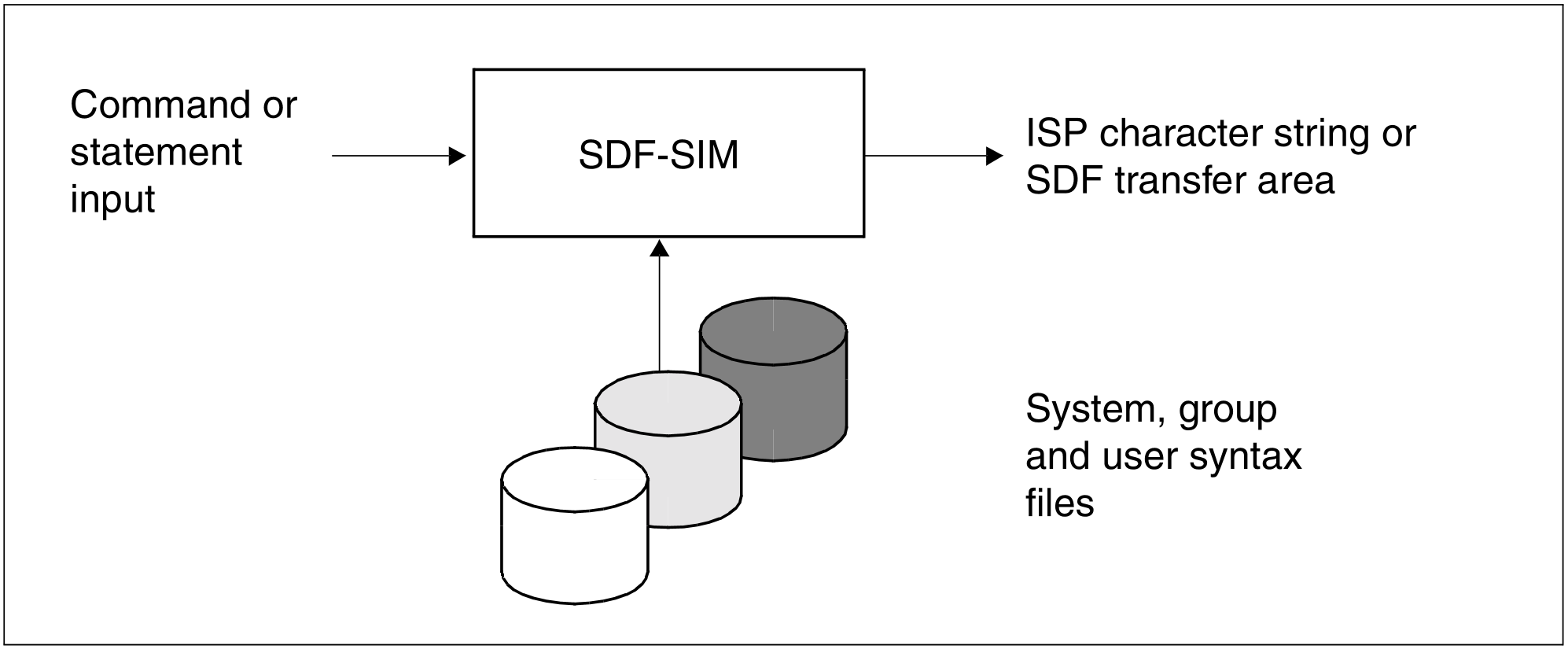When defining commands and statements with SDF-A, there is no way of getting by without testing their syntax. SDF-SIM (System Dialog Facility-Simulator) provides you with a tool that enables you to carry out this essential syntax test efficiently and without risk in a test environment of your own choice.
SDF-SIM has a simple interface which makes it easy to use. It supports a variety of useful auxiliary features, such as:
flexible test environments
simulation of procedure or batch mode with realistic spin-off behavior
entry of job variables
support of privileges
differentiated output options for the simulation result.
Defining the simulation environment
SDF-SIM can be used to simulate an environment in which the syntax of commands and statements is analyzed. This environment is not dependent on the BS2000 system environment and a user who is not equipped with any special privileges can exert a considerably greater influence on it than is normally possible (e.g. as regards assigning system and group syntax files).
The following SDF options can be defined for the environment:
batch or interactive mode
procedure mode
guided dialog or unguided dialog
continuation mode (CONTINUATION)
logging (INPUT-FORM, ACCEPTED-FORM, INVARIANT-FORM)
privileges belonging to the task.
Testing command and statement syntax
The syntax of the commands or statements, which are described in a specific SDF syntax file hierarchy (system, group and user syntax file), is tested on TU level. This enables the user to check how SDF edits the syntax of an entered command or statement.
The procedures, programs or command servers are not required for the syntax test as SDF-SIM only accesses the syntax definitions in the defined syntax file hierarchy. This can be seen in Figure 16.
Figure 16: Testing the command and statement syntax
Outputting information on the command or statement
The following information is output for each simulated command or statement:
log of the command or statement
interface type for the commands (ASS/ISL/SPL/PROCEDURE)
name of the entry point for the routine executing the command (for TPR commands only)
output format:
character string if a TPR command is mapped onto an old ISP command or if the command is implemented by a procedure
SDF transfer area in the case of new SDF commands or statements
in the case of commands implemented by a procedure, the associated procedure call is also output. This enables you to check how the procedure parameters are passed to the procedure (see the example on "Command implemented by a procedure").