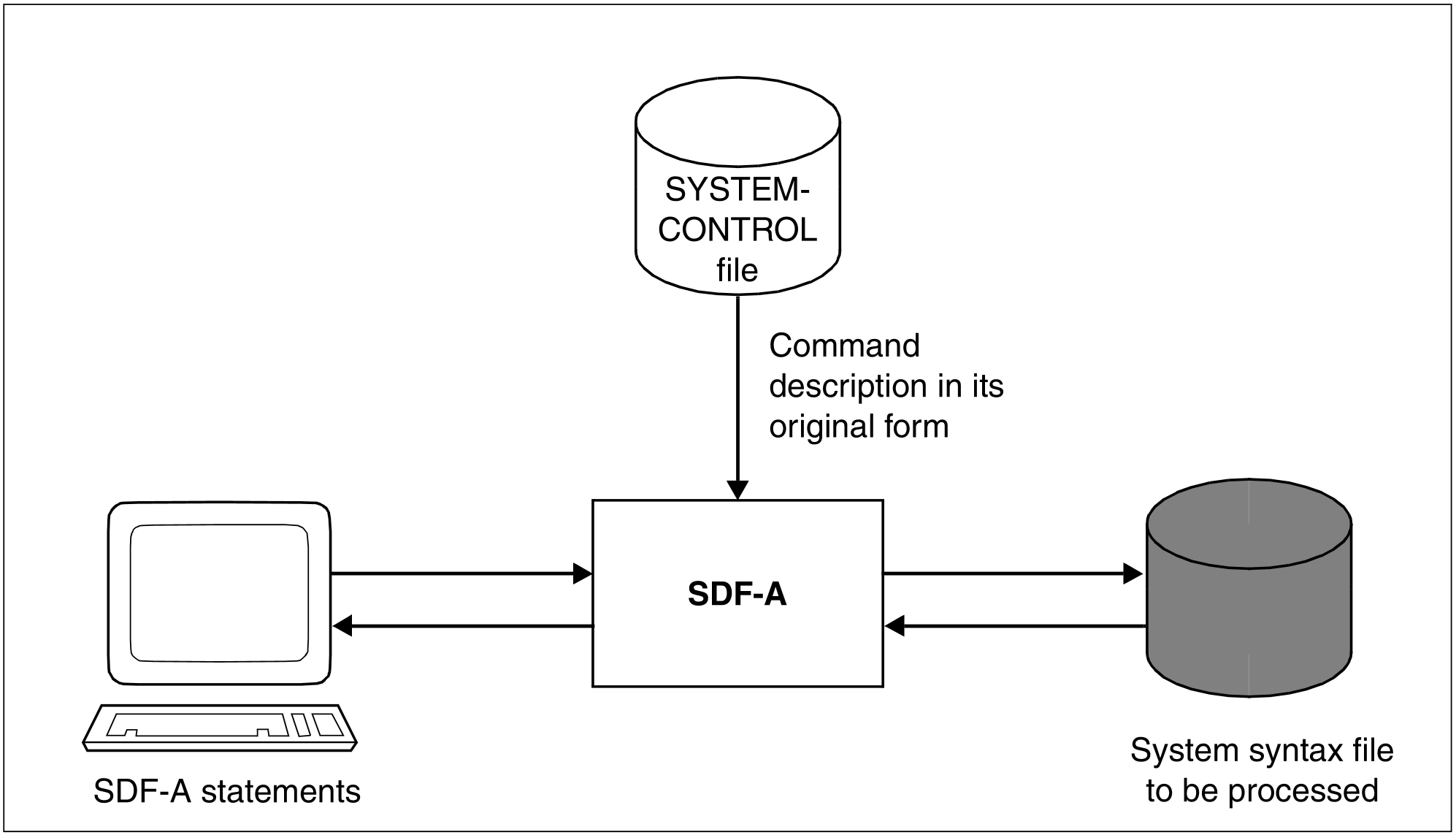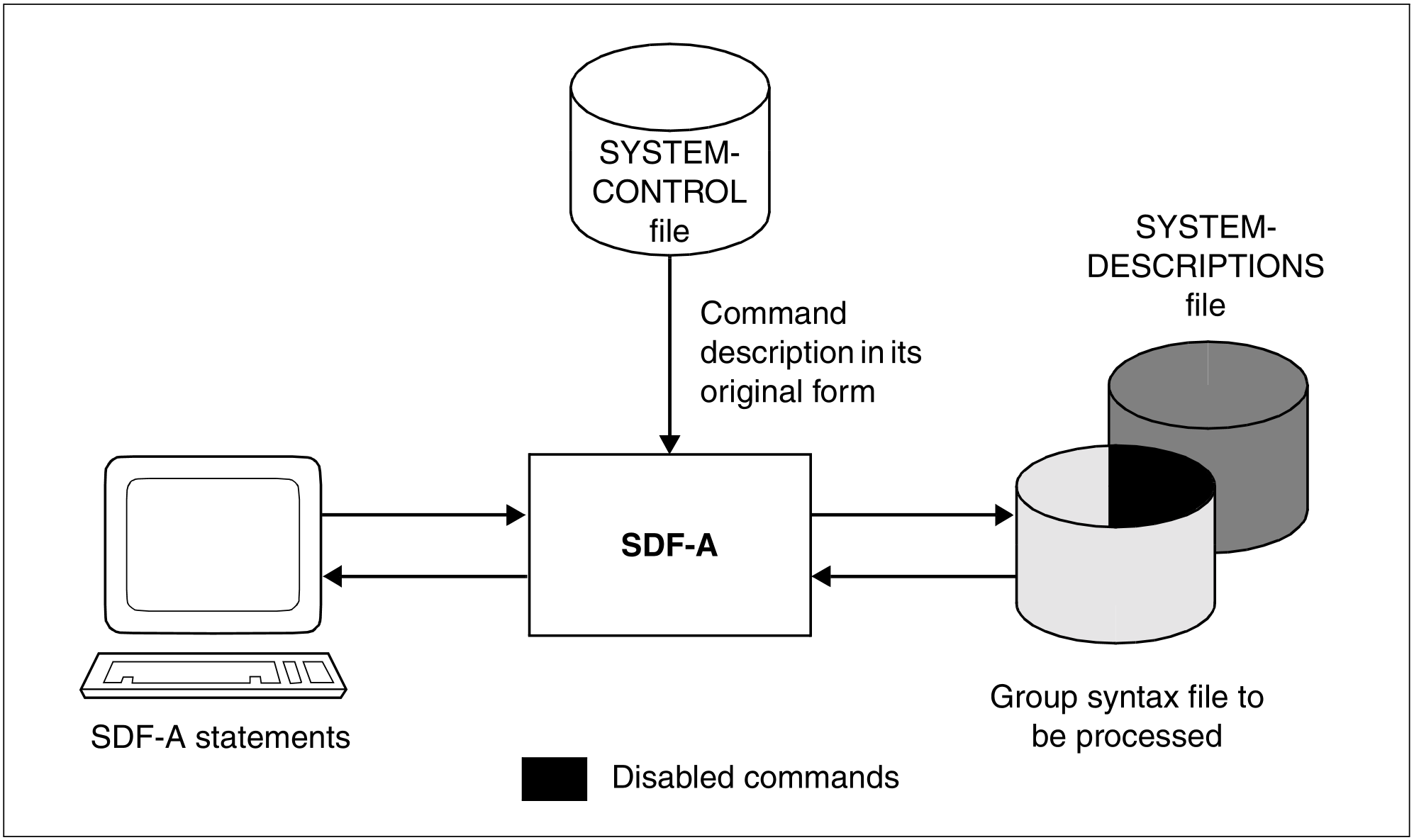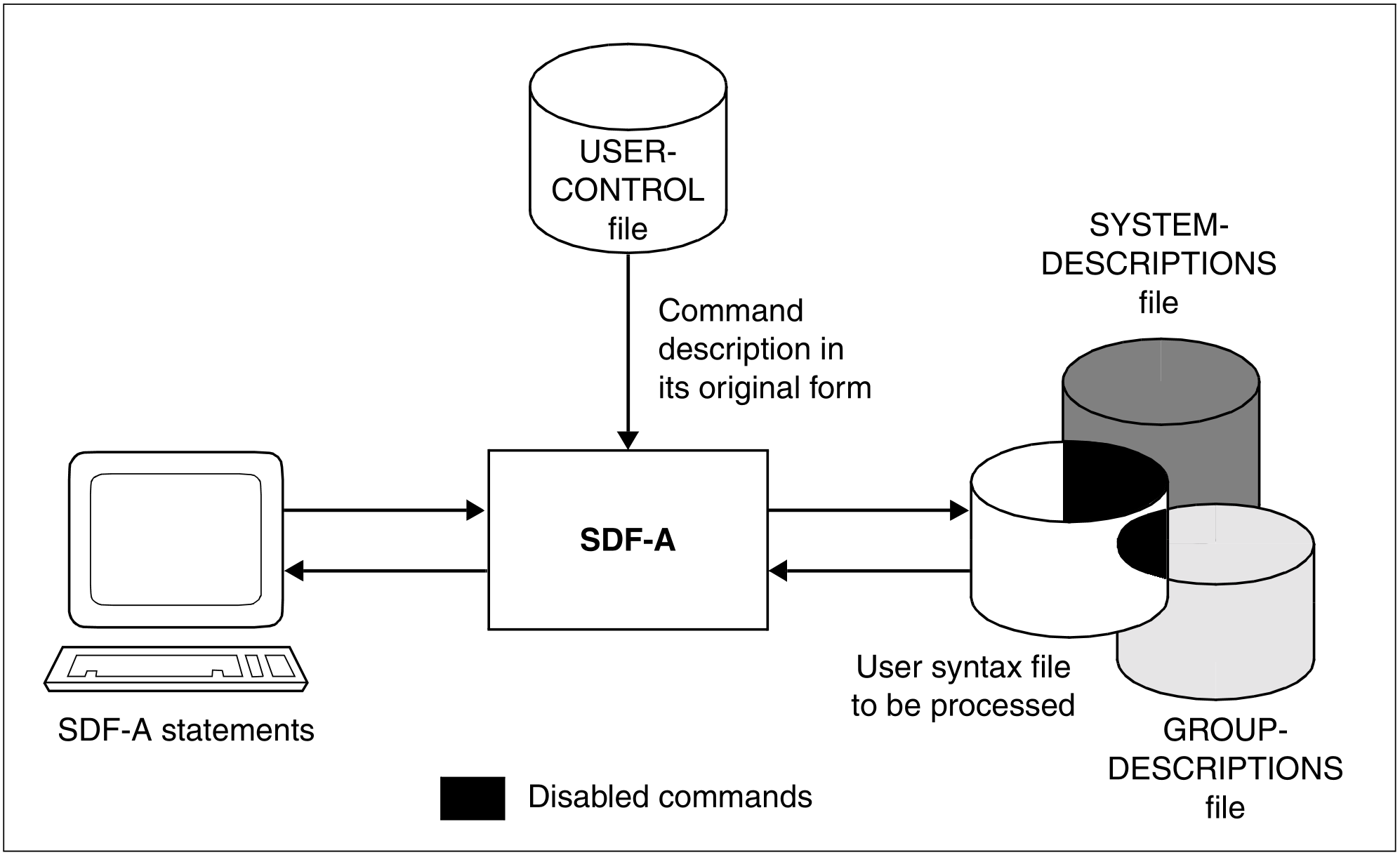The SDF-A statement OPEN-SYNTAX-FILE is used to open a syntax file for subsequent processing.
System syntax file
When opening a system syntax file for processing, it is possible to assign another system syntax file (with any name) as a reference file by means of the SYSTEM-CONTROL operand. This reference file should contain the definitions of all commands available throughout the system, in the version supplied by the implementation. In particular, this file should contain the original version of the definitions furnished by Fujitsu for the user commands. In the simplest case, this file is merely a copy of the basic system syntax file received from Fujitsu.
With the aid of the SYSTEM-CONTROL file, SDF-A checks whether the changes to be made are compatible with the implementation. If no SYSTEM-CONTROL file is assigned, it is possible for SDF-A to modify the syntax file in a way that is not actually permitted. This will cause difficulties later on, when the modified system syntax file is activated.
Figure 2: Processing a system syntax file with SDF-A
Group syntax file
When opening a group syntax file for processing, it is possible to assign a system syntax file (with any name) as a reference file by means of the SYSTEM-CONTROL operand. This file is subject to the same conditions as a SYSTEM-CONTROL file assigned when opening a system syntax file.
A special SYSTEM-CONTROL file is needed when BS2000 V10 is used and the group syntax file is to be prepared for system administration. Such a file is obtained by copying the definitions of the commands and programs that are partly or entirely reserved for system administration into a copy of the normal SYSTEM-CONTROL file, using
COPY...,OVERWRITE-POSSIBLE=*YES (see the description of the COPY statement).
In addition, another system syntax file (with any name) may be assigned by means of the SYSTEM-DESCRIPTIONS operand. This should be the file that will later be activated together with the processed group syntax file.
Figure 3: Processing a group syntax file with SDF-A
If the group syntax file is opened with specification of a SYSTEM-DESCRIPTIONS file, the commands and statements that are defined exclusively within the SYSTEM-DESCRIPTIONS file can also be processed. If a definition is modified, SDF-A writes the modified version into the group syntax file. The definition in the SYSTEM-DESCRIPTIONS file remains unchanged.
If a command that is defined in the SYSTEM-DESCRIPTIONS file is to be disabled, it is absolutely essential to specify this file when the group syntax file is opened. Otherwise, SDF-A merely deletes the definition in the group syntax file (if there is one), without placing a corresponding lock entry there.
If a command modification made in the group syntax file is to be retracted, you must not specify the SYSTEM-DESCRIPTIONS file. The modified definition in the group syntax file can then be deleted. SDF will then use the (unmodified) definition from the system syntax file.
User syntax file
When opening a user syntax file for processing, a user syntax file (with any name) may be assigned as a reference file by means of the USER-CONTROL operand. This file should contain the original version of definitions of user commands. Otherwise, the same conditions apply to this file as apply to a SYSTEM-CONTROL file assigned when a group or system syntax file is opened.
In addition, a group or system syntax file may be assigned with the aid of the operands GROUP-DESCRIPTIONS and SYSTEM-DESCRIPTIONS, respectively. These files should be the files that will later be activated together with the processed user syntax file.
Figure 4: Processing a user syntax file with SDF-A
In principle, the same conditions apply to the GROUP-DESCRIPTIONS and SYSTEM-DESCRIPTIONS files specified when opening a user syntax file as apply to the SYSTEM-DESCRIPTIONS file specified when opening a group syntax file. However, here the functional scope of the BS2000 commands (implemented via system modules) defined in the user syntax file must be completely contained in the GROUP-DESCRIPTIONS and SYSTEM-DESCRIPTIONS files. Here, these files also have the function of the SYSTEM-CONTROL file. In the user syntax file, definitions of commands that are implemented via system modules may be modified but not redefined.