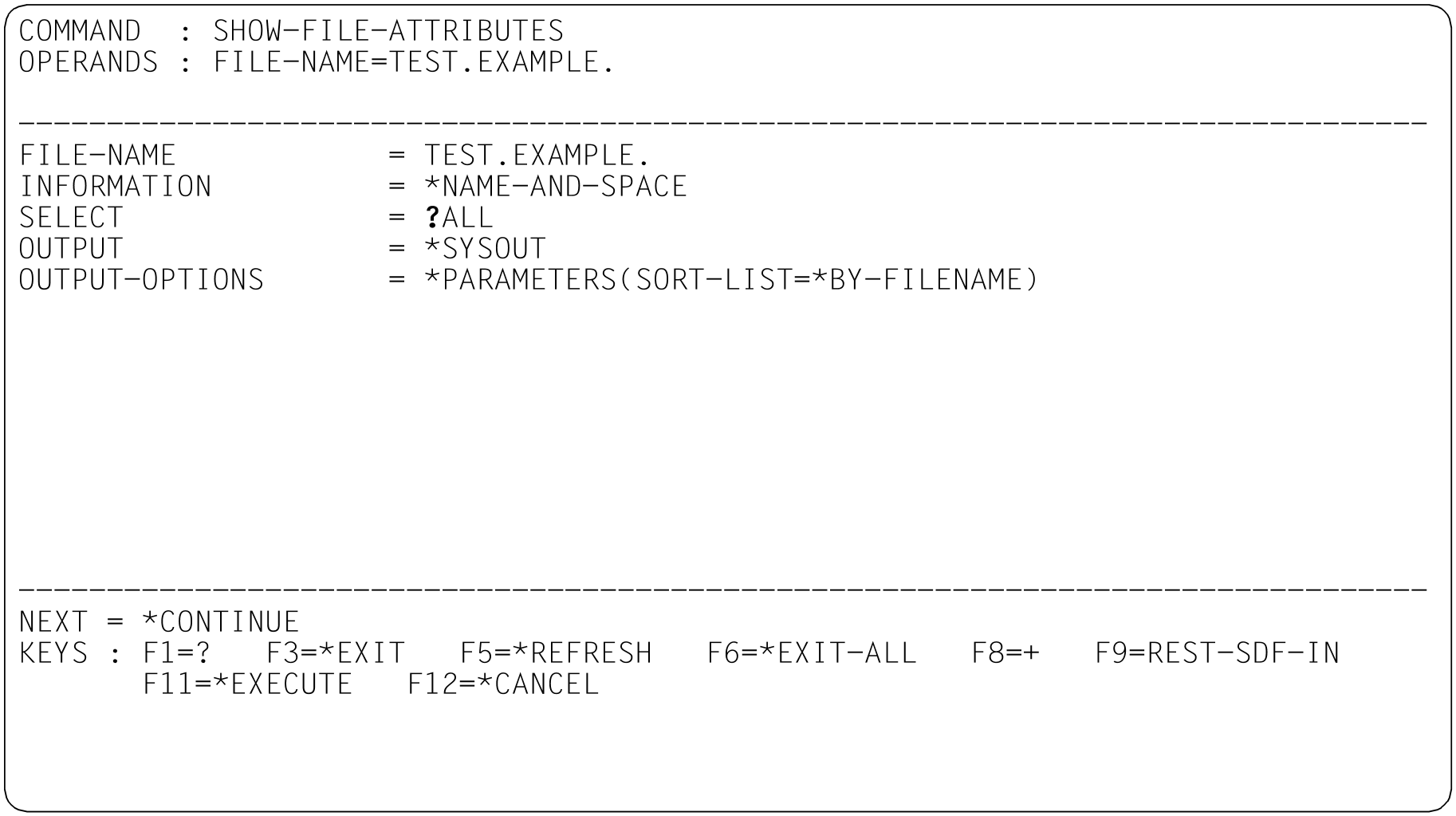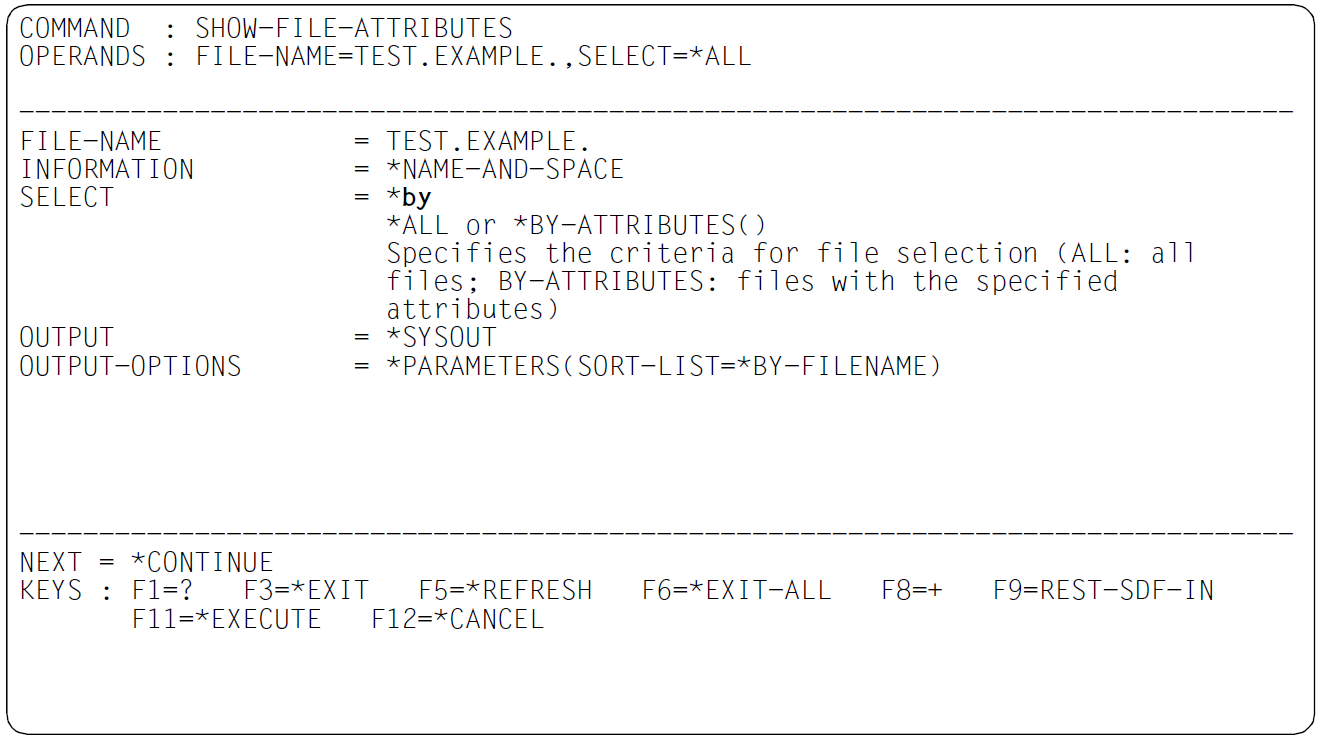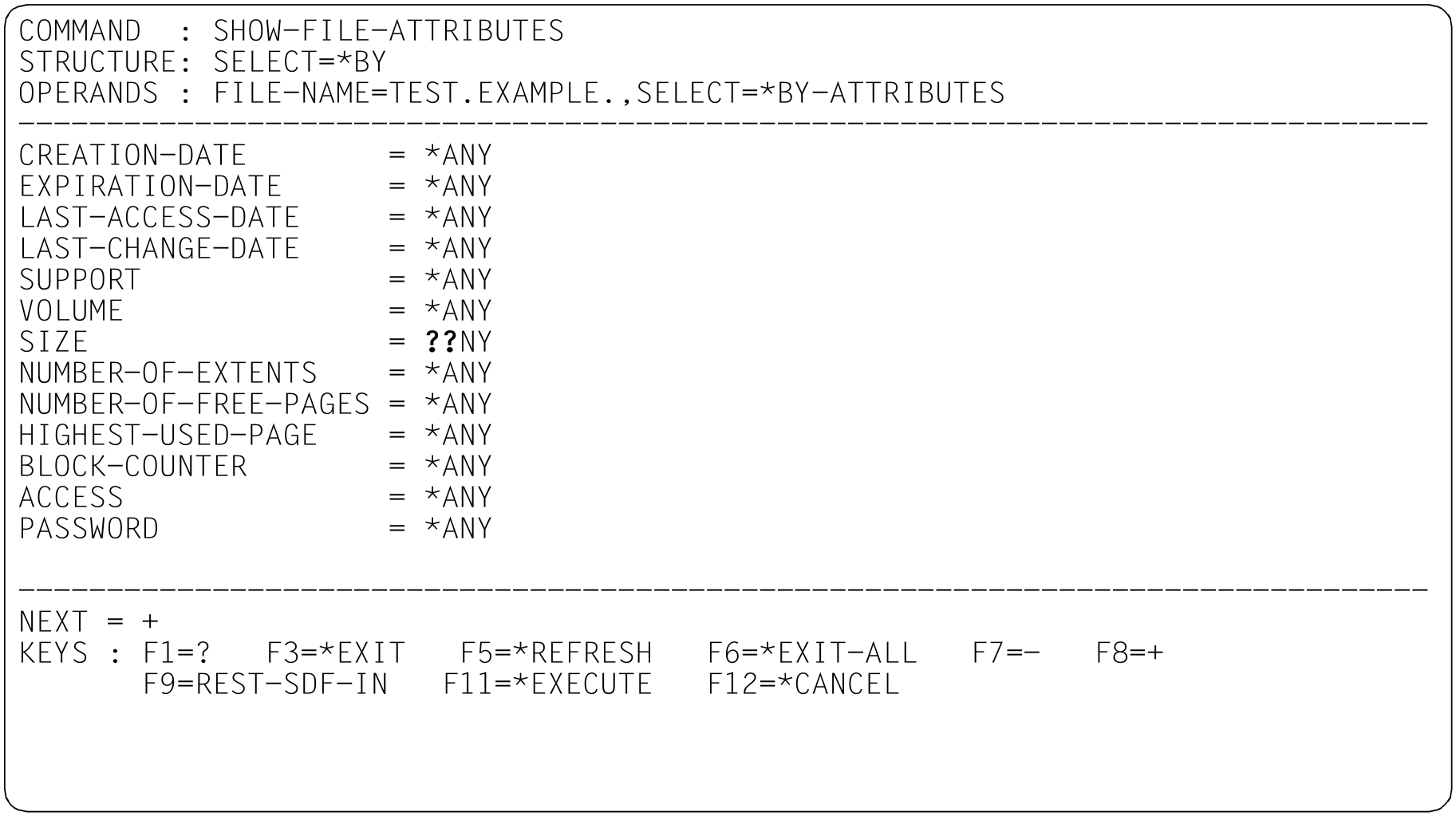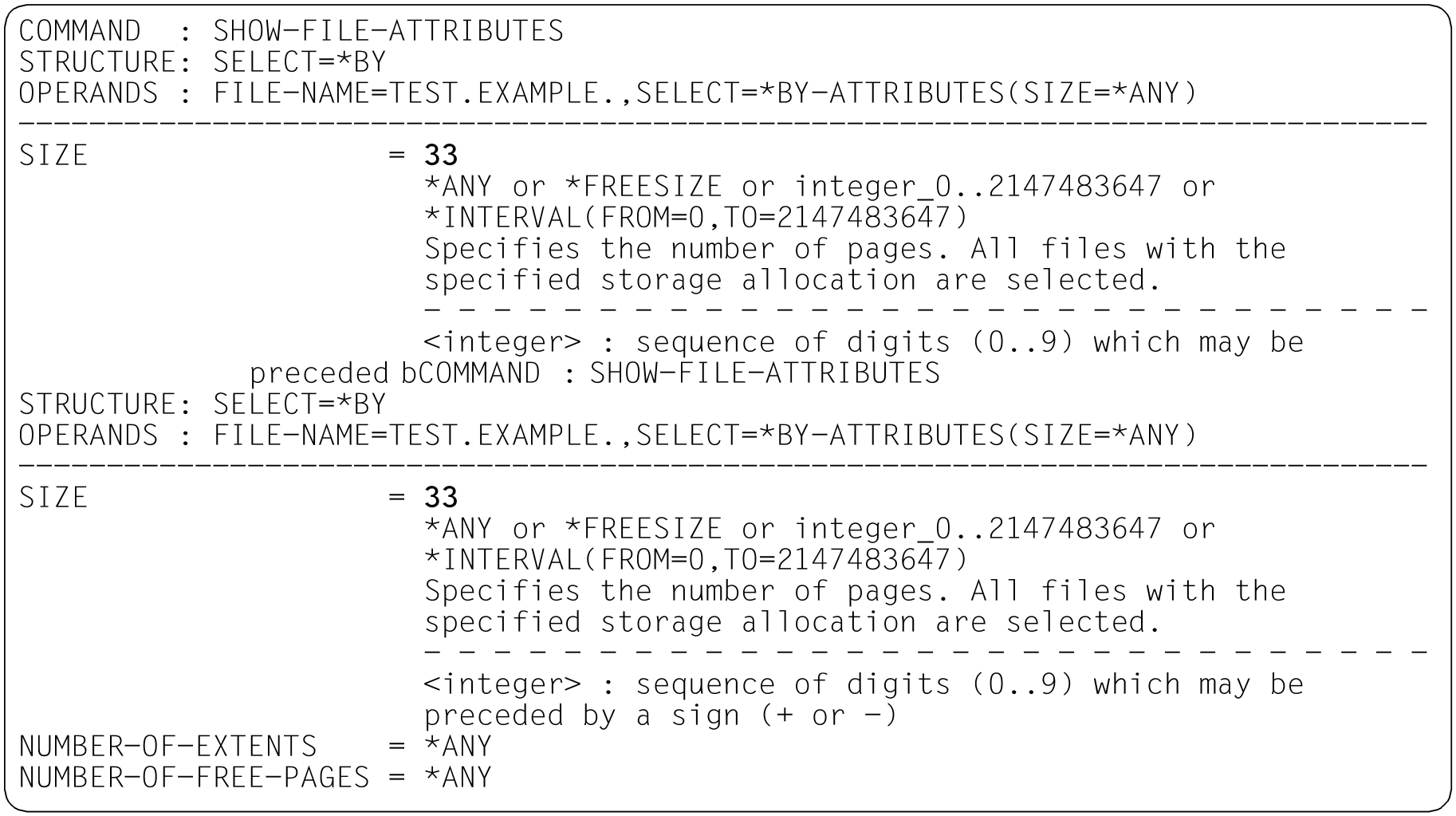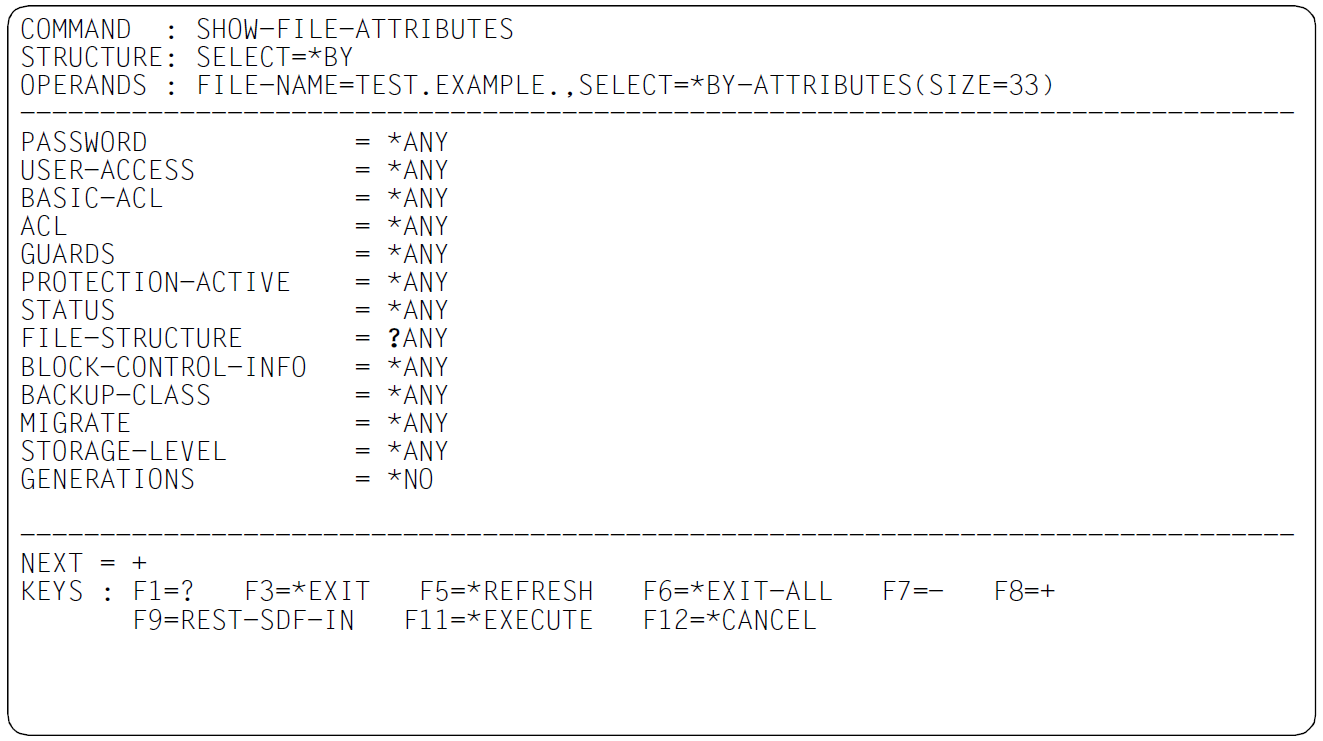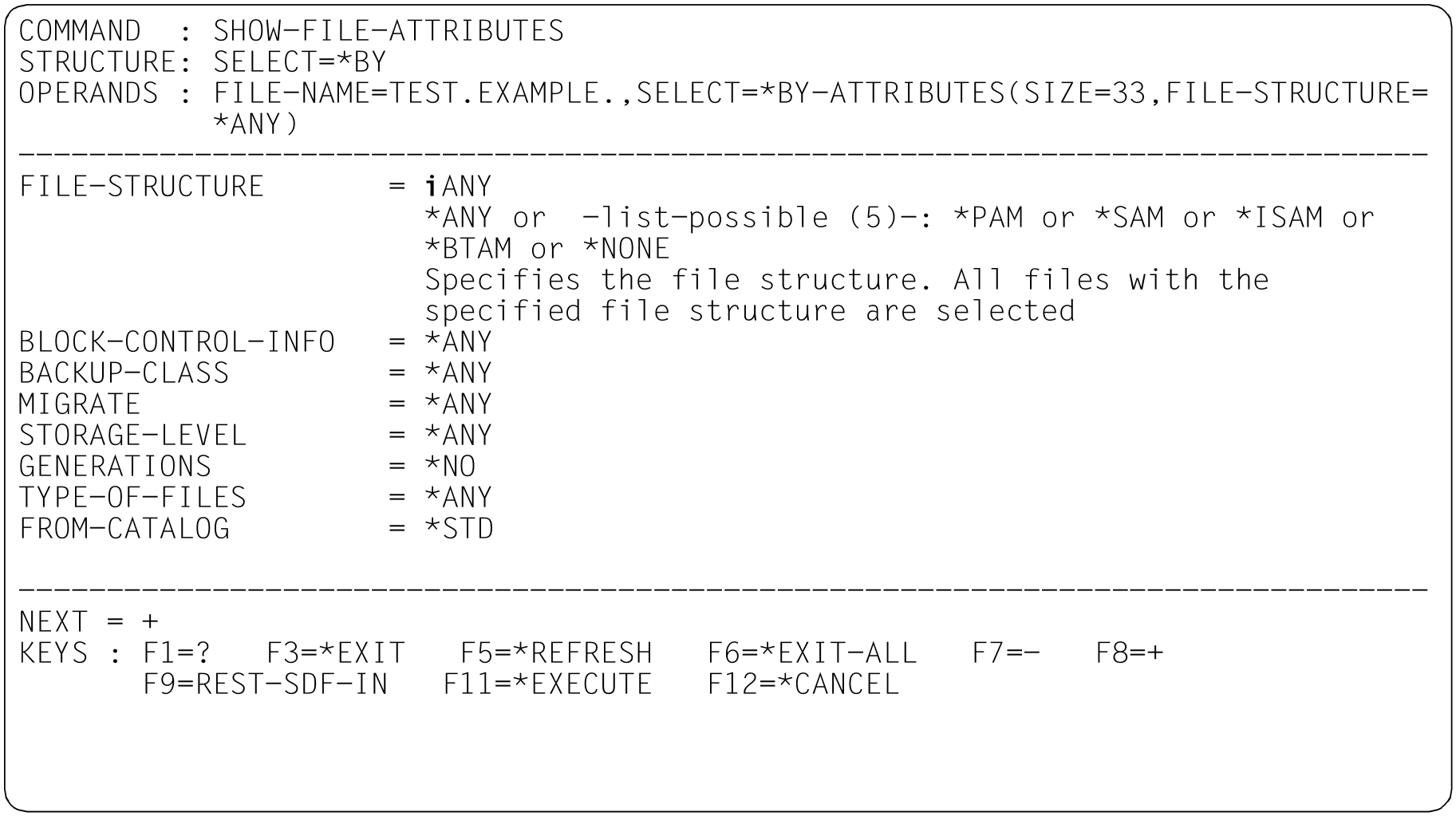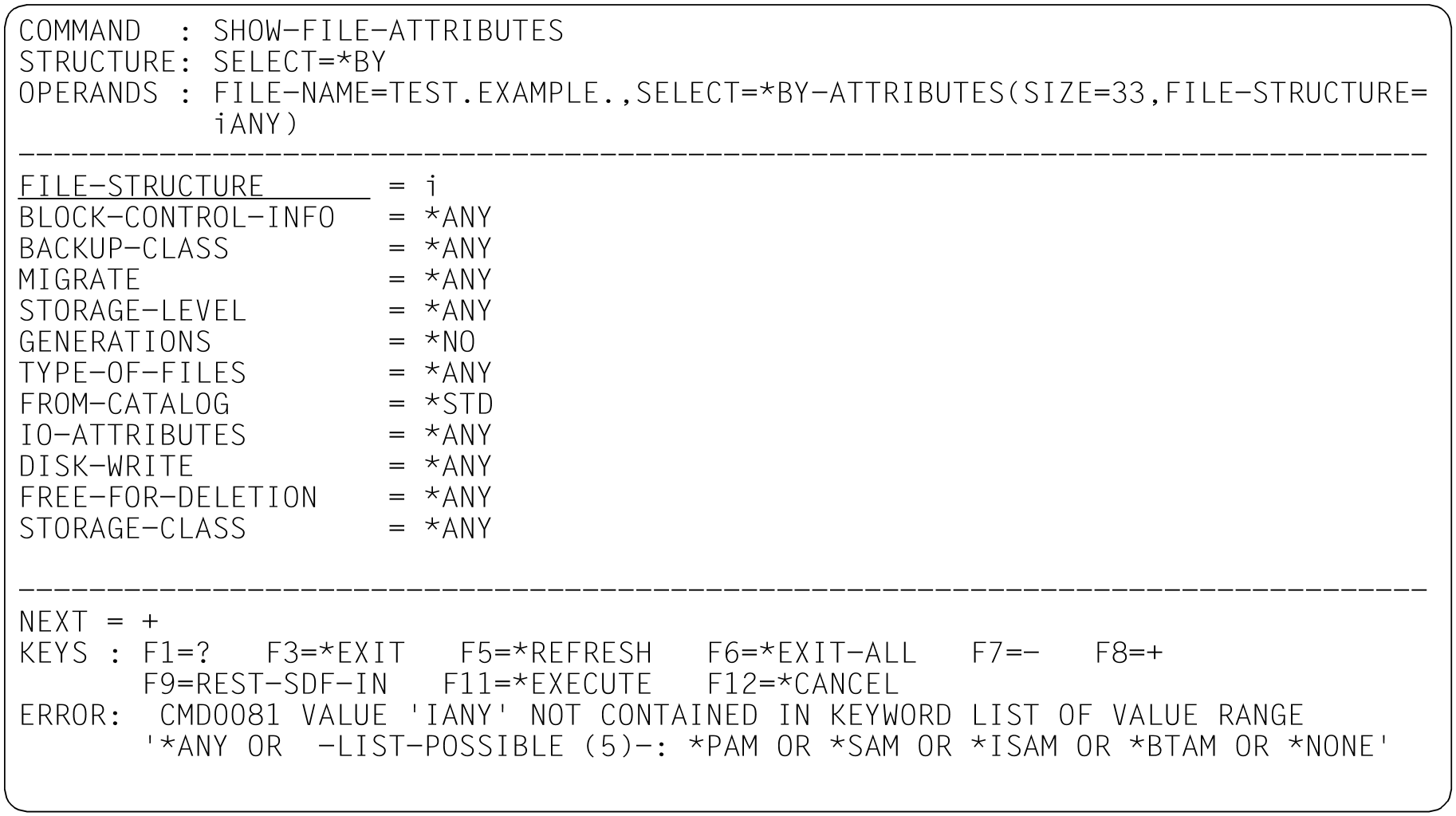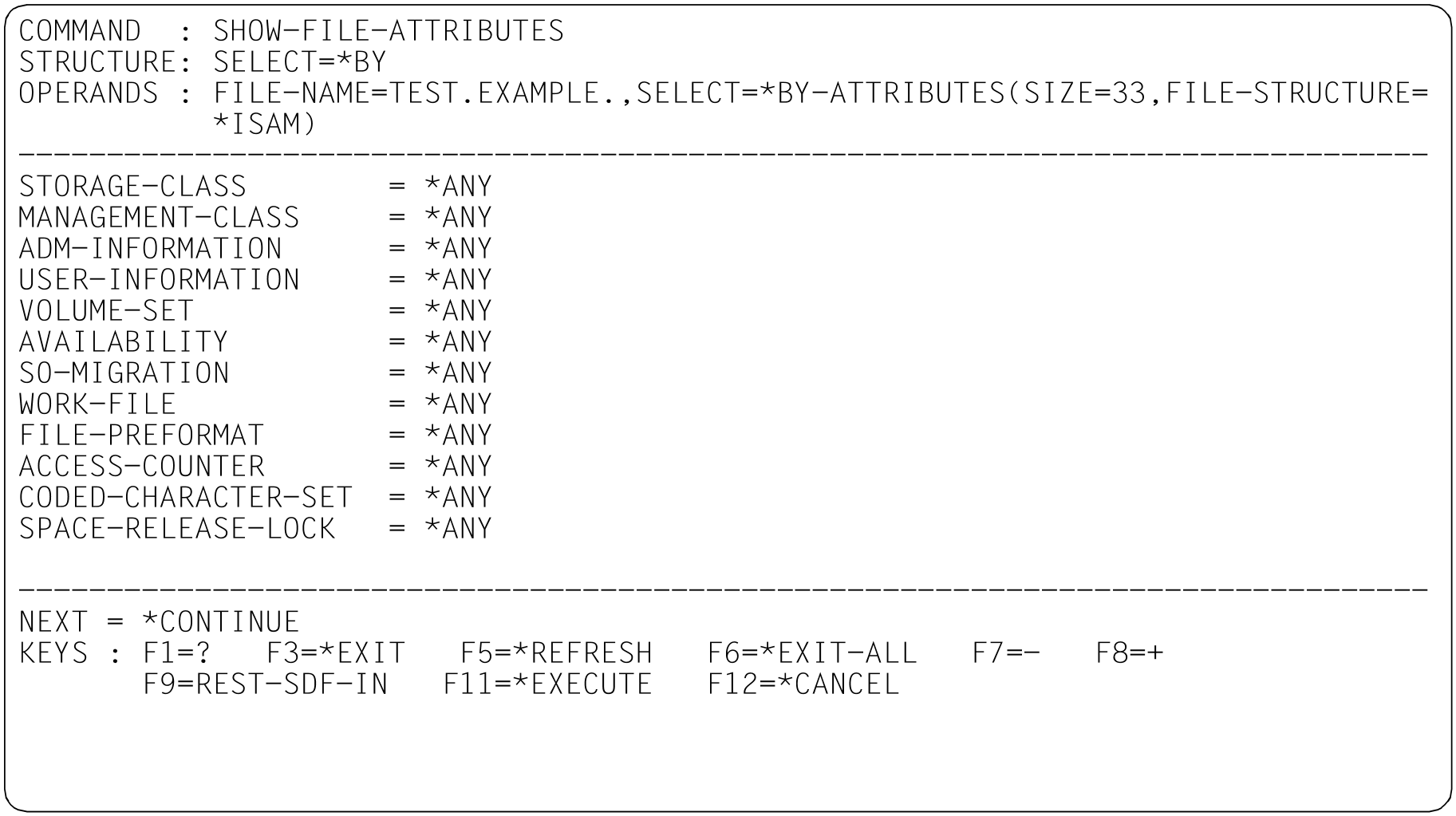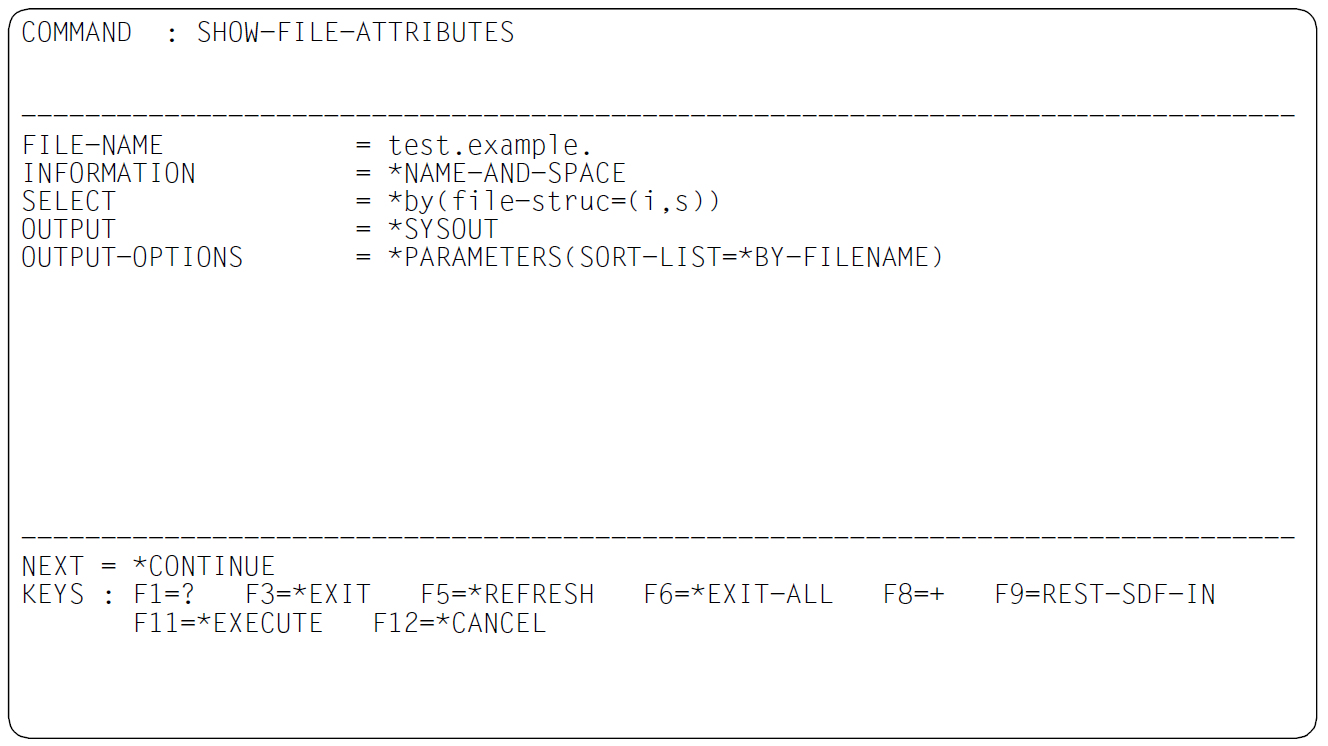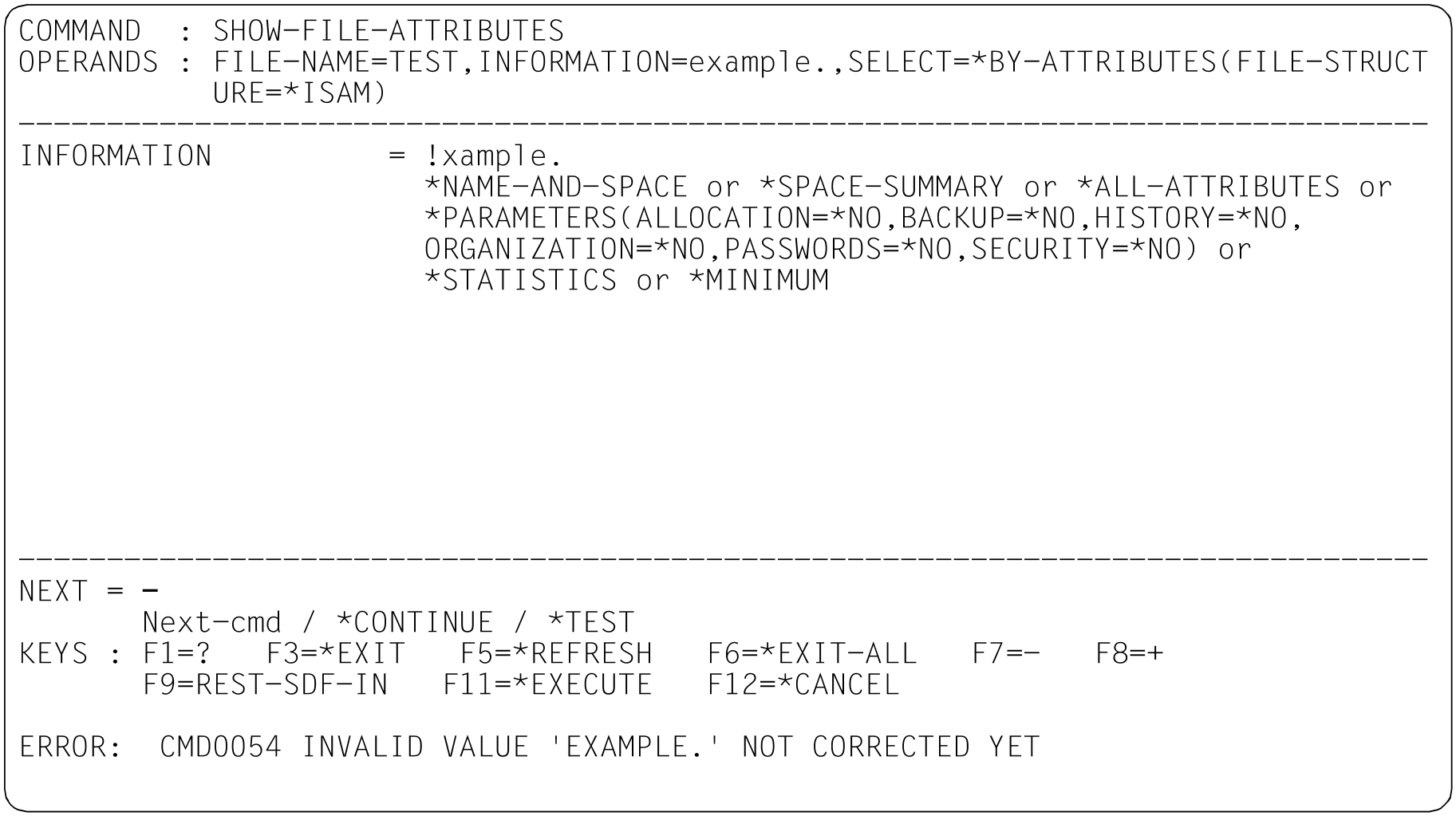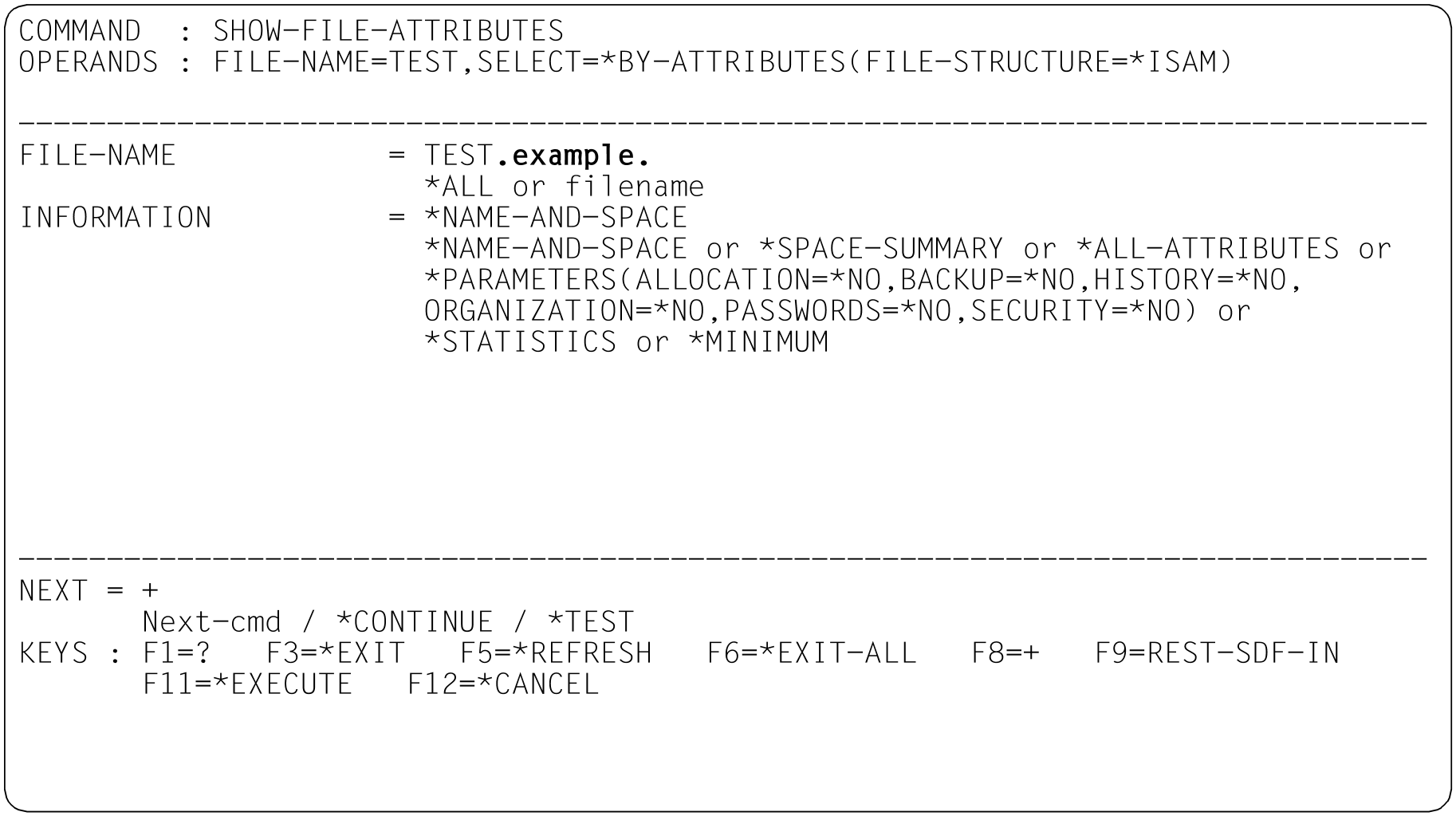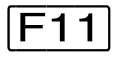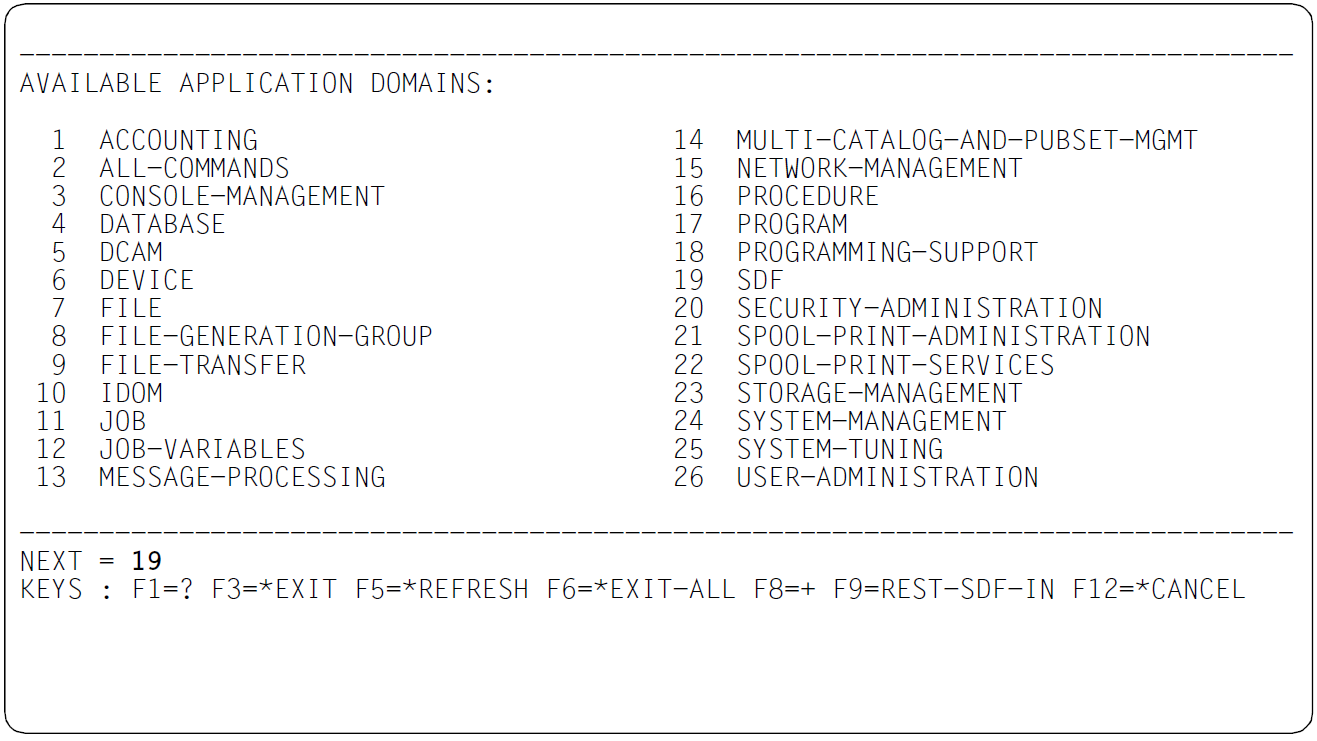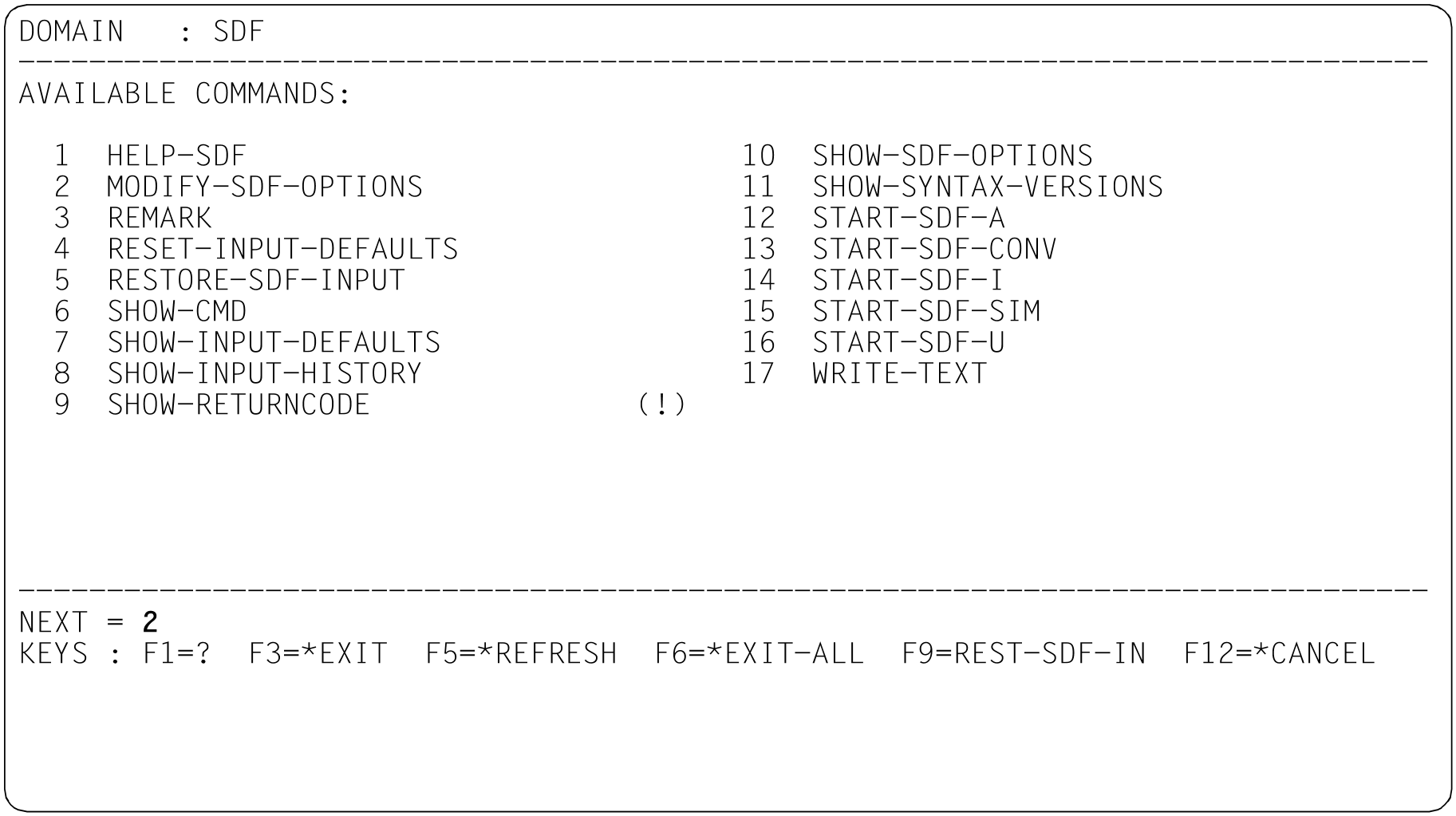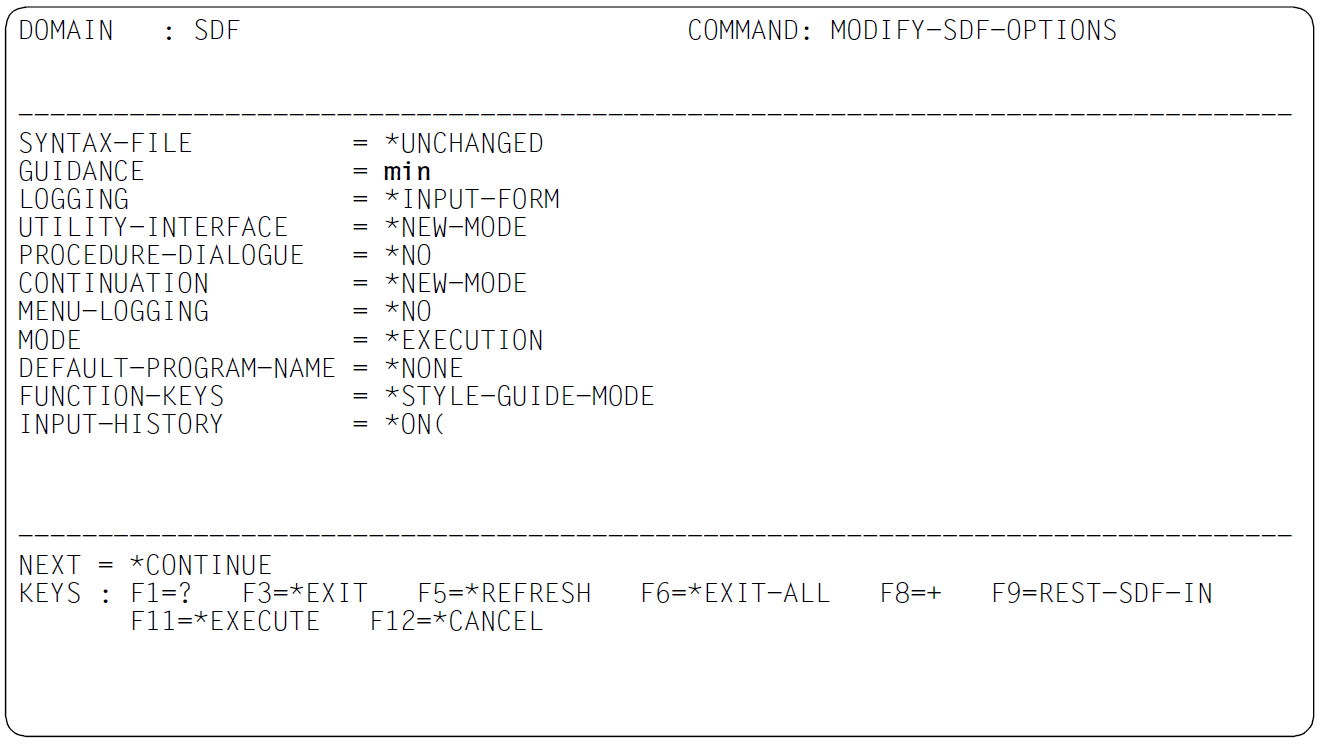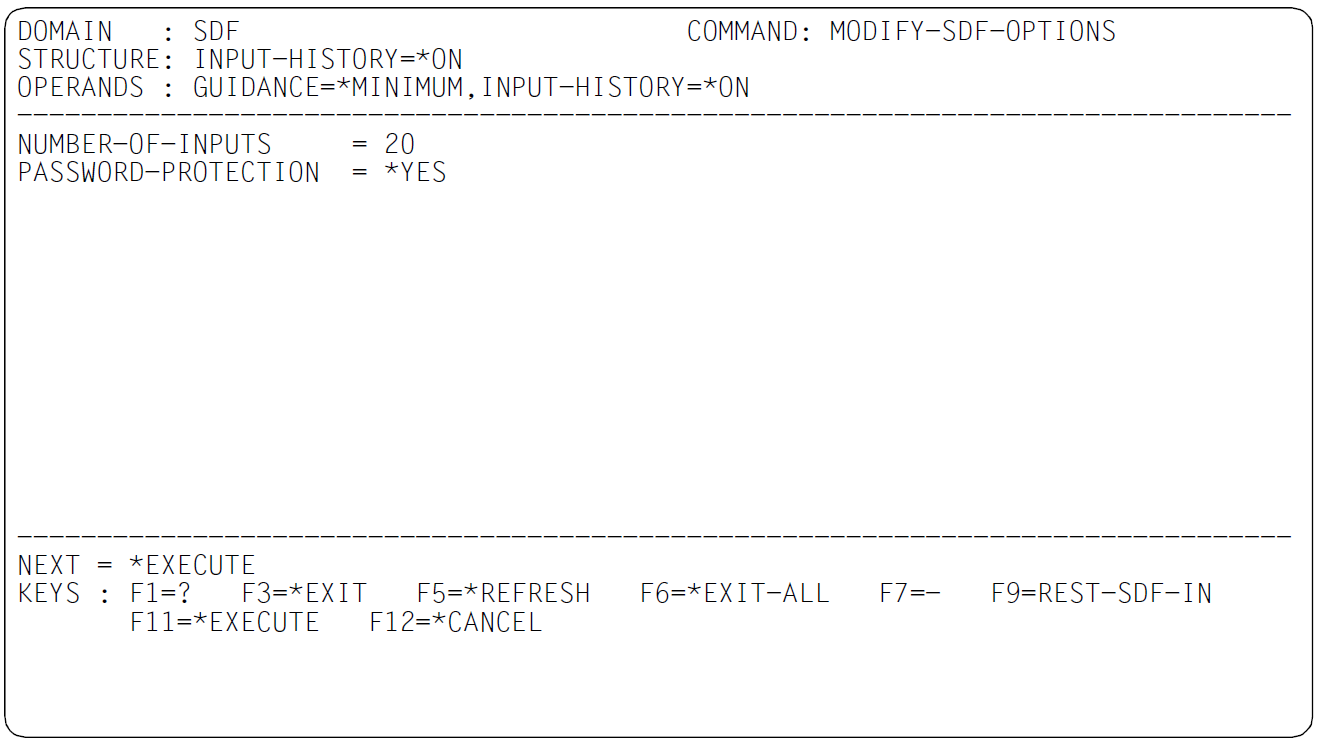To input a command (or statement) it is possible to switch temporarily from unguided to guided dialog. This is accomplished by entering a question mark after the command name.
%CMD:sh-f-attr? test.example.
When “sh-f-attr? test.example.” is entered, SDF displays the operand form for the SHOW-FILE-ATTRIBUTES command. This form is preset with the file name entered for the FILE-NAME operand and the default values of the optional operands INFORMATION, SELECT and OUTPUT.
Figure 9: Operand form for the SHOW-FILE-ATTRIBUTES command
Additional information on the SELECT operand is called up by entering “?”. The rest of the line, “ALL”, need in this case not be deleted. The NEXT line is preset with *CONTINUE (stands for *EXECUTE or +) and in this case causes SDF to display the operand form for the SHOW-FILE-ATTRIBUTES command with an explanation of the SELECT operand.
SDF displays additional information on the SELECT operand. The parentheses following the *BY-ATTRIBUTES value indicate that *BY-ATTRIBUTES initiates a structure.
Figure 10: Operand form for the SHOW-FILE-ATTRIBUTES command
The default value *ALL which is preset for the SELECT operand is overwritten with “*by” (*BY-ATTRIBUTES). Sending off the screen causes SDF to display a subform for the BY-ATTRIBUTES structure.
SDF displays the subform for the *BY-ATTRIBUTES structure.
Figure 11: Operand subform for the *BY-ATTRIBUTES structure of the SHOW-FILE-ATTRIBUTES command
Entering “??” calls up additional information on the SIZE operand. The rest of the line, “Y”, need in this case not be deleted. Sending off the form causes SDF to output further information on the SIZE operand. In addition to possible operand values and the help text (if “?” is entered), information on data types permitted as input is displayed.
Figure 12: Operand subform for the *BY-ATTRIBUTES structure of the SHOW-FILE-ATTRIBUTES command
The operand value ANY predefined for the SIZE operand is overwritten with “33” (selecting files which occupy precisely 33 PAM pages). As the NEXT line is already preset with “+”, sending off the screen ( key) causes the next page of the operand form to be displayed.
Figure 13: Operand subform for the *BY-ATTRIBUTES structure of the SHOW-FILE-ATTRIBUTES command
Entering “?” calls up additional information on the FILE-STRUCTURE operand. The remainder of the line, “ANY”, need not be deleted in this case. Sending off the form causes SDF to display further information on the FILE-STRUCTURE operand.
Figure 14: Operand subform for the *BY-ATTRIBUTES structure of the SHOW-FILE-ATTRIBUTES command
ISAM is the access method selected. The entry “i” is an unambiguous abbreviation for *ISAM. The leading asterisk can be omitted because only keywords are permitted as alternative operand values. The notation without an asterisk is not guaranteed in the long term and should therefore not be used exclusively in the dialog.
By mistake the rest of the line, “ANY”, is not deleted. The form is sent off.
SDF also interprets the remainder of the line, “ANY”, as part of the operand value for FILE-STRUCTURE. It rejects the value “iANY” as an invalid entry and requests the user to correct it (the faulty operand is highlighted, in the example it is underlined).
Figure 15: Operand subform for the *BY-ATTRIBUTES structure of the SHOW-FILE-ATTRIBUTES command
The operand value for FILE-STRUCTURE is corrected by deleting the characters “ANY”. When the form has been sent off, the next page in the form is displayed (default entry "+" in the NEXT line):
Figure 16: Operand subform for the *BY-ATTRIBUTES structure of the SHOW-FILE-ATTRIBUTES command
Sending off the form causes the command to be executed. The system displays the required information.
% 33 :2OSG:$USER1.TEST.EXAMPLE.1
%:2OSG: PUBLIC: 1 FILE RES= 33 FRE= 24 REL= 9 PAGES
The dialog is continued as follows:
%CMD:fstat?
To input the FSTATUS command (ISP format), the user switches temporarily to guided dialog (question mark after the command name). The commands FSTATUS (ISP format) and SHOW-FILE-ATTRIBUTES (SDF format) are identical in function. Since FSTATUS was entered without operands, SDF displays the operand form for the SHOW-FILE-ATTRIBUTES command. This form is preset with the default values of the optional operands FILE-NAME, INFORMATION, SELECT and OUTPUT.
Figure 17: Operand form for the SHOW-FILE-ATTRIBUTES command
The default value *ALL of the FILE-NAME operand is overwritten with “test.example.”, the default value *ALL of the SELECT operand with “by” (BY-ATTRIBUTES). Display of a subform for the associated structure is suppressed by the direct entry of a lower-ranking operand structure ”( file-struc=i)”. The entry “file-struc=i” assigns the FILE-STRUCTURE operand the value *ISAM. Sending off the form causes the command to be executed. The system displays the required information.
% 33 :2OSG:$USER1.TEST.EXAMPLE.1 % 72 :2OSG:$USER1.TEST.EXAMPLE.2 %:2OSG: PUBLIC: 2 FILES RES= 105 FRE= 26 REL= 9 PAGES
The dialog is continued as follows:
|
(1) | The SHOW-FILE-ATTRIBUTES command calls up the default information (size and name) on all ISAM files (”select=(file-struc=i)” is equivalent to |
(2) | SDF interprets “example.” as a value for the INFORMATION operand (input as second positional operand) and rejects it as an incorrect entry. |
(3) | SDF invites the user to correct the operands. |
(4) | SDF offers the entered operands for correction. |
(5) | Entering the question mark causes SDF to switch to temporarily guided dialog while the corrections are performed. |
Figure 18: Operand form for the SHOW-FILE-ATTRIBUTES command
Entering “!” assigns the INFORMATION operand its default value (NAME-AND-SPACE). The rest of the line, “XAMPLE.”, need in this case not be deleted. In order to correct the value of the first operand (FILE-NAME), the user has to scroll backwards in the operand form. This is achieved by (corresponds to entering “-” in the NEXT line. The rest of the “CONTINUE” line must be deleted with the key, for example). Sending off the form by means of the key causes SDF to display the beginning of the operand form.
Figure 19: Operand form for the SHOW-FILE-ATTRIBUTES command
The value of the FILE-NAME operand is corrected. Sending off the form by means of the key (equivalent to entering *EXECUTE in the NEXT line) causes the command to be executed.
% 33 :2OSG:$USER1.TEST.EXAMPLE.1 % 72 :2OSG:$USER1.TEST.EXAMPLE.2 %:2OSG: PUBLIC: 2 FILES RES= 105 FRE= 26 REL= 9 PAGES
The dialog is continued as follows:
%CMD:?
Entering a question mark instead of a command causes SDF to display the application domain menu.
Figure 20: Application domain menu
Entering “16” initiates display of the command menu for the application domain SDF. This could also be done by entering “(sdf)” instead of “19”.
SDF displays the command menu for the application domain SDF.
Figure 21: Command menu for the application domain SDF
Entering “2” selects the MODIFY-SDF-OPTIONS command.
SDF displays the operand form for the MODIFY-SDF-OPTIONS command.
Figure 22: Operand form for the MODIFY-SDF-OPTIONS command
The default value *NO of the GUIDANCE operand is changed to *MINIMUM. This is effected by entering “min”.
The specification in the NEXT line controls what happens when the screen is sent off ([ DUE ] key). The preset entry *CONTINUE stands for EXECUTE if the current form does not contain a structure-initiating operand value. In this case the INPUT-HISTORY operand is preset to " ON(", which means that when [ DUE ] is pressed the subform of the *ON structure is displayed. The user can execute the command without switching to the operand subform by pressing the [ F11 ] key or entering *EXECUTE in the NEXT line.
Figure 23: Operand subform for the *ON structure of the MODIFY-SDF-OPTIONS command
Sending off the form causes a switch to dialog with minimum user guidance.