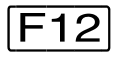For each application domain, there is a menu listing all the commands assigned to it. For each program that has an SDF interface, there is a menu listing all the permissible statements.
SDF offers the user one of these menus. The user selects the command (or statement) relevant to his task. SDF then displays an operand form for the selected command (or statement). If the command selected has no operands, it is marked “(!)” or “(EXECUTED IMMEDIATELY!)” in the command menu and is executed immediately without a form being displayed first.
The user is supplied with a command or statement menu in the following cases:
after selecting a domain from the application domain menu
after starting a program, provided that several statements are permitted immediately after the program start
after entering (<domain>) in the NEXT line of a menu or form (command menu for the application domain <domain>)
after entering “*CANCEL” in the NEXT line of an operand form or after pressing the key (in Styleguide mode)
after entering *EXIT in the NEXT line of the operand form or after pressing the or key (depending on the FUNCTION-KEYS setting)
after execution of a command or statement in guided dialog (command mode: menu for the last application domain set; program mode: only if several statements are permitted for the next processing step)
in command mode after starting guided dialog if an application domain has already been set
in program mode after starting guided dialog during program execution
in program mode after entering a question mark in unguided dialog, provided that the next statement in the program can be chosen from various options