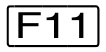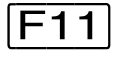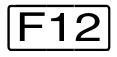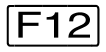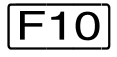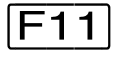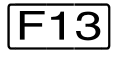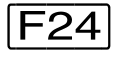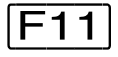The user can execute certain functions simply by pressing a function key. Function keys can also be used to enter a number of inputs in the NEXT line. The effects of the functions depend on how the SDF option FUNCTION-KEYS is set (using the MODIFY-SDF-OPTIONS command).
There are two assignment modes: the previous ‘Old mode’ (*OLD-MODE) and the new ’Styleguide mode’ (*STYLE-GUIDE-MODE), which offers greater functionality. The terminal type selected in the terminal emulation, however, must support Styleguide mode. The table below shows the assignment of the function keys:
*OLD-MODE | |
Function key | Effect |
Exit function. | |
Interrupt function. | |
Refresh function. | |
Exit-all function. | |
Test function. | |
Execute function. | |
Table 3: Function key assignment (Old mode) in guided dialog
*STYLE-GUIDE-MODE | |
Function key | Effect |
Interrupt function. | |
Help function. | |
Exit function. | |
Refresh function. | |
Exit-all function. | |
Scroll backward. | |
Scroll forward. | |
Redisplays the last command or statement entered. | |
Execute function. | |
Cancel function. | |
Note
In Styleguide mode, the function keys , , , , , and through are not supported. Pressing an unsupported key causes an error message to be displayed.
Depending on the situation, the function keys , and may not always be available.