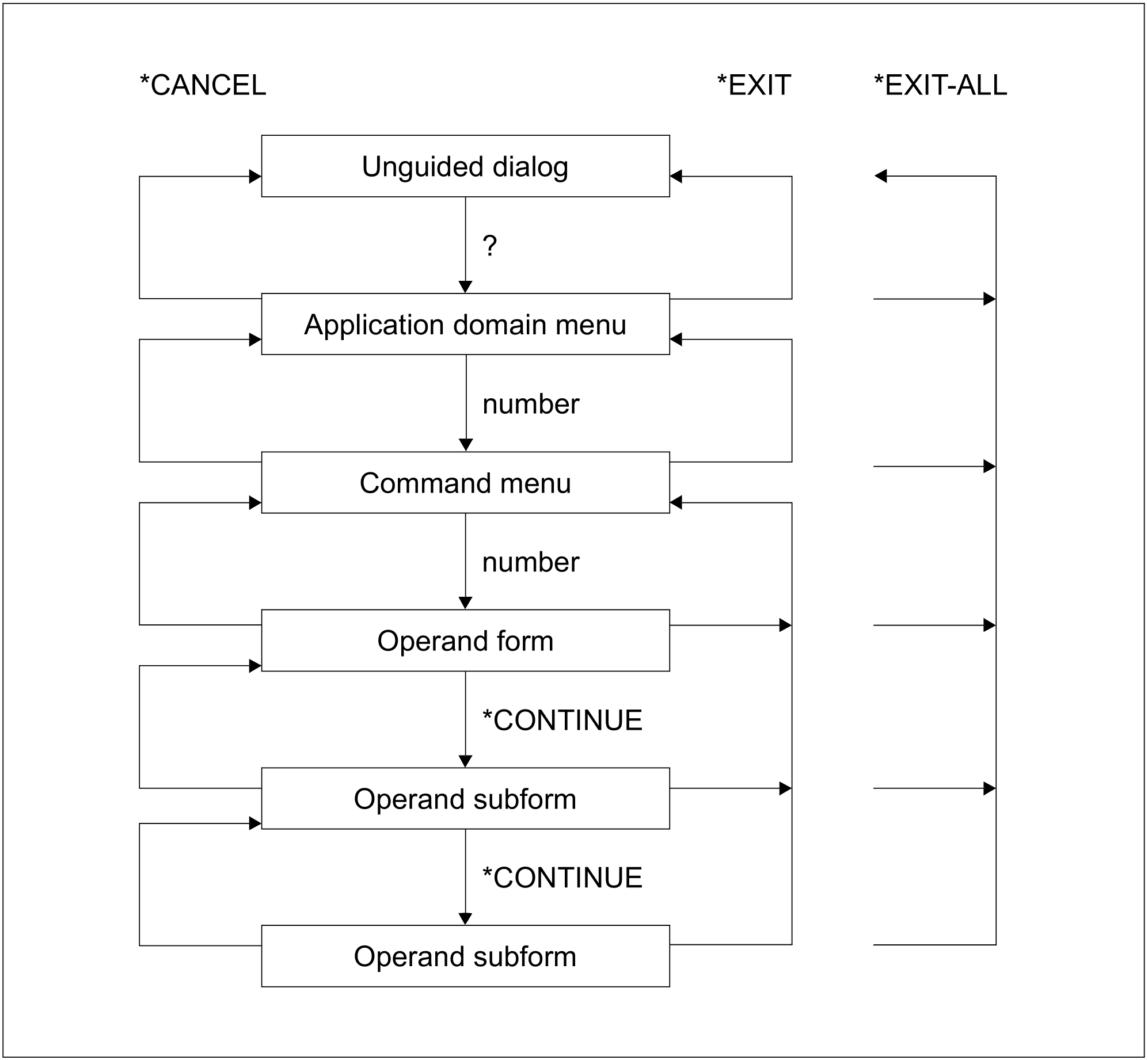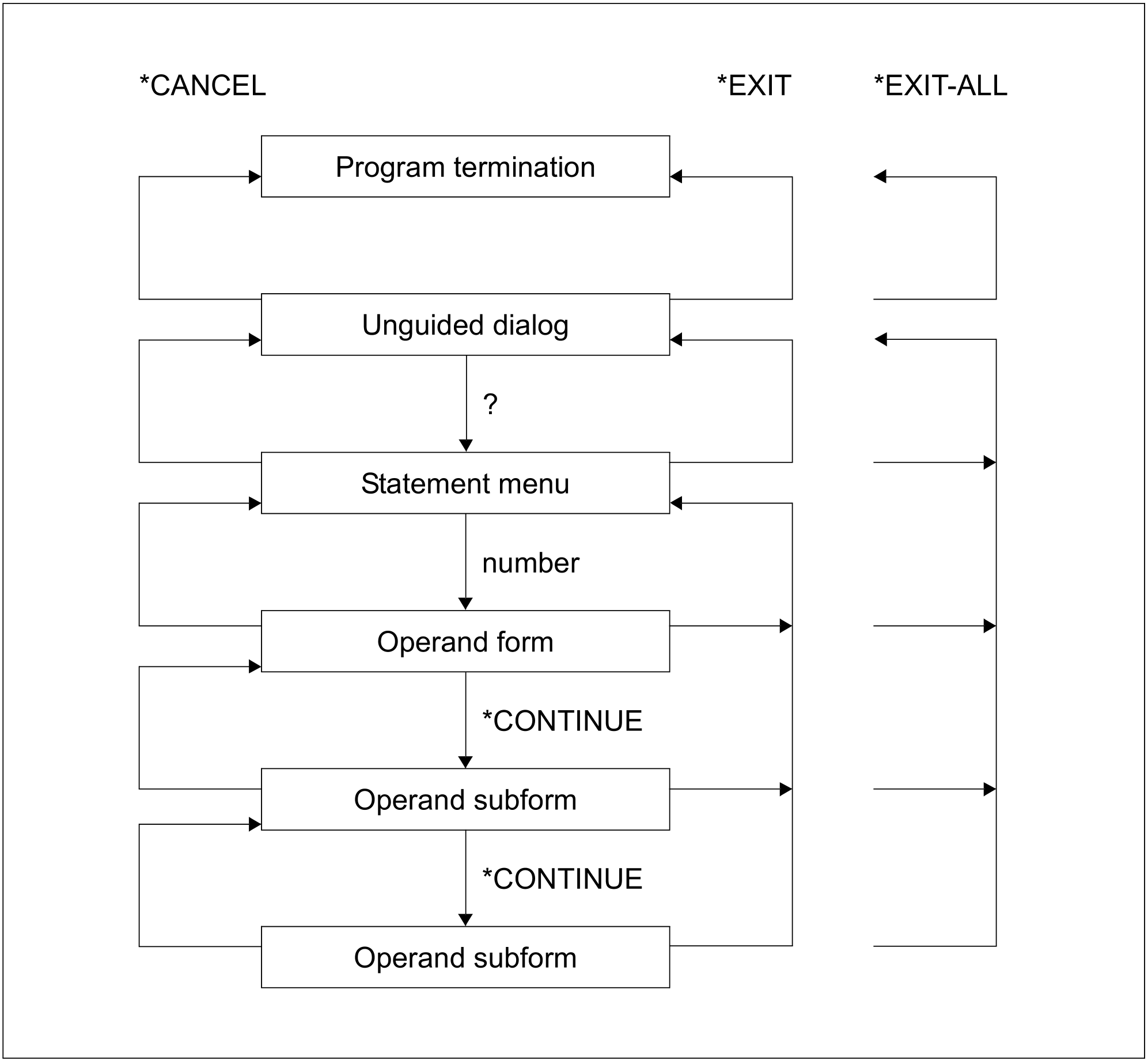Loading...
Select Version
&pagelevel(4)&pagelevel
The two figures below show how the quit functions *CANCEL, *EXIT and *EXIT-ALL work in different screen masks in system mode and in program mode. The user can execute a quit function either by entering the control statement of the same name or by pressing the corresponding function key.
Figure 5: The quit functions *CANCEL, *EXIT and *EXIT-ALL in system mode (temporarily guided dialog)
Figure 6: Effects of the functions *CANCEL, *EXIT and *EXIT-ALL in program mode (temporarily guided dialog)