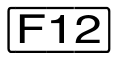Certain functions can be executed simply by pressing a function key. The effects of the function keys depend on how the SDF option FUNCTION-KEYS is set.
There are two assignment modes: the previous ‘Old mode’ (*OLD-MODE) and the new ’Styleguide mode’ (*STYLE-GUIDE-MODE), which offers greater functionality. The terminal type selected in the terminal emulation, however, must support Styleguide mode.
*OLD-MODE | |
Function key | Effect |
Exit function | |
Interrupt function | |
Exit-all function | |
Table 1: Function key assignment (Old mode) in unguided dialog
*STYLE-GUIDE-MODE | |
Function key | Effect |
Interrupt function | |
Help function | |
Exit function | |
Exit-all function | |
Redisplays the last command or statement entered. | |
Cancel function | |
Table 2: Function key assignment (Styleguide mode) in unguided dialog
Note
In Styleguide mode, the function keys ,, andthrough are not supported. Pressing an unsupported function key causes an error message to be displayed.