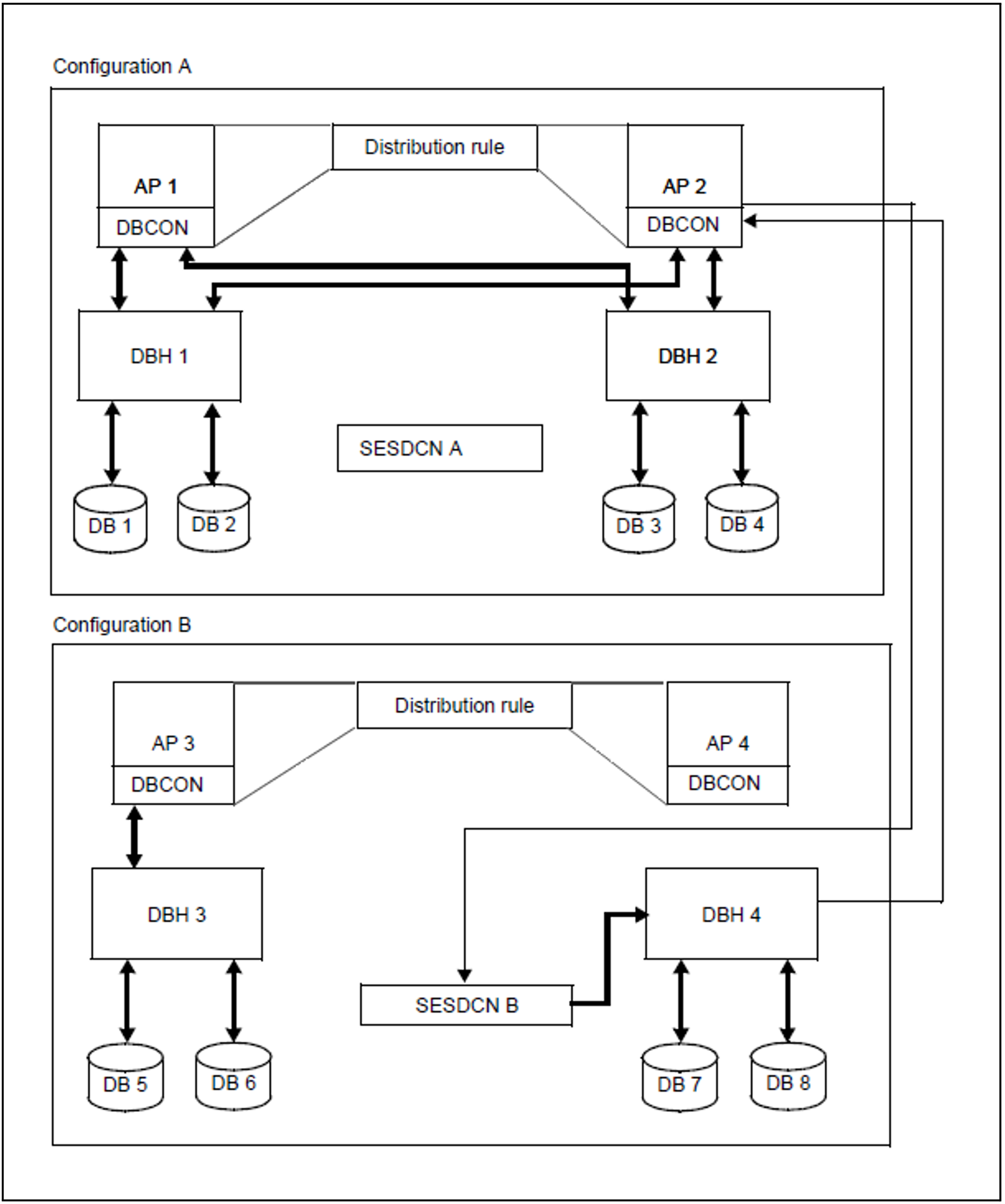Distributed processing with SESAM/SQL-DCN can be used to work with different configurations locally on one computer or with different configurations on other computers, too. Communication between the application program, SESDCN and the Distributed Data Base Handler works in both cases according to the same principle, which is outlined in figure 28. This means that the configurations A and B in figure 28 can be assumed to be on the same computer or on different computers.
Figure 28: Distributed processing
Every application program must be linked to a DBCON connection module. The connection module establishes the link needed to work on the desired database between the application program and the DBH.
Here, there are two specific cases to differentiate between:
Local access (the application program and the database are part of the same configuration):
In this case the connection module sends the statement to the DBH specified in the distribution rules. For example, in figure 28 above, the application program AP 1 sends a statement to DB 3. Local access is represented by a continuous line.Remote access (the application program and the database are part of different configurations):
In this case the connection module sends the statement to the SESDCN distribution component specified in the distribution rules. At the same time, the connection module tells the distribution component which DBH is specified in the distribution rules as being responsible for working on the database. The distribution component then sends the statement to the relevant DBH. Once the statement has executed, the DBH sends the response directly to the connection module of the application program that issued the request.
This is the case, for example, with the application program AP 2 and the database DB 8 in figure 28. The remote access is represented by a dashed line.