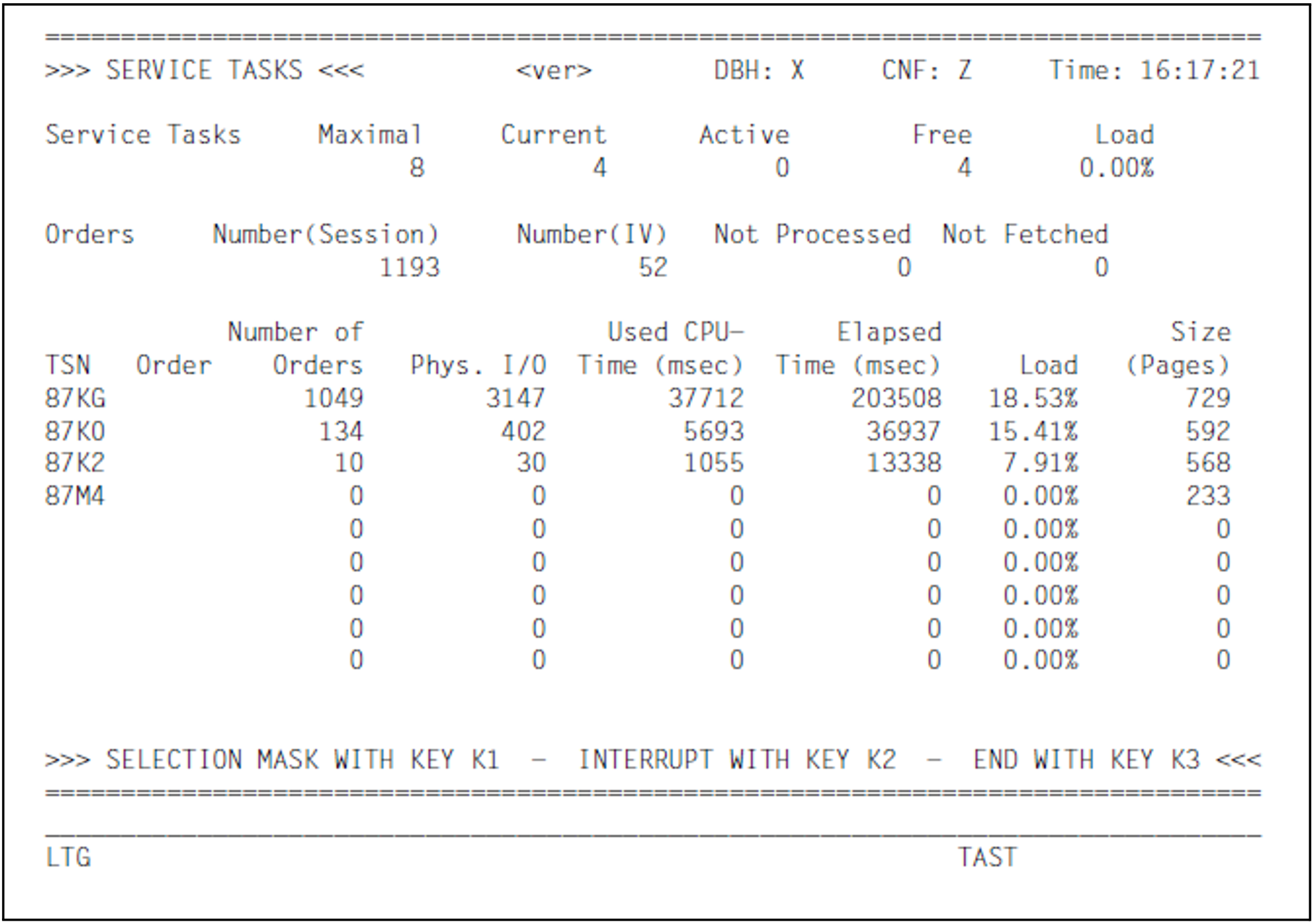This form supplies values relating to the service tasks and the requests to be processed.
Field descriptions
<ver> DBH CNF Time | Version of the DBH. Name of the DBH to which the data in the form relates. Name of the configuration monitored. Time at which the form is output. |
Maximal
Maximum possible number of service tasks set by means of the DBH option SERVICE-TASKS.
Current
Number of started service tasks.
Active
Number of currently active service tasks.
Free
Number of inactive service tasks that are currently free.
Load
Active tasks as a percentage of started service tasks.
Number (Session)
Number of requests for service tasks in this session.
Number (IV)
Number of requests for service tasks per time period.
Not Processed
Number of requests not yet processed by the service tasks.
Not Fetched
Number of requests processed by the service tasks but not yet fetched by the DBH.
The following outputs relate to individual service tasks sorted in descending order on the basis of the amount of CPU time they have used (“Used CPU-Time”). A maximum of nine service tasks are output.
TSN Order | TSN of the service task. Type of request currently being processed by the service task: |
Number of Orders
Number of requests for service tasks so far processed (ten digits).
Phys. I/O
Number of physical inputs and outputs of the service task (ten digits).
Used CPU-Time (msec)
Total CPU time of the service task in milliseconds (ten digits). If the CPU time cannot be determined because, for example, the DBH and thus also the service tasks are running under a different ID than the monitor or the task is not known to the system any more, then “********” is output.
Elapsed Time (msec)
Total duration of the service task in milliseconds (ten digits).
Load
“Used CPU-Time” as a percentage of “Elapsed Time”
Size (Pages)
Memory space (in pages of 4 Kbytes) used by the service task.