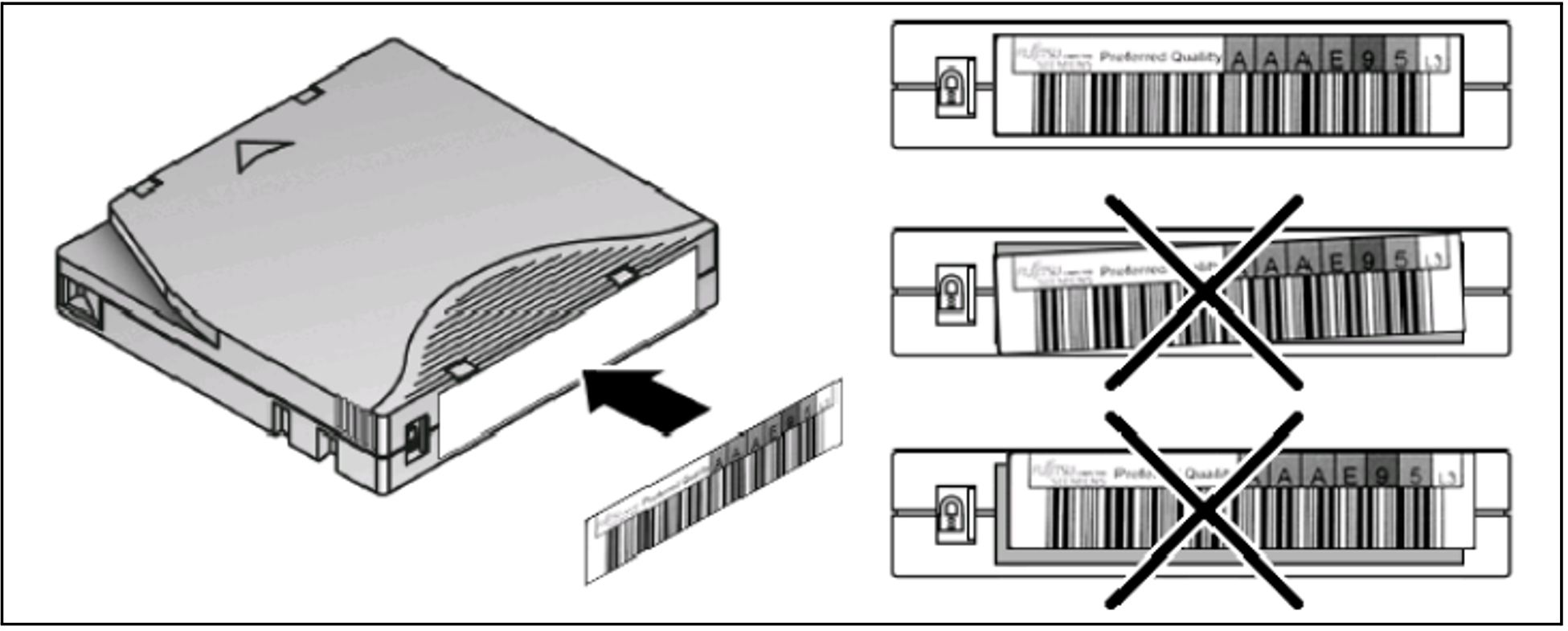Only use the data and cleaning cartridges recommended here. By doing so you will extend the service life both of the cartridges and of the tape library. The use of other cartridges may result in the LTO drive malfunctioning.
Data cartridges
LTO-5 drives support LTO-3 (read only), LTO-4 and LTO5 magnetic tape cartridges.LTO-6 drives support LTO-4 (read only), LTO-5 and LTO6 magnetic tape cartridges.
Cleaning cartridges
Only use the cleaning cartridges from Fujitsu Technology Solutions. The use of other cartridges may result in the LTO drive malfunctioning.
Using and maintaining tape cartridges
LTO-5 devices (FC variant) are addressed in the BS2000 system by means of:
device type: LTO-U5, device type code: CF, volume type:TAPE-U5, TAPE-U5E (encrypted).
LTO-6 devices are addressed in the BS2000 system by means of:
device type: LTO-U6, device type code: D1, volume type:TAPE-U6, TAPE-U6E (encrypted).
Labeling tape cartridges
Attaching a barcode label to each tape cartridge enables the library and the data backupsoftware to identify the cartridge quickly, thereby speeding up inventory time. Make it a practice to use barcode labels on your tape cartridges. The data backup software may need to keep track of the following information via the associated barcode:
Date of format or initialization
Tape's media pool
Data residing on the tape
Age of the backup
Errors encountered while using the tape (to determine if the tape is faulty).
Ultrium tape cartridges have a recessed area located on the front of the cartridge next to the write-protect switch. Use this area for attaching the adhesive-backed barcode label. Only apply labels as designated in the following figure:
Figure 25: Ultrium tape cartridge and proper barcode label placement
CAUTION!
The barcode label should only be applied as shown in the figure above with the alphanumeric portion facing the hub side of the tape cartridge. Never apply multiple labels onto a cartridge, as extra labels can cause the cartridge to jam in a tape
Write-protecting tape cartridges
All rewritable tape cartridges have a write-protect switch to prevent accidental erasure or overwriting of data.
Barcode reader
The barcode reader provides inventory feedback to the host application and/or LCD screen by reading the cartridge barcode labels. The library stores the customized inventory data in memory.