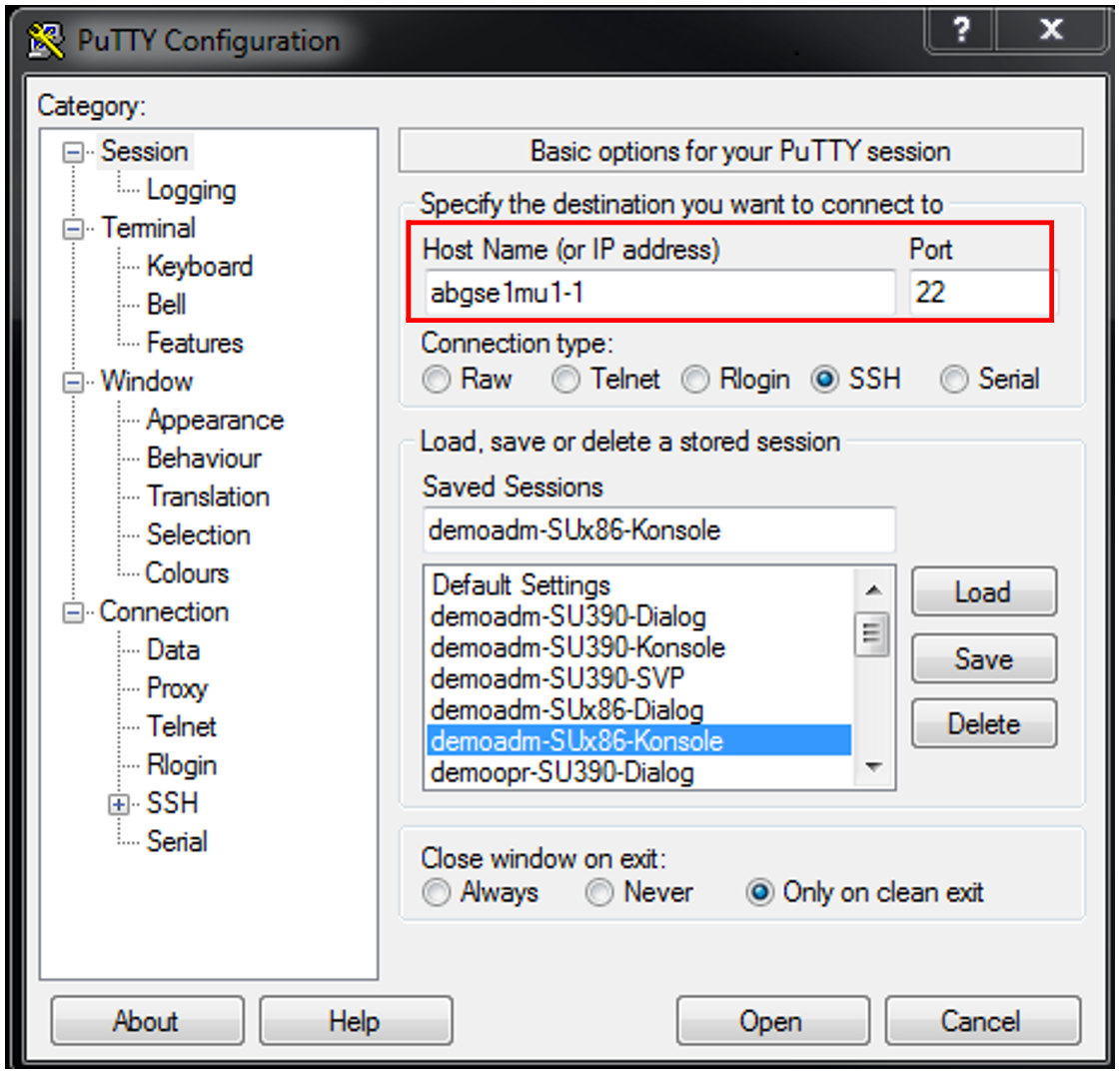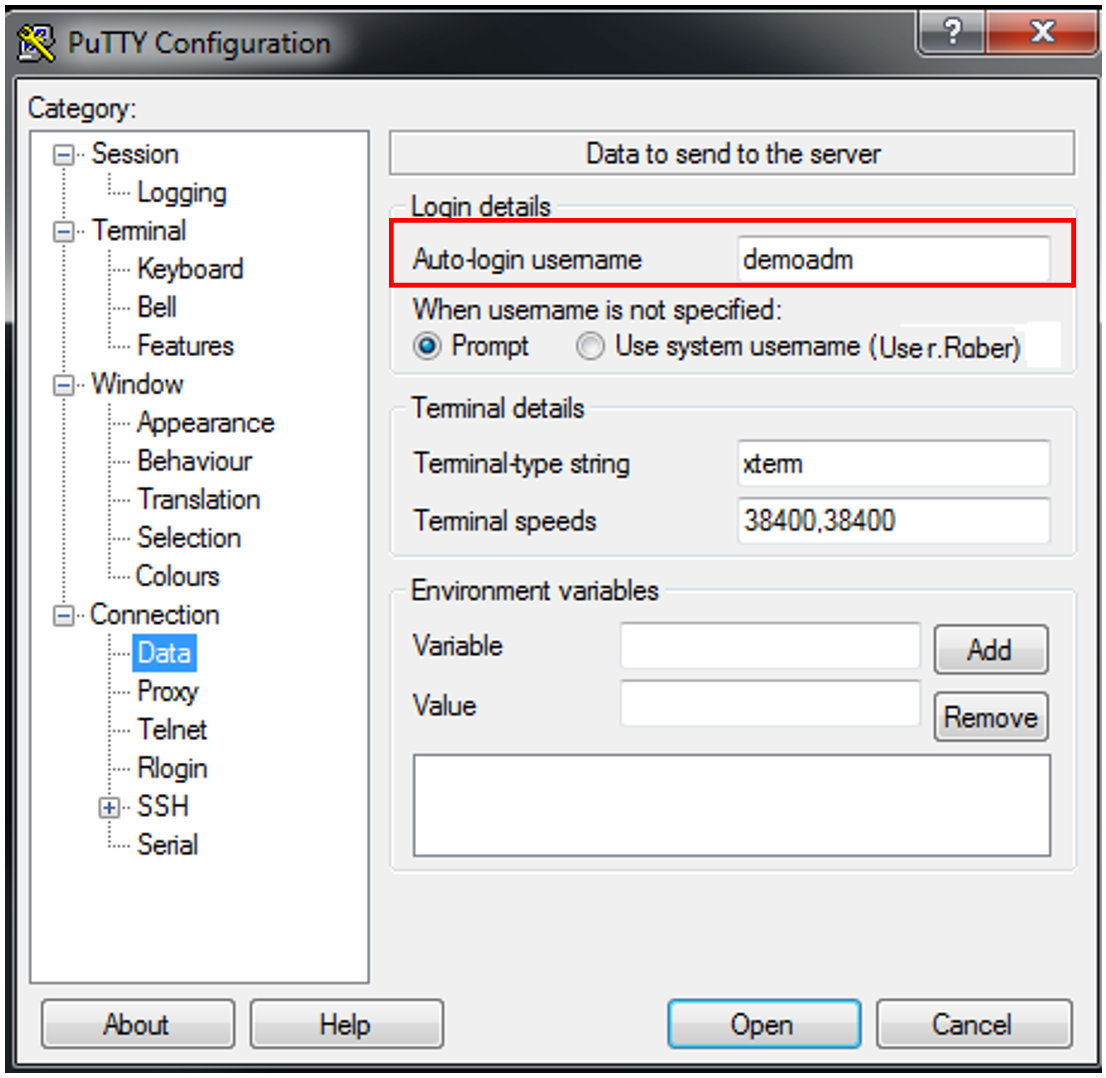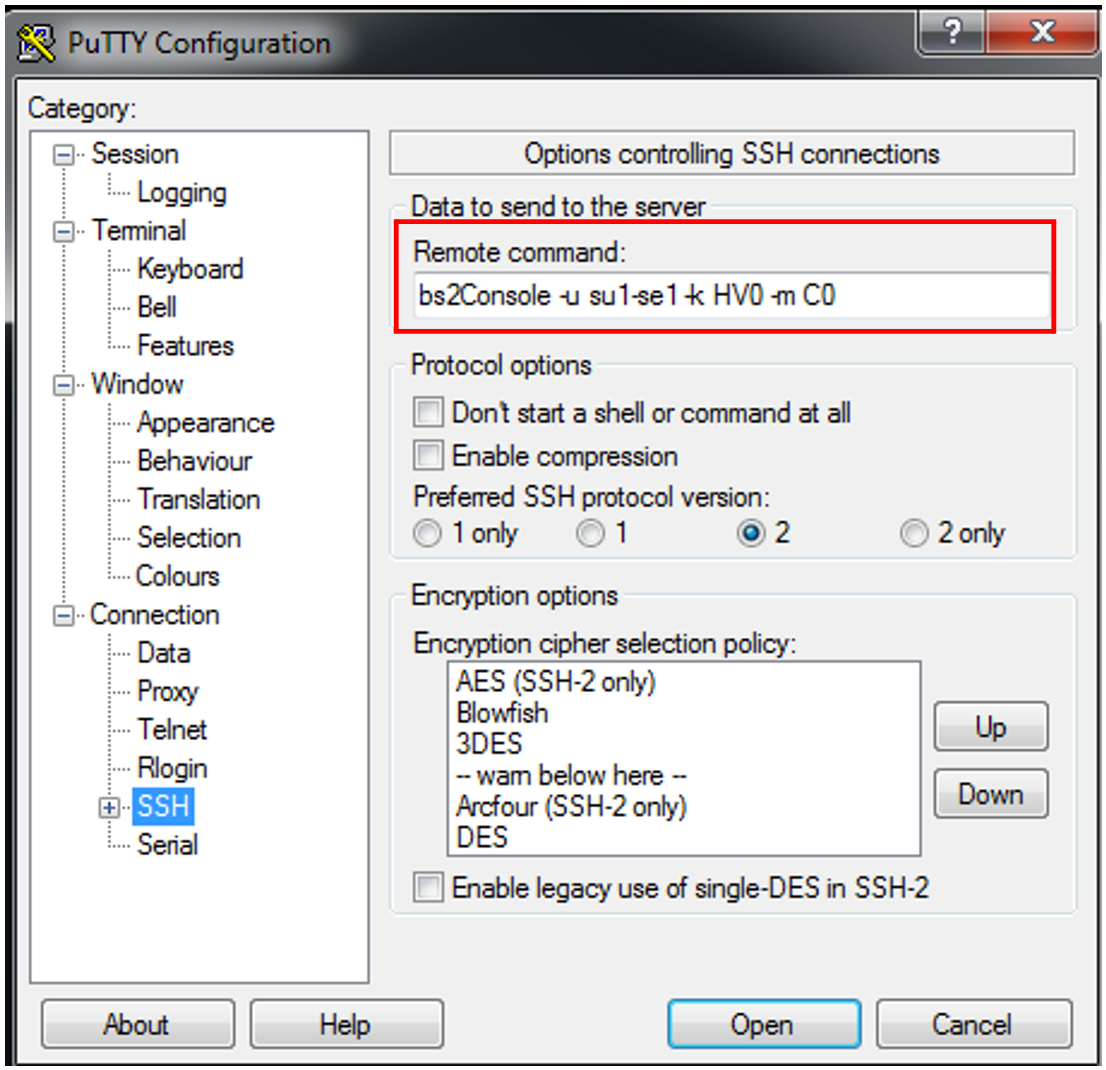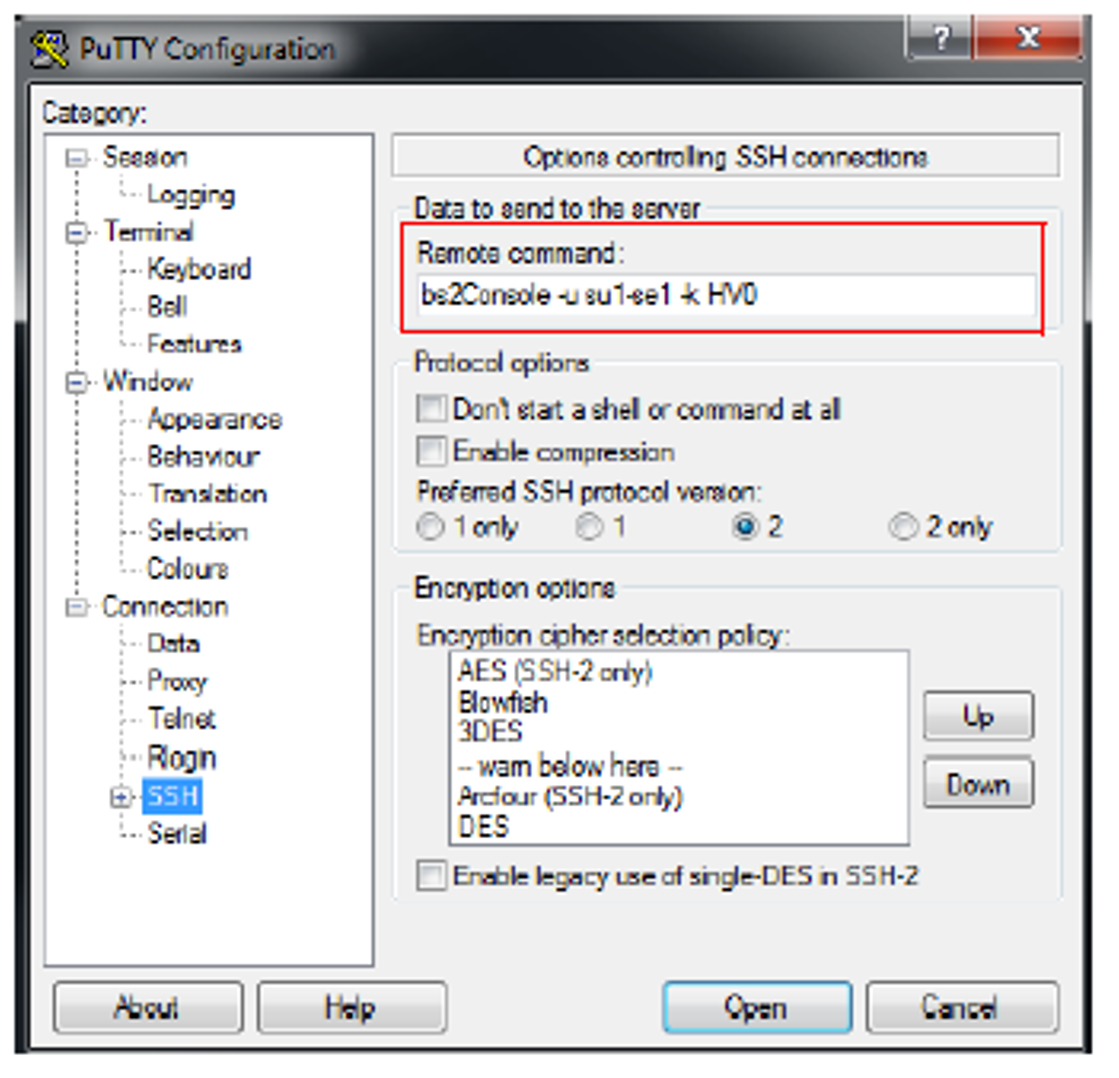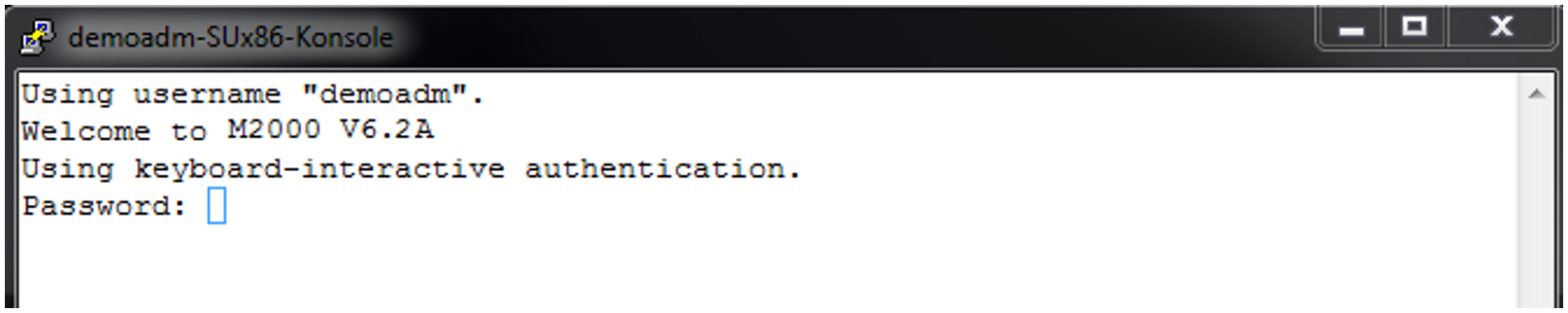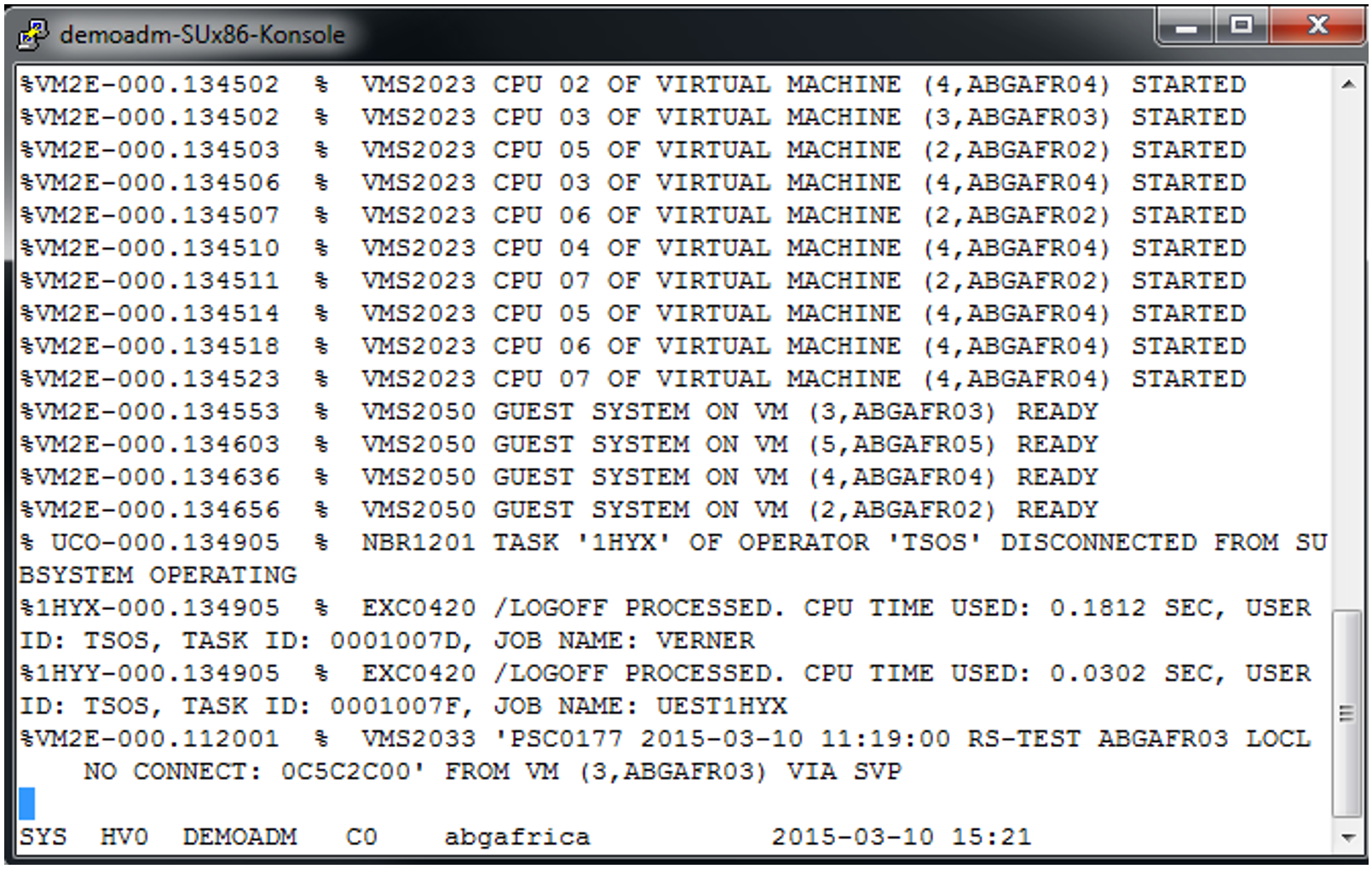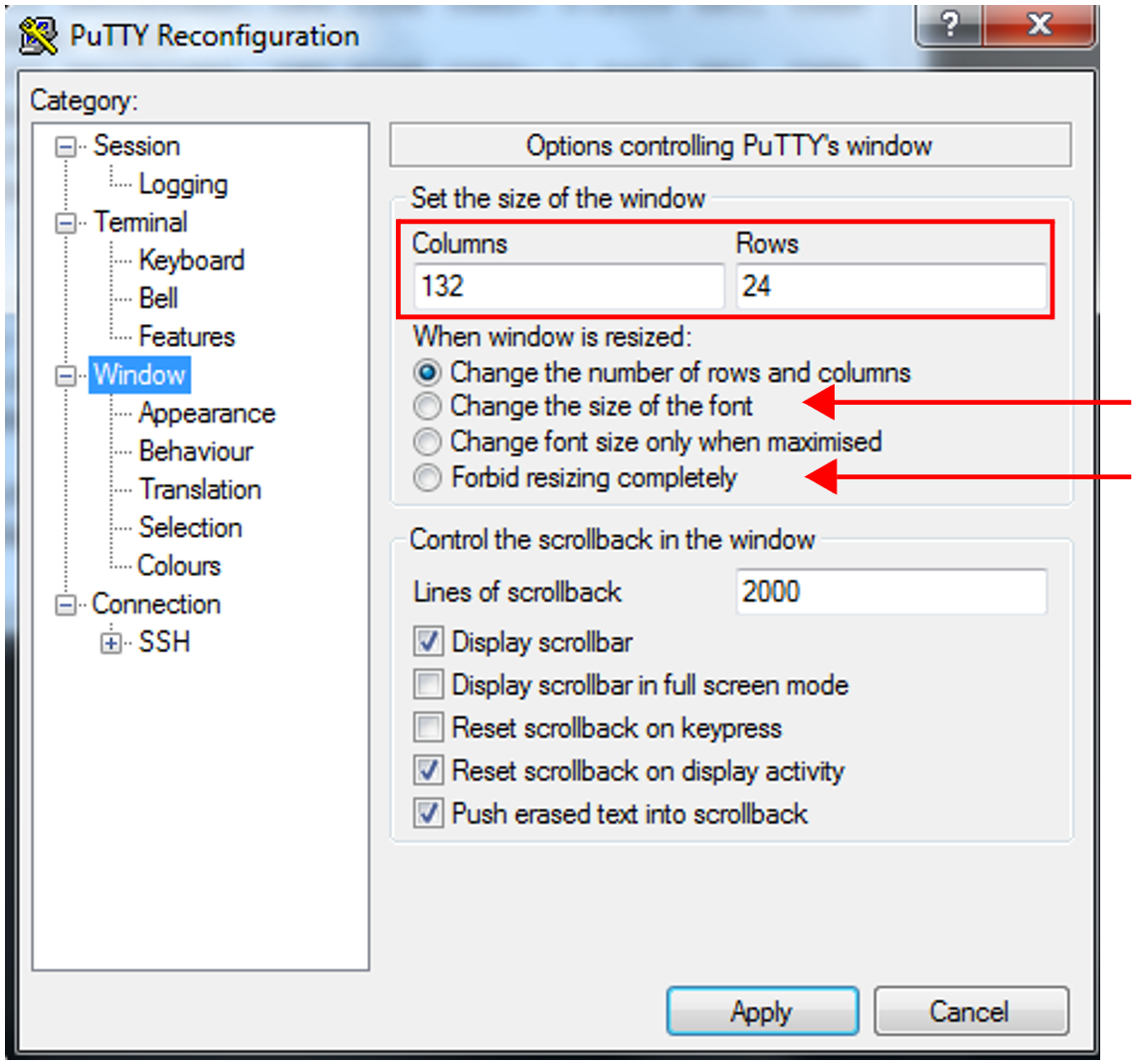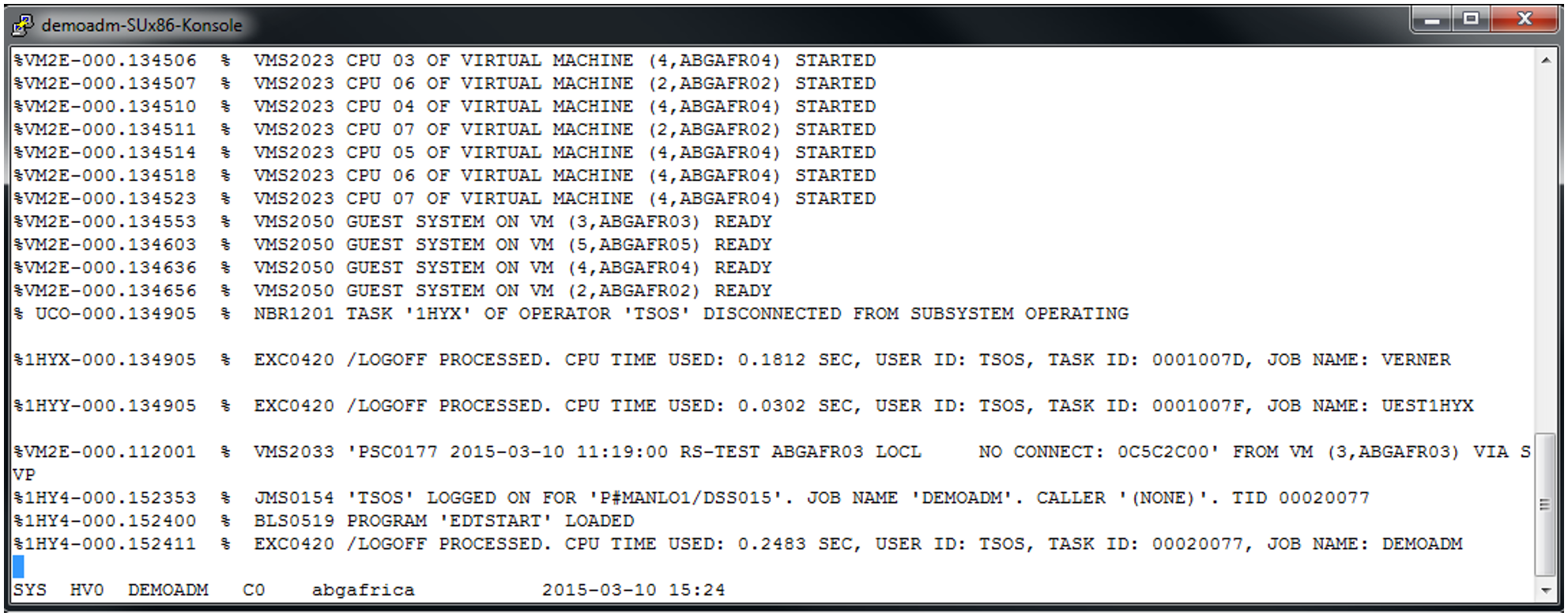> | Address the MU via hostname or IP address. |
> | Optional: Save the session under a meaningful name (Session menu). |
> | Optional: Set a meaningful name for the title bar (Window |
> | Enter your own account (Connection |
> | Enter the bs2Console follow-up command with the following parameters:
|
As operator, you may not enter the console MN! It is defined and will be determined:
> | In the console window, enter the password for the specified account: After successful login, the connection to the console of the BS2000 system to which the specified KVP is assigned, is opened: |
> | Choose an alternative setting for the window size (the default size is 80 x 24). To avoid line breaks, we recommend using 132 columns: When operating the BS2000 console, you can change the size by dragging; the number of columns and lines is automatically adapted, based on the settings. Some other potentially useful settings for the window size are:
|
The console window with 132 columns: