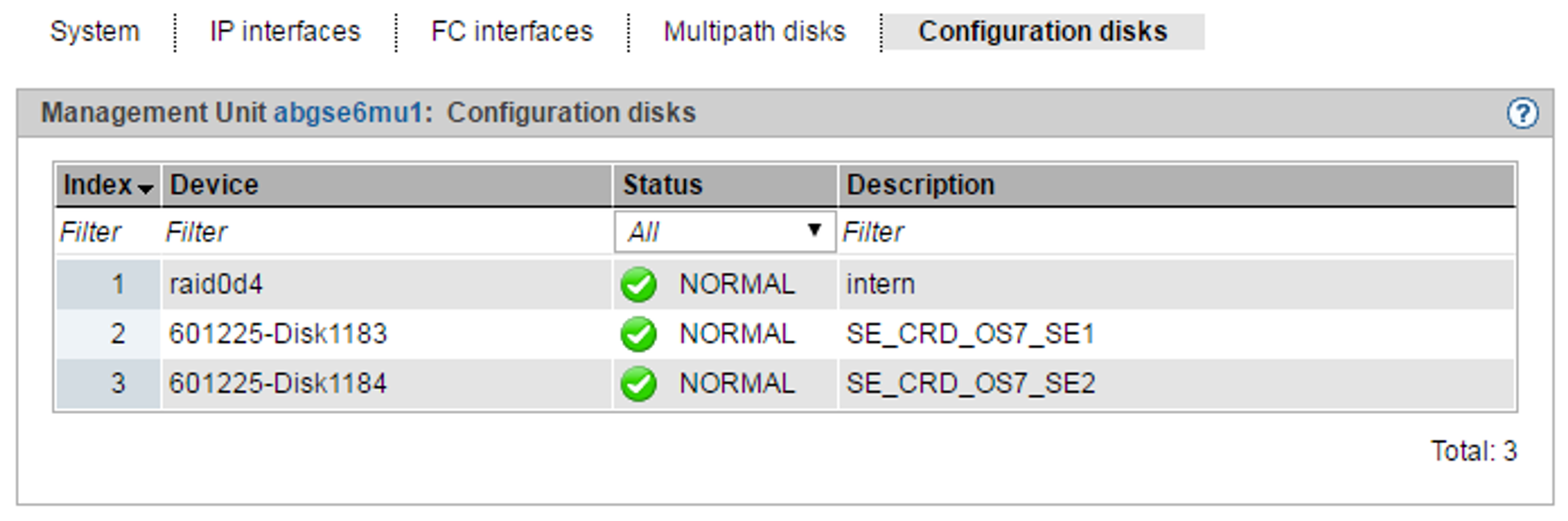On a configuration disk of a unit (MU, SU x86, HNC), the following data of the SE server configuration are stored:
General data of the SE server:
Model, name and location
Cross-unit data
Unit-specific data with contents that should remain available even after the Unit fails or is powered off (not for HNC):
Model, SW version and host name
IP configuration
FC configuration
VM data for BS2000 (on SU x86 also for Linux and Windows)
Current configuration of the Net Unit switches
By default, the data are locally stored on an internally mirrored disk of the Unit (MU, SU x86, HNC).
In addition to the internal configuration disk, up to two external configuration disks can be configured on external FC RAID systems, to which all MUs and SU x86 have access via a redundant connection.
This ensures consistency: Every MU and SU x86 reads the data of the SE server in the same way and the actions on these units can be coordinated.
The SE Manager displays information about the configuration disks, e.g. of an MU, in the Hardware -> Units[ -> <se server> (SE<model>)] -> <unit> (MU) -> Information menu (see "Displaying configuration disks of the MU"):
Figure 5: MU with external configuration disks
External configuration disks are required in the following cases:
MU redundancy
On SE700/SE500, external configuration disks are mandatory.
On SE300, using them is recommended to avoid restrictions when working with the SE Manager (see below).
Cluster
For the SE Cluster (Management Cluster), external configuration disks are sufficient on the MUs. For SU Clusters, external configuration disks are also required on SU x86.
MU redundancy for SE300 – Restrictions for operation without external configuration disks
In case the customer is unable to provide external configuration disks, working with the SE Manager is still possible but subject to certain restrictions:
Session management
Customer Support has to specify the SEM setting "Working with MU-local sessions" on both MUs.
As soon as a function is called on the other MU (upload/download dialog for the other MU, link in the header), the user is redirected to the corresponding main window of that MU. You have to log in on that MU.
Management of global, i.e. cross-MU, data
In this case, these kinds of data only seem to be global. They are actually local data that have to be managed separately on each MU:Accounts, LDAP, IP based access rights
Applications and Application Units
The data collection is not coordinated between the two MUs and therefore a different status of the data may be displayed on each MU.