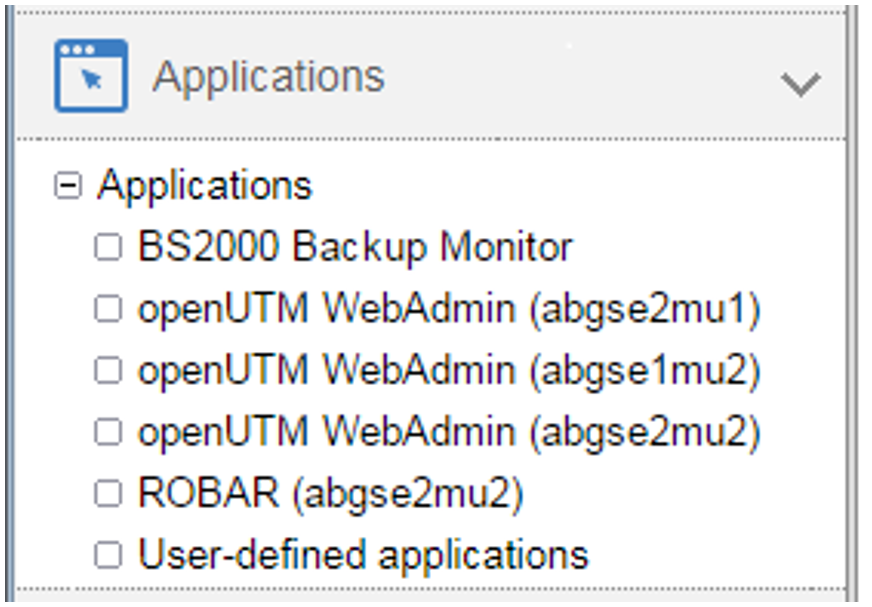Add-on packs are software components on a unit which have their own web interfaces that are integrated into the SE Manager. The type and location of the integration into the SE Manager depends on the category to which the add-on pack is to be assigned, e.g. Application, Monitoring, Hardware Management.
Add-on packs have their own version schema and can be replaced independently of the basic software.
An add-on package contains software which FUJITSU provides for use on the units. Currently add-on packs are only provided for the Management Unit. By default a distinction is made between installed and optional add-on packs:
In the case of an add-on pack which is installed by default, the customer must, if necessary, install newer versions.
In the case of an optional add-on pack, the customer must also perform installation or uninstallation. Customer Support can also do this when requested.
Add-on packs are also distinguished by whether they are chargeable or included in the price and preinstalled.
The fact that the web interfaces of the add-on packs are integrated into the SE Manager means the following:
The add-on packs are visible as links in the SE Manager's menu.
When such a link is clicked, the add-on pack's web interface is opened in the same browser window.
You log into the add-on pack's web interface implicitly using the account with which you are working in the SE Manager and in the same session. The same setting therefore applies for the session timeout in the event of inactivity. Logging off in the add-on also leads to logging off in the SE Manager and thus to the login window of the SE Manager.
From the add-on pack's web interface there is a link back to the last valid main window in the SE Manager.
Add-on packs have their own online help systems and, when necessary, are described in separate product manuals. These online helps are integrated into that of the SE Manager, but can also be called separately.
Overview of the current add-on packs in the SE Manager on the MU:
Add-on | Chargeable | Preinstalled | Integration into the |
OPENSM2 | Yes | Optional | Category: Monitoring
|
OPENUTM | Yes | No | Category: Application
|
ROBAR | Yes | Optional | Category: Application
|
STORMAN | No | Yes | Category: Hardware Management
|
Table 1: Add-on packs in the SE Manager on the MU
If there is more than one MU (MU redundancy or Management Cluster):
Every add-on pack can be installed on any MU or on all MUs.
The recommended use and configuration for multi-installation can be found in the documentation for the add-on.All installed add-on packs are integrated into the SE Manager with an MU-specific link.
Example