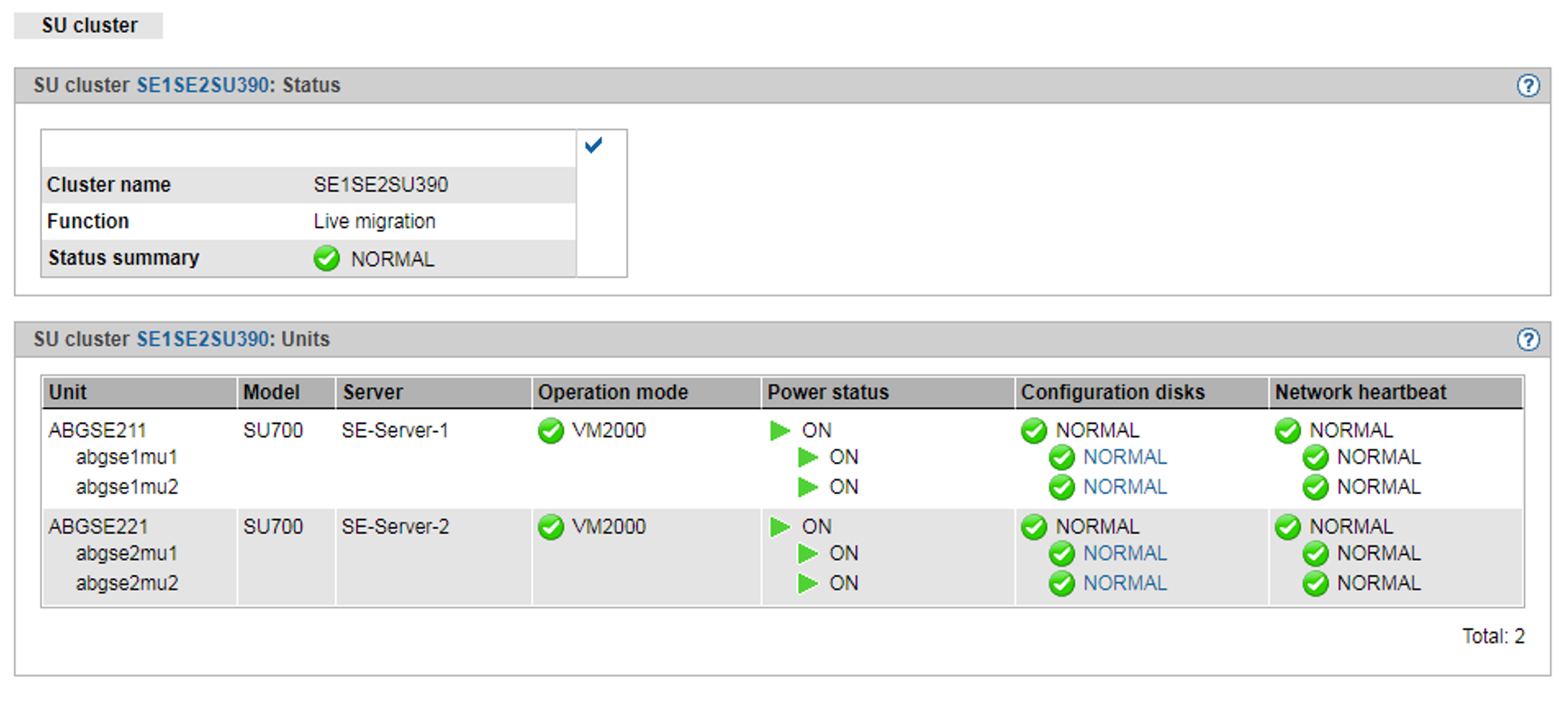An SU cluster combines SUs of the same type (SU /390 or SU x86), which enable the Live Migration (LM) of BS2000 systems from one SU to another.
If an LM is currently possible (calling the wizard in the Operation main window of the respective BS2000 system), depends on the current status of the SU cluster.
In order to avoid unwanted fault indications and events over long periods when maintenance takes place (e.g. SU switched off or in error status), the SU cluster can be temporarily deactivated. You can use the checkmark icon to activate or deactivate an SU cluster.
> | Select Cluster |
In the example, the SU cluster tab shows the current state of an SU cluster with SU /390.
A detailed description of the cluster functionality is provided in the "Cluster Solutions for SE Servers" whitepaper [8].