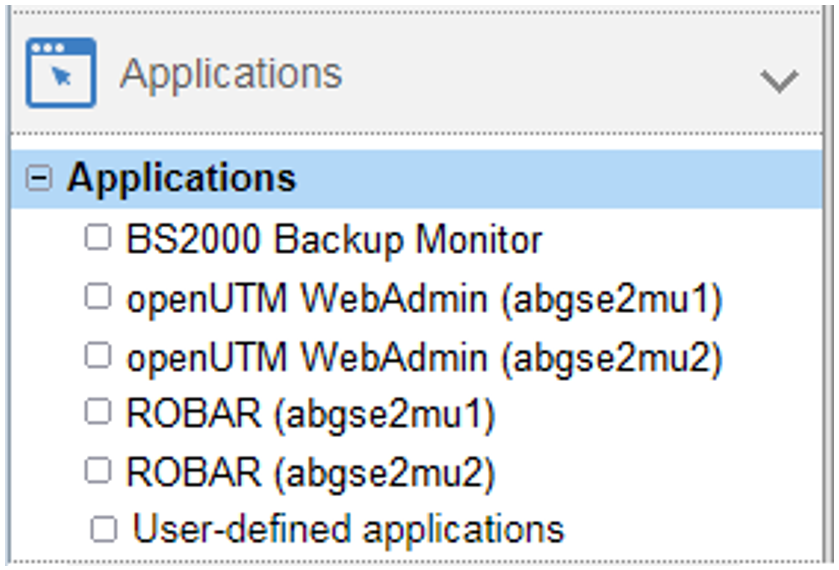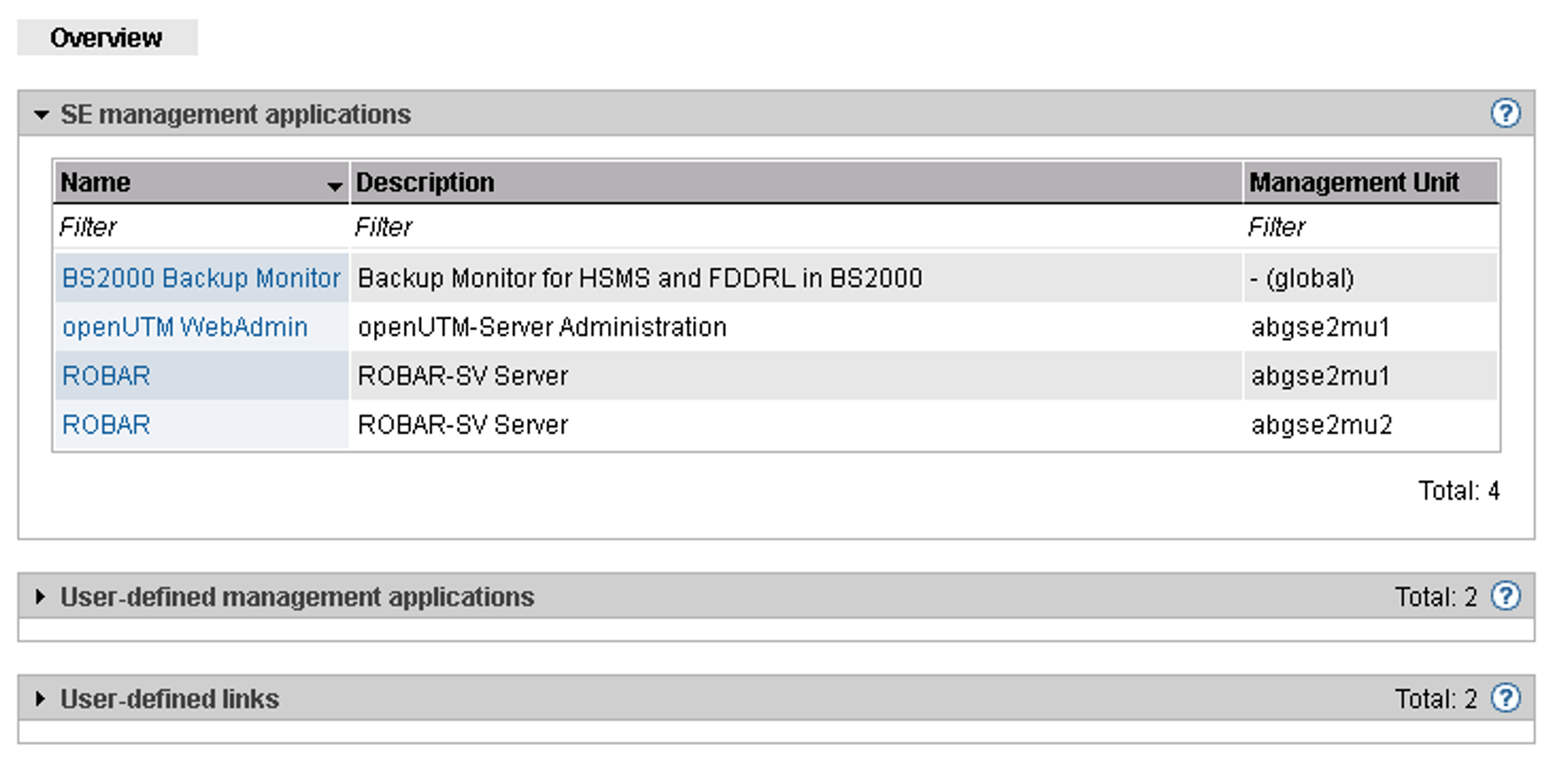Loading...
Select Version
You manage applications using the Applications menu in the tree structure:
Overview of all applications of the SE server
> | In the tree structure select Applications |
The application list consists of three groups (each as an expandable menu):
SE management applications are fully integrated into the SE Manager.
User-defined management applications are opened in a new window or tab in the browser.
User-defined links are opened in a new window or tab in the browser.