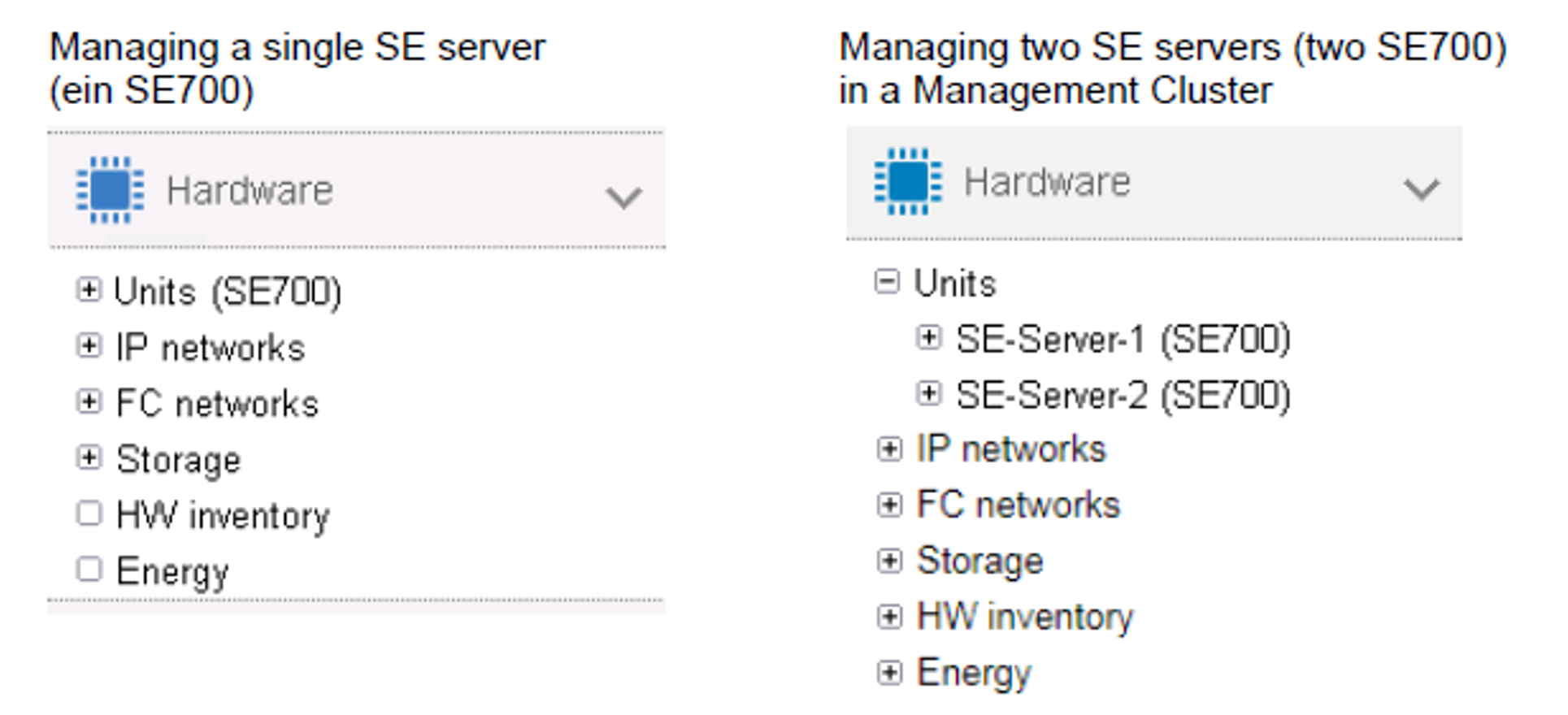You manage the hardware of the SE server configuration using the Hardware menu in the tree structure:
The menu has the same layout for all SE servers and contains the following items:
Units: Here you manage all existing units of the SE server configuration, see section "Managing units of the SE server".
IP networks: Here you manage all private and public networks of the SE server configuration, see section "Managing IP networks".
FC networks: Here you manage the Fibre Channel networks of the SE server configuration, see section "Managing FC networks".
Storage: Here you manage the storage components of the SE server configuration, see section "Managing storage systems".
HW inventory: Here you can have the hardware configuration displayed on the screen in graphic or tabular form, see section "HW inventory".
Energy: Here you manage the energy settings of the SE server configuration, e.g. powering the units on or off automatically, see section "Managing energy settings".