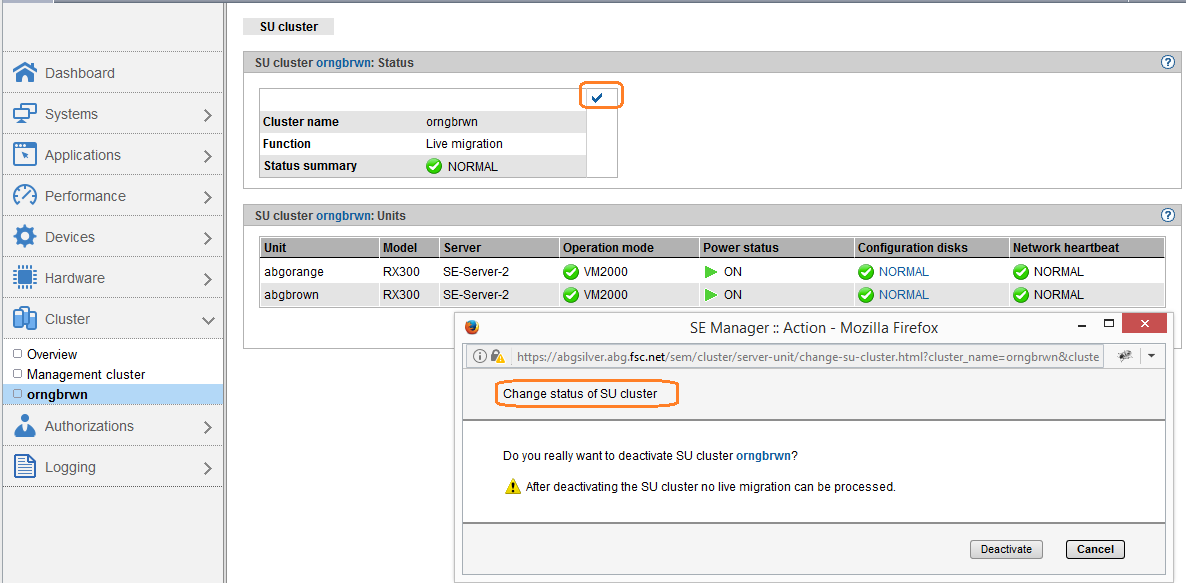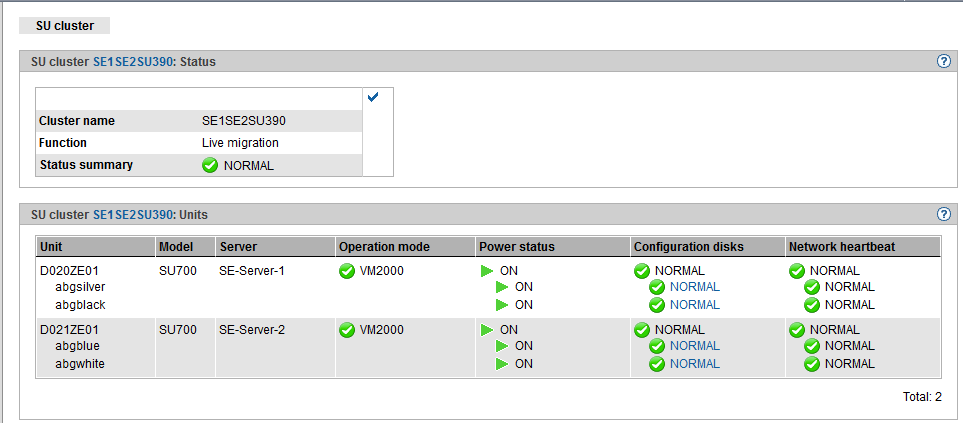Loading...
Select Version
The SEM main window SU Cluster shows the summary status of the SU Cluster in the first field.
The dialog “Change the status of the SU Cluster" allows to activate/deactivate the SU Cluster.
The second field contains a table with the SUs and its values that are relevant for the cluster functionality.
Example of an SU x86 Cluster within an SE Server and the dialog for deactivating the SU Cluster:
Example of an SU /390 Cluster:
In case of SU /390, the MUs and their resources are also important for the cluster functionality and are displayed because of this.