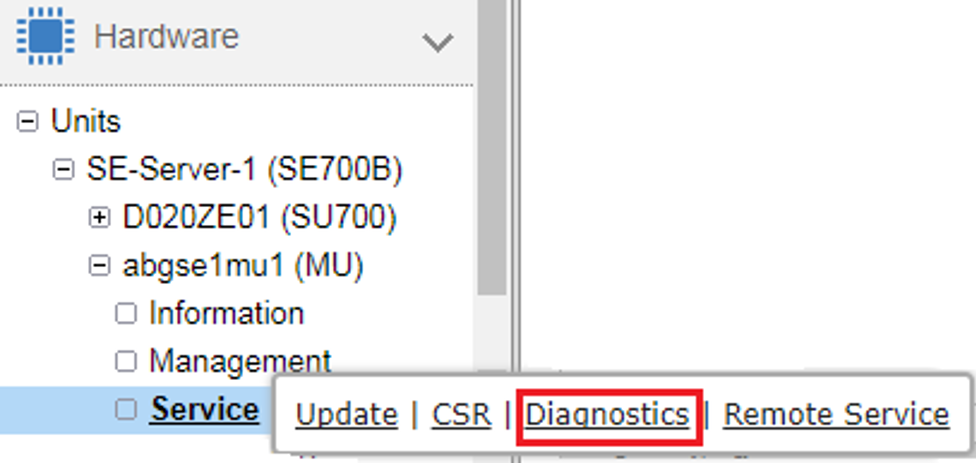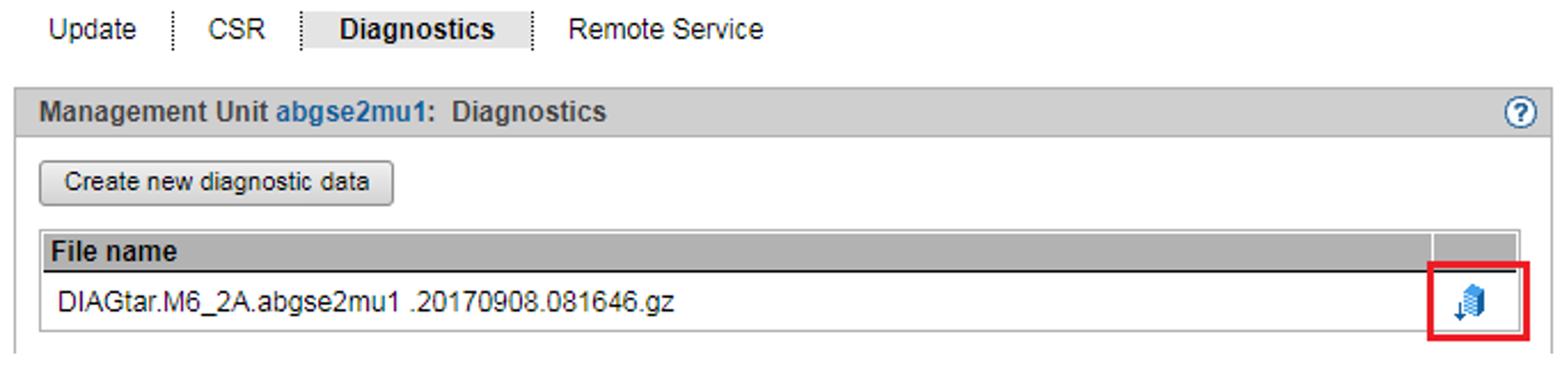Loading...
Select Version
Requirement
Login as administrator
Procedure
> | Click the Diagnostics tab in the Service menu by the requested unit (MU, SU x86 or HNC): |
> | Click the download icon on the Diagnostics tab: The download starts depending on the browser settings. |
> | Deploy the diagnostic data in agreement with the Customer Support: send the diagnostic file to Customer Support, e.g. by email. |