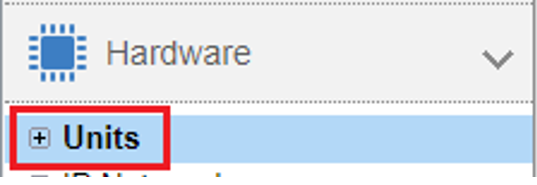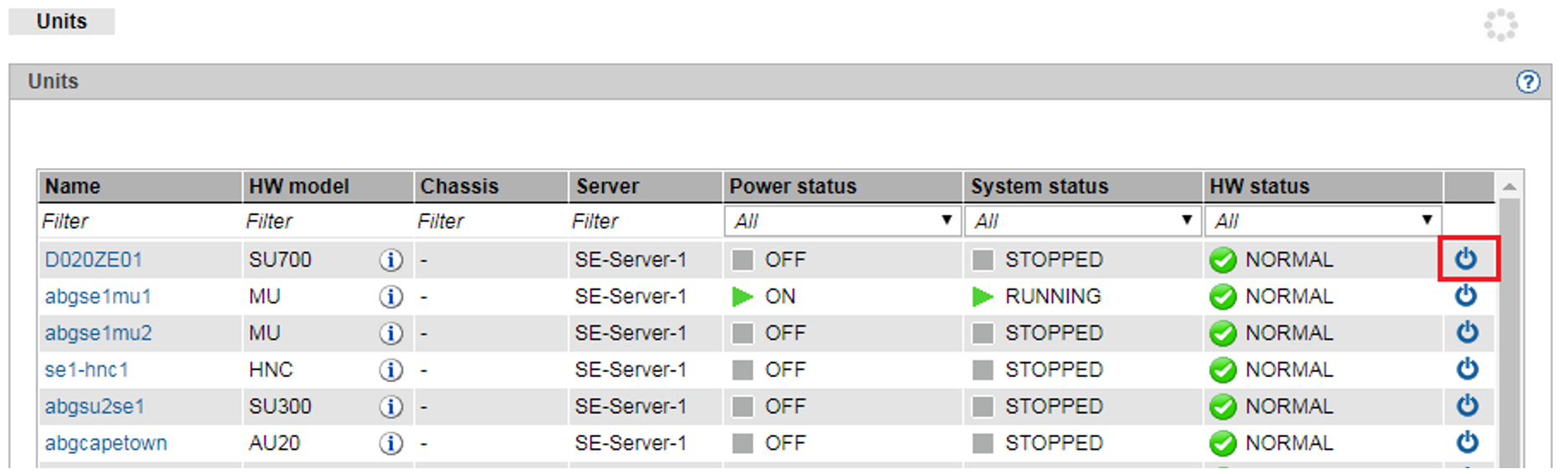Powering on the Server Unit
Requirement
Logging into the SE Manager as administrator, B2000 administrator or a privileged operator.
The unit is powered off (power status OFF). In case of an SU /390, an existing connection to the hardware interface is required.
Procedure
> | In the Units table, click the Power On icon for the desired Server Unit (in this example an SU700) and confirm this action in the following dialog with Execute:
|
The powered-off Server Unit is powered on. As soon as the Power status for the Server Unit is On and the monitor or Native BS2000 system have reached the status INIT_ONLY, you can boot the BS2000.
After a Server Unit has been powered on, depending on the operating mode set, the Native BS2000 system or the VMs are started up if an automatic startup (auto IPL) has been configured for this purpose.
Powering on additional Units (redundant MU, HNC)
For BS2000 operation on an SU /390m the following units should also be powered on:
In the case of MU redundancy the second MU should also be powered on. Only in this way will it remain possible to continue operating the SVP of the SU /390 if the first MU crashes. The SE Manager on the second MU will also remain available.
To enable the BS2000 systems to communicate over the IP network and ensure access to Net-Storage is possible, the HNC must be powered on. Redundant existing HNCs should also be powered on.