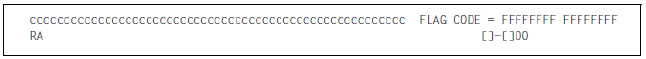Loading...
Select Version
The following diagram shows the format of the hardware status display in line 24:
Figure 4: Format of the status display in lines 24 and 25
Meaning of the status information in line 24:
Column | Icon | Meaning |
2 - 50 | cccc .... cccc | Command input area |
52 - 80 | FFFFFFFF FFFFFFFF | FLAG code |
The FLAG code represents a message or error code which can be evaluated by service department personnel. The display appears according to the severity of the FLAG code which occurred. As a rule the last FLAG code is displayed.