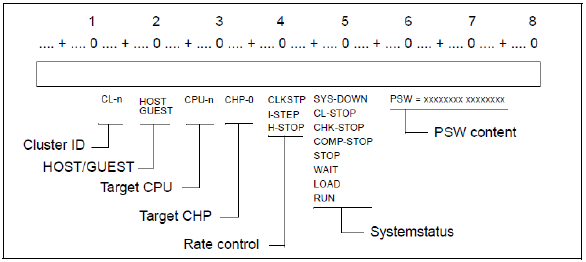Figure 2: Format of the status display in line 22
Meaning of the status information in line 22:
Column | Icon | Meaning |
17 - 20 | CL -n | Cluster ID of the Server Unit (n = 0 - 3) |
22 - 26 | none | The system is operated in BS2000-NATIVE mode |
28 - 32 | CPU - n | Display of the selected CPU (n = 0 - F); selection with PF16 |
34 - 38 | CHP - 0 | Display of the channel processor CHP - 0. |
40 - 45 | none | The system is in the normal status |
47 - 55 | SYS-DOWN | The system is in the system down status |
COMP-STOP | The address comparison stop mode is active and the selected CPU is in the address comparison stop status | |
STOP | The selected CPU is in the stop status | |
58 - 80 | none | The system is in the run status |