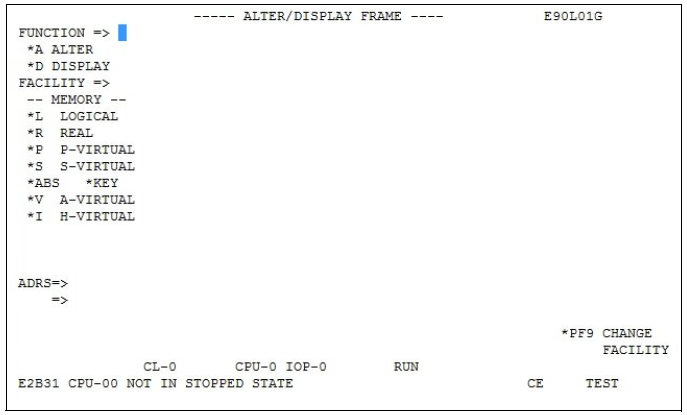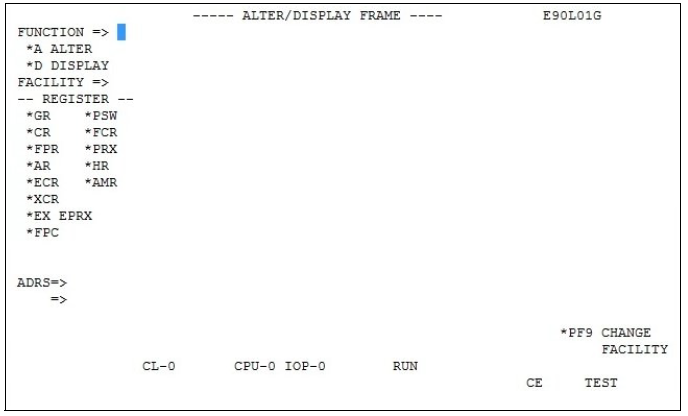Figure 12: ALTER/DISPLAY FRAME screen
By making an entry in this frame and pressing the ENTER key, you can use this frame to display and change the contents of the main memory and the memory protect key.
Instructions on this frame are only executed when the CPU has been stopped (see message in frame line 23). The CPU status is displayed in line 22.
> | Selection of a CPU by clicking on PF16 |
> | Stopping of the selected CPU (see (ML) MODE SELECTION FRAME "(ML) MODE SELECTION FRAME") |
FUNCTION => | The following function is selected after the corresponding letter has been entered: | |
A | ALTER | change and modify memory contents |
D | DISPLAY | display memory contents |
FACILITY => | Possible displays of memory areas with various addresses: |
L | LOGICAL | logical storage address |
R | REAL | real storage address |
P | P-VIRTUAL | primary virtual storage address |
S | S-VIRTUAL | secondary virtual storage address |
ABS | absolute address | |
KEY | memory protect key | |
V | A-VIRTUAL | address space virtual address |
I | H-VIRTUAL | basic address space virtual address |
ADRS => | Memory address |
XXXX | address space larger than 32 bits |
XXXXXXXX | 32-bit address |
Frame-specific functions
PF9 When you click on this button, the following subframe is displayed:
Figure 13: ALTER/DISPLAY FRAME screen
By making the appropriate entries and pressing the ENTER key, you can use this frame to change and display the contents of important CPU registers.
Instructions on this frame are only executed when the CPU has been stopped (see message in frame line 23). The CPU status is displayed in line 22.
> | Selection of a CPU by clicking on PF16 |
> | Stopping of the selected CPU (see (ML) MODE SELECTION FRAME "(ML) MODE SELECTION FRAME") |
FUNCTION => | The following function is selected after the corresponding letter has been entered: |
A | ALTER | change and modify register contents |
D | DISPLAY | display register contents |
FACILITY => | Possible displays of registers: |
GR | General register |
PSW | Program status word |
CR | Control register |
FCR | Feature control register |
FPR | Floating-point register |
PRX | Prefix register |
AR | Access register |
HR | Hyper register |
ECR | Extended control register |
AMR | Address modulation register |
XCR | Extended control register |
EX EPRX | Extended prefix register |
Additional display, if IEEE Arithmetic Operation Mechanism is activated: | |
FPC | Floating point control register |
ADRS => | no input required |
Frame-specific functions
PF9 returns to the frame for memory display