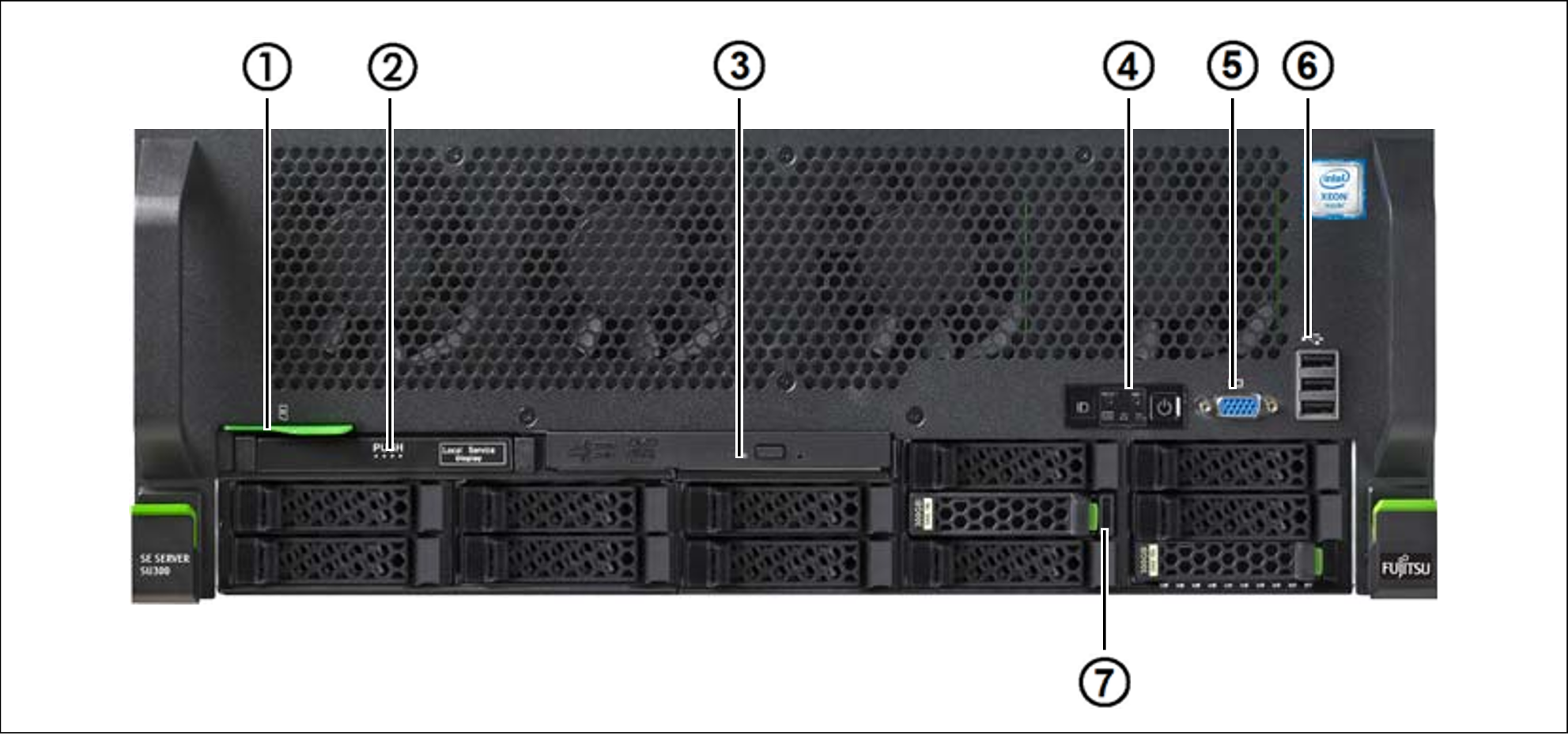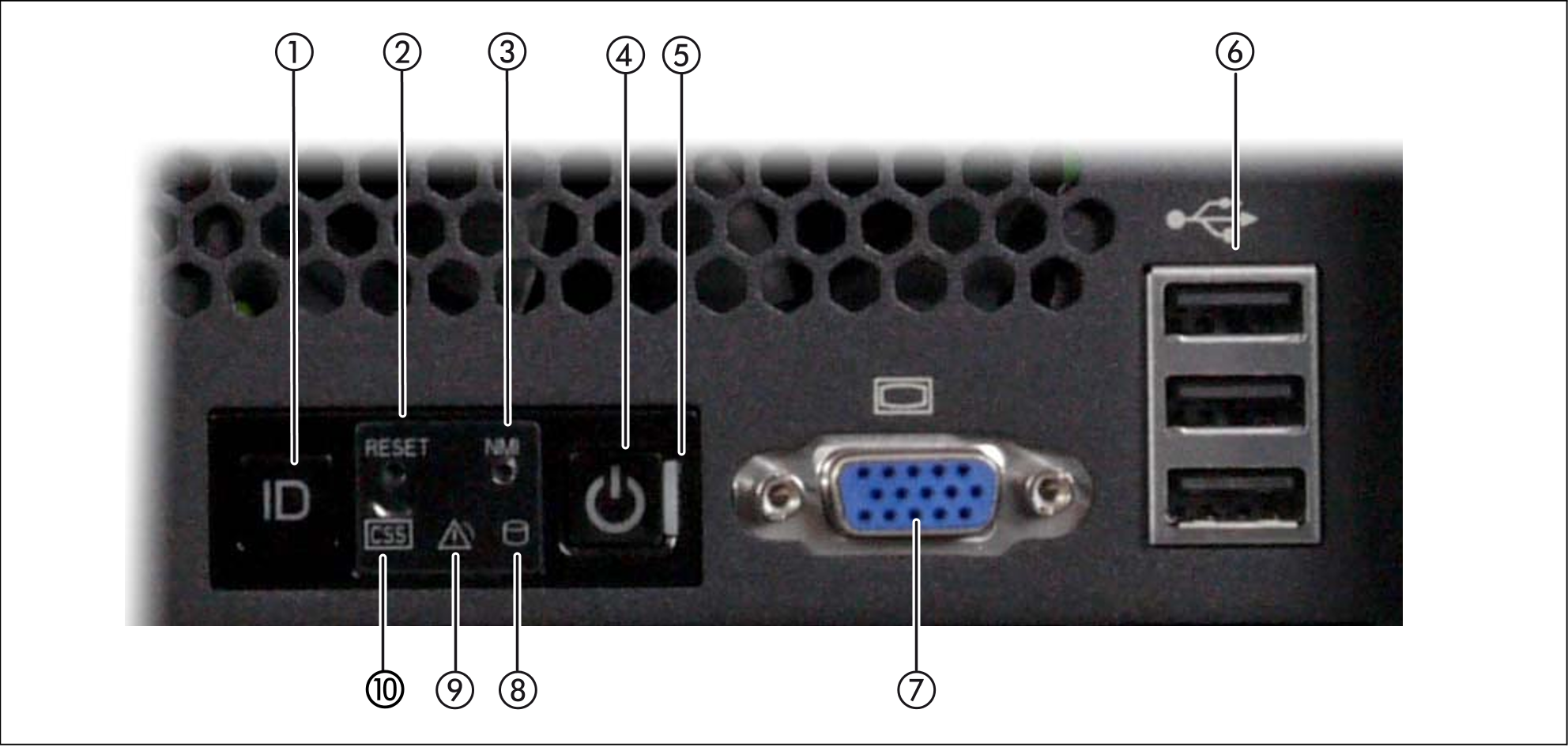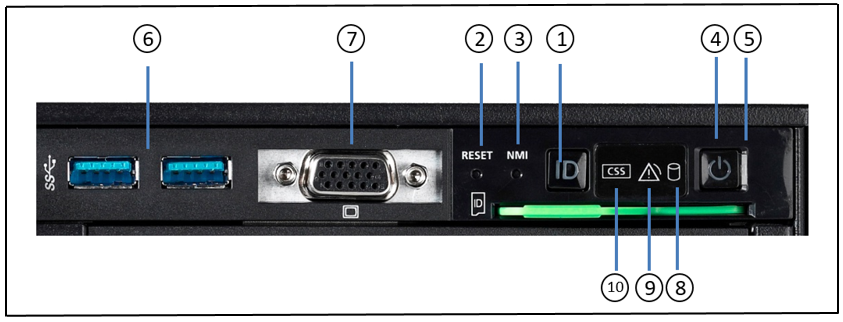Figure 1: Server Unit SU300 (front)
Figure 2: Server Unit SU310 (front)
No. | Meaning |
1 | ID card (green) |
2 | ServerView Local Service Display (SU300 only) |
3 | Optical drive activity indicator |
4 | Operating panel (for further details see figure 3/4) |
5 | Video port (for Customer Support only) |
6 | USB ports (3x on SU300, 2x on SU310, for Customer Support only) |
7 | HDD indicators |
Figure 3: Front - Detailed view: Operating panel
Figure 4: Front - Detailed view: Operating panel
No. | Meaning |
1 | ID button/ ID indicator |
2 | Reset button |
3 | NMI button |
4 | On/Off button / Status indicator |
5 | Status indicator (power cable connected) |
6 | 3x resp. 2x USB ports (for Customer Support only) |
7 | Video port (for Customer Support only) |
8 | HDD activity indicator |
9 | Global error indicator |
10 | CSS indicator |
ID card
You can pull the ID card (see figure 1/2) out and push it in again as far as it will go.
The ID card contains various system information, e.g. product name, serial number, MAC addresses and DNS name.