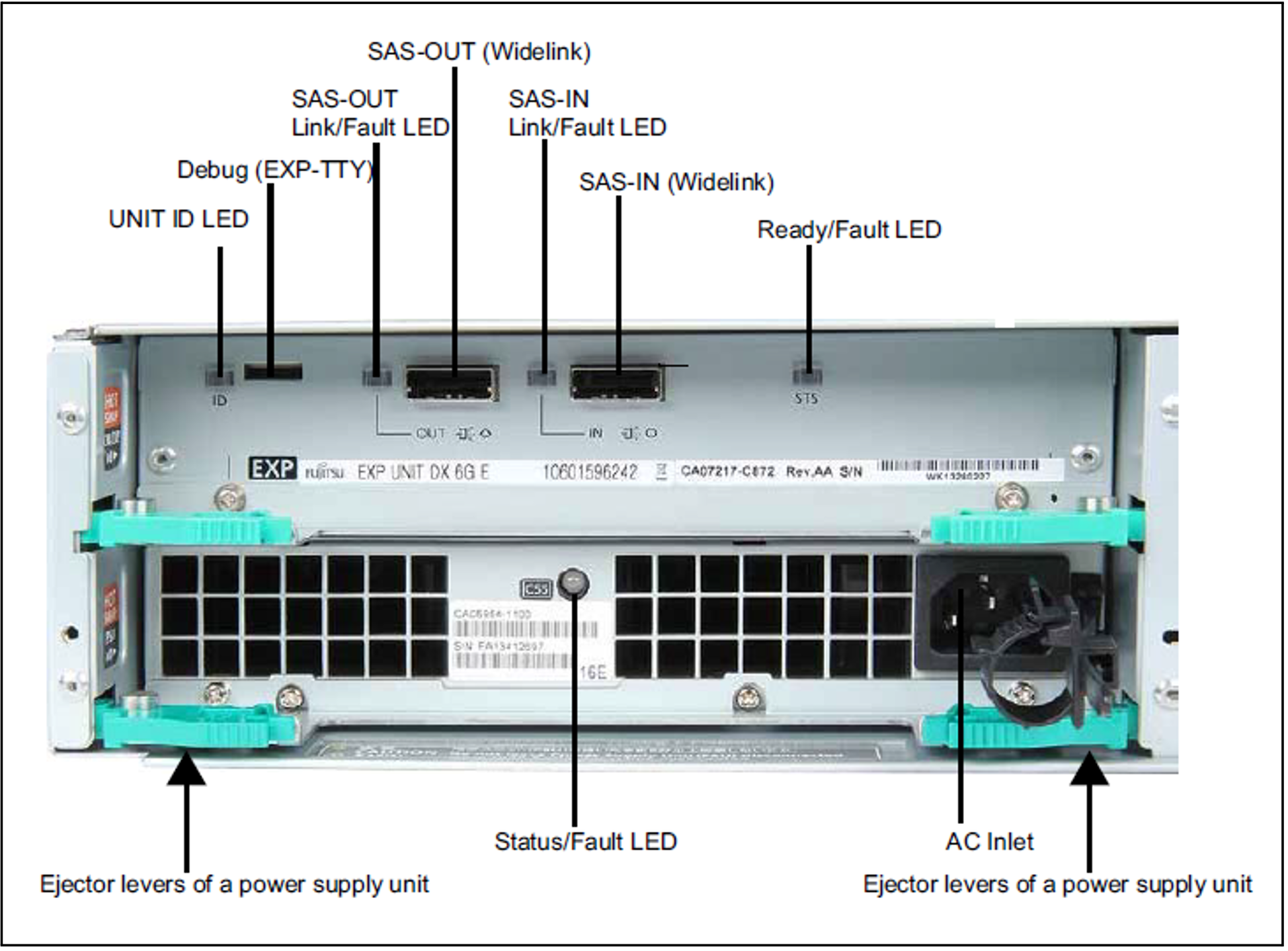You can see the status LEDs of the SAS I/O module and the status LEDs of the power supply units on the rear side of the ETERNUS JX40 (S2) subsystem.
Status LEDs of the SAS expander unit
The status LEDs of the SAS I/O module are located in the upper part of the device.
LED | Color | Status | Meaning |
UNIT ID LED | Blue | Blinking | Identification |
SAS OUT LED / SAS IN LED | Green | On | Link up |
Yellow | On | Error detected, notify Customer Support | |
Status/Fault | Green | On | Normal operation |
Yellow | On | Error detected, notify Customer Support |
Status LEDs of the power supply units
The status LEDs of the power supply units are located in the lower part of the devices (see figure 21).
LED | Color | Status | Meaning |
Status/Fault | Green | On | Normal operation |
Blinking | Stand by | ||
Yellow | On | Error detected, notify Customer Support |