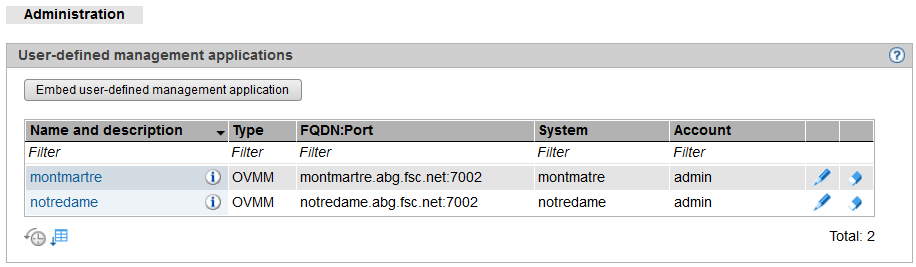When required, you can integrate a user-defined management application into the SE Manager. User-defined management applications extend the infrastructure of the SE Manager.
The URL (link) and access data are required for the integration. The link enables you to switch directly from the SE Manager to an application. Each application opens in a separate tab or window in the browser.
The access data is used as an interface between the SE Manager and the management application. In the case of the Oracle VM Manager, this permits the integration of the Application Unit's VMs into the SE Manager.
> | Select Applications The Administration tab in the User-defined management applications group displays the list of the user-defined management applications which are integrated into the SE Manager.
|
> | The Change and Remove icons enable you to change application properties (e.g. the name or description) or remove the link to an application from the SE Manager. |
> | Clicking the name of an application in this table causes it to open. Thus, for example, the Oracle VM Manager is opened to administer the VMs of an Application Unit. |
> | Embed user-defined management application enables you to integrate further applications into the SE Manager. Currently, the only available user-defined management application is Oracle VM Manager (Type OVMM). You can use it to operate an Oracle VM Manager via its web interface. When integrating, you must ensure that you supply the values for FQDN:Port and system (AU on which the management application is running) correctly, because these values can no longer be modified after they have been integrated. |