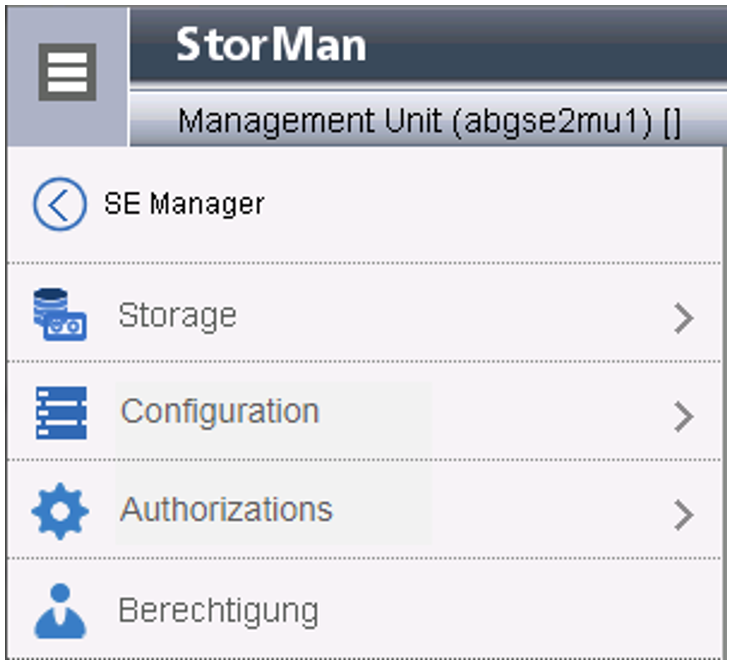The Storage Manager StorMan is an autonomous product with its own online help. You call StorMan from the SE Manager as follows:
> | In a configuration with a single MU: Select Hardware |
> | In an SE server configuration with multiple MUs (MU redundancy on an SE server or Management Cluster): Select Hardware |
The Storage Manager's homepage opens.
If the current account was not entered in StorMan as authorized, the call is rejected.
In configurations with multiple MUs, switch to the GUI of the StorMan instance on the MU <mu-name>.
Further details on using the Storage Manager are provided in the online help and documentation for StorMan.
When you click SE Manager, you return to the SE Manager.