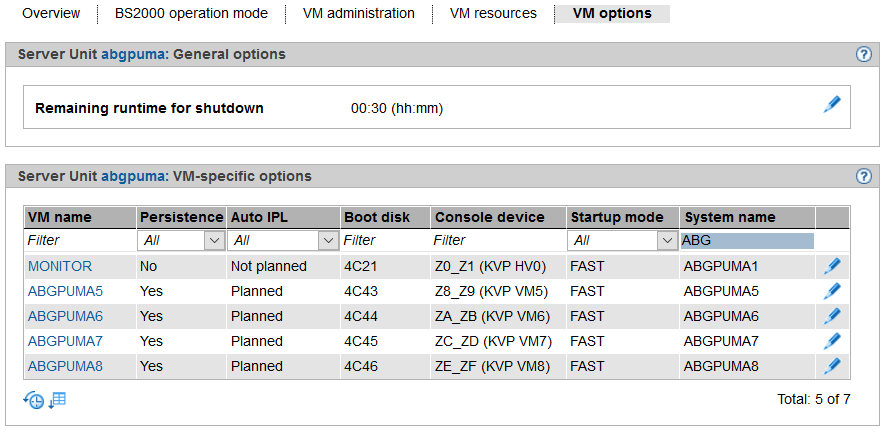You manage the VM resources of the various BS2000 VMs using the VM options tab. You can change VM-specific options, and you can also change the settings for the automatic IPL for the monitor VM (only SU x86) and persistent BS2000 VMs. For a non-persistent BS2000 VM (except the monitor VM), you can set the persistence attribute. On an SU x86 you can also set the remaining runtime for the shutdown.
> | In the tree structure select Systems |
The VM options tab displays the settings of the VMs in the VM-specific options group. For an SU x86 (see figure) the General options group with the remaining runtime for the shutdown is displayed above.
The following functions are available:
Setting the VM-specific options (persistence, Auto IPL and startup parameters)
> | In the VM-specific options group click the Change icon by the required VM and make the requisite changes in the Change VM-specific options dialog box. If you deactivate automatic IPL of a persistent VM, the preset IPL parameters are retained and are available for an explicit IPL in the Initiate BS2000 IPL dialog box. |
Defining the remaining runtime for the shutdown (only for Server Unit x86)
The remaining runtime is the time which is available to BS2000 to terminate itself when the Server Unit is shut down. The remaining runtime is only of any significance when the SU is shut down or restarted. BS2000 receives a shutdown request which is handled in accordance with the setting in the system parameter SHUTPROC (see the “System Administration” manual [10]). In VM2000 mode first the guest systems receive the termination signal. When all guest systems have shut down or half the remaining runtime has elapsed, the monitor system receives the termination signal. If guest systems have not yet shut down, they are now subjected to hard termination by the monitor system. If the monitor system has shut down or at the latest at the end of the remaining runtime, X2000 is terminated.
For the setting of the remaining runtime for Native mode, see section "Setting the options (only SUx86)".
If you enter the value 00:00, there is no defined remaining runtime, i.e. when the SU is powered off or restarted, the system always waits for the monitor system to shut down.
> | In the General options group click the Change icon and set the required remaining runtime in the Change remaining runtime for shutdown dialog box. |