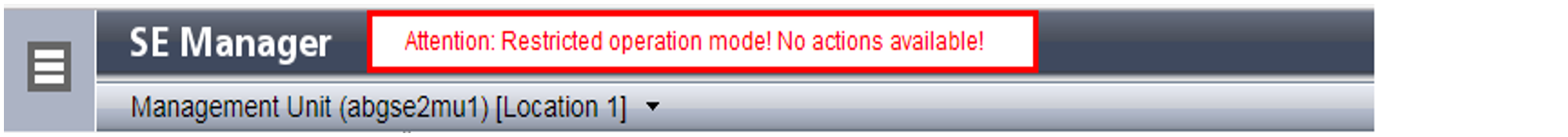There may be situations in which the SE Manager does not have full access to all its resources. This may be the case if an MU is shut down or if time is needed for the reconfiguration of the Management Cluster.
In these situations, the operation mode for the active sessions is restricted for a short period of time and no actions are possible. Access to BS2000 consoles, BS2000 dialogs and the SVP is still possible.
The SE Manager indicates the restricted operation mode in the header of the main window as follows:
In dialog boxes, the restricted operation mode is reported with the following message:
The functionality of the SE Manager is currently restricted! No actions possible!
As soon as the SE Manager has regained access to all its resources, the restricted operation mode terminates automatically.