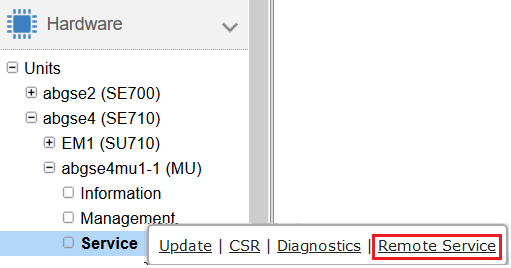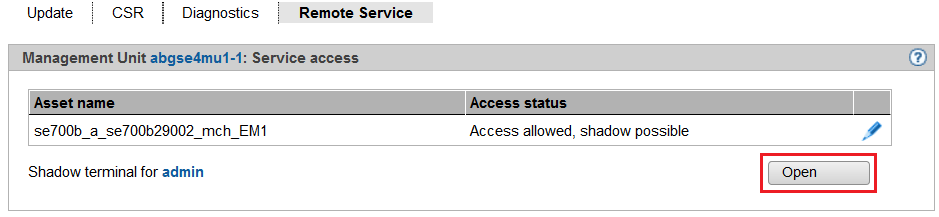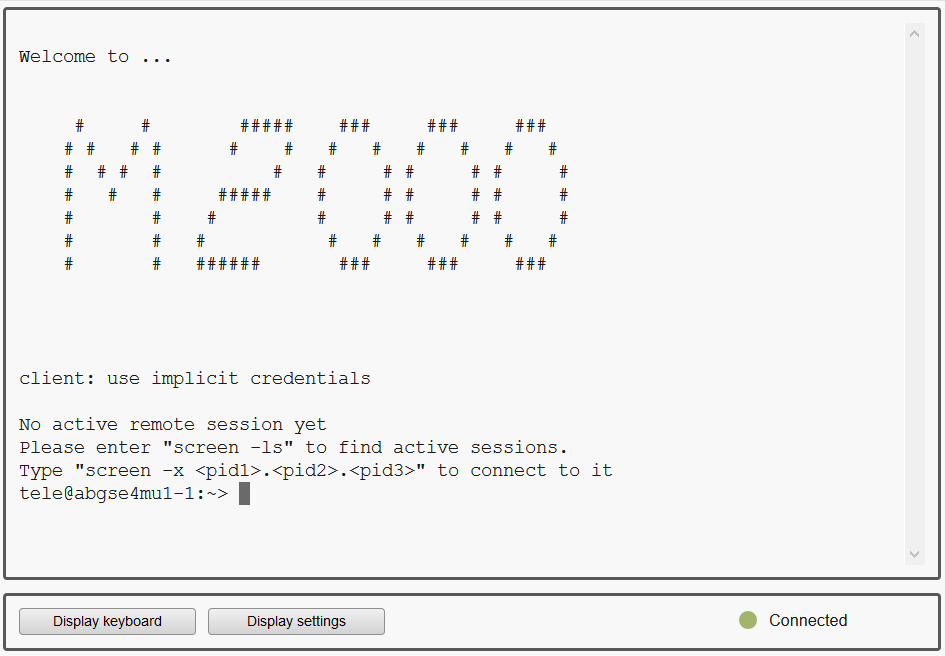Loading...
Select Version
Requirement
Login as administrator, BS2000 administrator or operator
Service access is allowed.
Procedure
> | Select the Remote Service tab next to the MU in the Service menu: |
> | Click Open for the shadow terminal: |
> | Enter |
> | Enter |