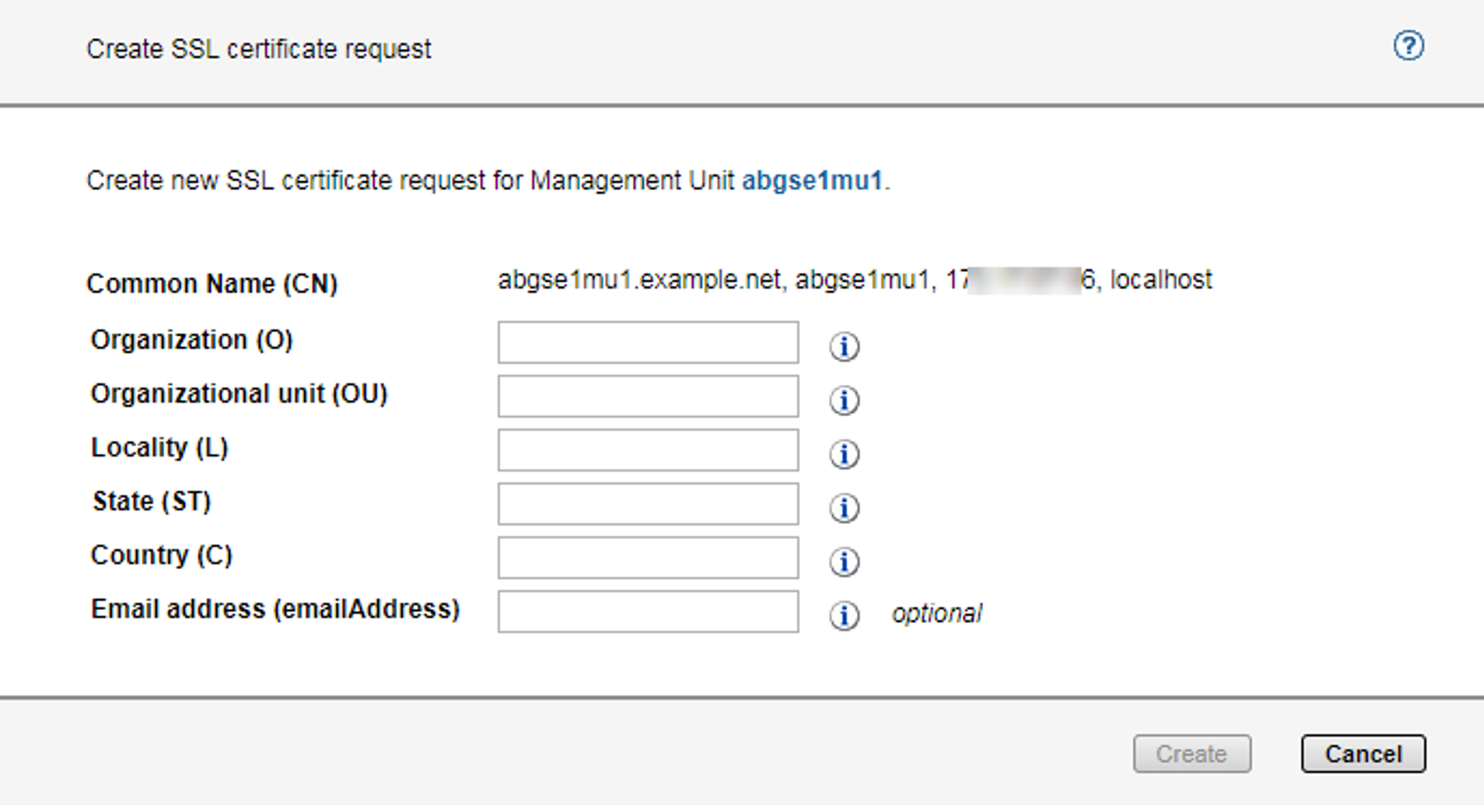When you want to use a system-specific certificate which was signed by a CA (certification authority), the SE Manager supports you in creating the request:
> | Select Authorizations The Current request for an SSL certificate group shows whether a request has already been submitted: if one has, the attributes for the requested certificate are displayed. |
> | Click Create new request in the Current request for an SSL certificate group. Any request which has already been created is overwritten. A dialog opens: Enter the most important data for the requested certificate. The value for the Common name (CN) is predefined and contains the system’s fully qualified domain name (FQDN). Information on the attributes Organization (O), Organizational unit (OU), Locality (L), State (ST), Country (C), Email address (emailAddress) is provided in the online help. |
> | Click Create. |
The request is created and displayed in the Current request for an SSL certificate group. To enable you to send the request to the certification authority by email, first download it to your administration PC using the Download request icon.
When the signed certificate is returned to you, enter the certificate in the system: see the section "Uploading and activating a customer-specific certificate" and section "Using the standard certificate".
Notes:
When the certificate signing request is created, it is linked to the system’s standard SSL key. If this key is changed in the system in the time between the certificate signing request being created and the signed certificate being entered in the system, the certificate cannot be used.
A new standard SSL key is created when reinstallation takes place or when the host name is changed.
Consequently reinstallation should not take place and the host name should not be changed in the time between the certificate signing request being created and the signed certificate being entered in the system.