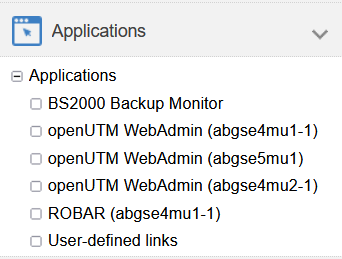Add-on packs are software components on a unit which generally have their own web interfaces that are integrated into the SE Manager. The type and location of the integration into the SE Manager depends on the category to which the add-on pack is to be assigned, e.g. Application, Monitoring, Hardware Management.
Add-on packs have their own version schema and can be replaced independently of the basic software.
Add-on packs are also distinguished by whether they are chargeable or included in the price and preinstalled.
The fact that the web interfaces of the add-on packs are integrated into the SE Manager means the following:
The add-on packs are visible as links in the SE Manager's menu.
When such a link is clicked, the add-on pack's web interface is opened in the same browser window.
You log into the add-on pack's web interface implicitly using the account with which you are working in the SE Manager and in the same session. The same setting therefore applies for the session timeout in the event of inactivity. Logging off in the add-on also leads to logging off in the SE Manager and thus to the login window of the SE Manager.
From the add-on pack's web interface there is a link back to the last valid main window in the SE Manager.
Add-on packs have their own online help systems and, when necessary, are described in separate product manuals. These online helps are integrated into that of the SE Manager, but can also be called separately.
If there is more than one MU (MU redundancy or Management Cluster):
Every add-on pack can be installed on any MU or on all MUs.
The recommended use and configuration for multi-installation can be found in the documentation for the add-on.All installed add-on packs are integrated into the SE Manager with an MU-specific link.
An exception applies to the Storage Manager: For STORMAN versions V10.3 and higher on the local MU, the Storage Manager is directly integrated into the SE Manager. The STORMAN user interface is accessible immediately below the Hardware -> Storage menu.
Example with the add-on packs OPENUTM and ROBAR:
Overview of the add-on packs with own GUI in the SE Manager on the MU:
Add-on (product name) | Chargeable | Preinstalled | Integration into the SE Manager |
OPENSM2 | Yes | Optional | Category: Performance -> Performance |
OPENUTM | No *) | No | Category: Applications -> Applications -> openUTM WebAdmin (<mu>) |
ROBAR | Yes | Optional | Category: Applications -> Applications -> ROBAR (<mu>) |
STORMAN | No | Yes | Category: Hardware -> Hardware -> Storage -> Storage (<mu>) -> Storage Manager |
Table 1: Add-on packs (with own GUI) in the SE Manager on the MU
*) The add-on OPENUTM is not chargeable, but the basic product openUTM is.
Add-on pack NUX
The add-on pack NUX occupies a special position. NUX stands for Net Unit eXtension and the add-on serves to connect the SE server to the customer networks via Cisco switches.
If a suitable Cisco infrastructure is available, the NUX add-on is installed and configured as part of a service.
In the SE Manager, the NUX-specific menus extend the Hardware -> IP Networks menu.
The online help for NUX is included in the online help of the SE Manager.
For more details on NUX, please contact customer support or service.
SE management applications
SE management applications run on the Management Units and are fully integrated into the SE Manager. These include the above-mentioned add-on packs OPENSM2, OPENUTM, ROBAR and STORMAN.
As a further SE Management application, which in contrast to the add-on packs is implemented as a permanent part of the SE Manager, also the BS2000 Backup Monitor is currently available. It can be found in the SE Manager under the Applications category: -> Applications -> BS2000 Backup Monitor.