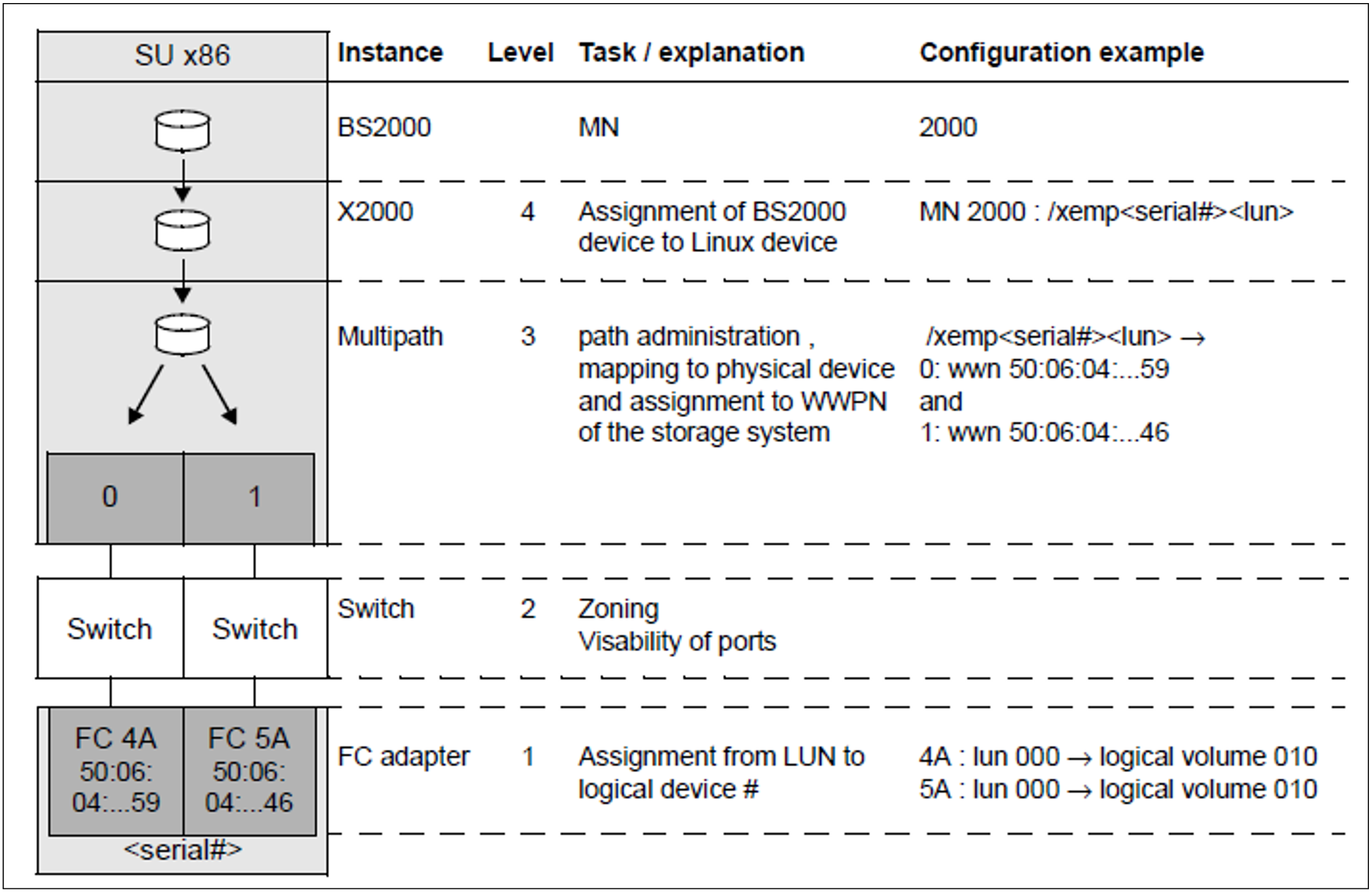When BS2000 devices which reside on peripheral devices (disks, tapes) are configured, as a rule not only the X2000 level plays a role, but also other levels.
The various levels are explained on the basis of an example of a connected (via FibreChannel) disk storage system:
The BS2000 disks are mapped on Linux disks.
The Linux disks are operated via one or more FibreChannel HBAs (Host Bus Adapters).
The SU x86 is connected to the disk storage system either directly or via a FibreChannel switch.
Figure 16: Device configuration on an SU x86 taking a disk storage system as an example
FibreChannel-connected BS2000 disks on an SU x86 must be configured at Storage(1), Switch(2) and X2000(4) levels. No special configuration is necessary at Multipath(3) level. However, it is necessary for Multipath to know the connected devices. For this purpose Customer Support can scan the devices, if required. When an operational interruption is acceptable, you can as an alternative reboot the Server Unit.
Storage level
The settings in the storage system should be made by a qualified technician.FibreChannel switch
The zone is set in the FibreChannel switch.X2000
Use the SE Manager to configure the disks of the storage system as BS2000 disks of the SU x86. Customer Support must partition disks of the type D3475-8F up front.