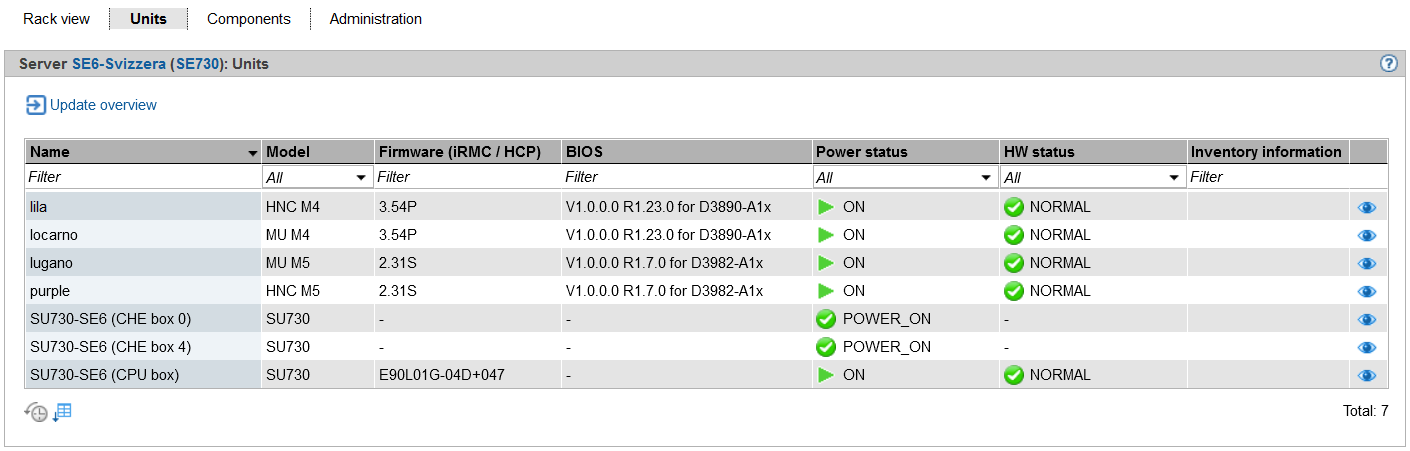Loading...
Select Version
&pagelevel(4)&pagelevel
The Units view displays all integrated units in tabular form.
> | Select Hardware -> HW inventory [-> <se server> (SE<model>)], Units tab. The Units tab opens, here with an SE730 as an example. |
In the case of a Management cluster, the central server-spanning main window Hardware -> HW inventory -> Units provides an overview of all units of the entire configuration. That main window has the same structure as the server-specific Units main window and contains the additional Server column.