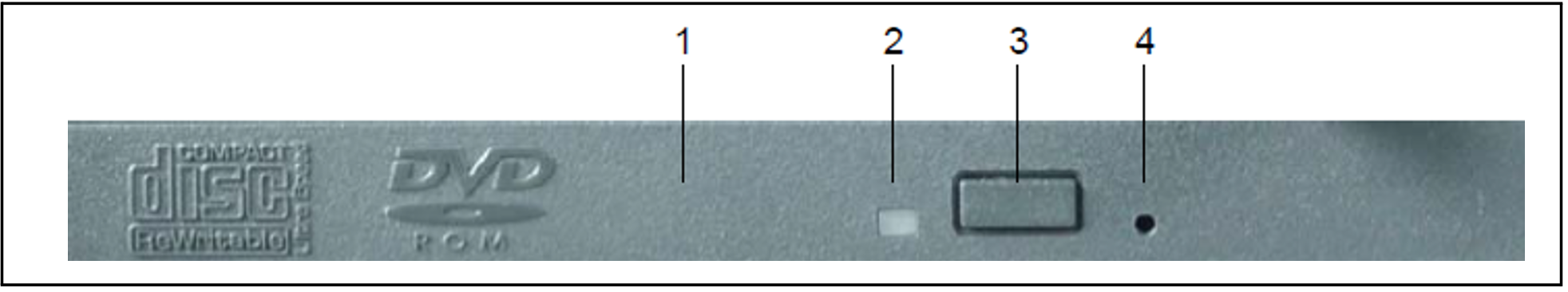The DVD-RW drive enables you to read digital data which is stored on a data CD or data DVD (CD-R or DVD-R for example).
You can also store digital data on a writeable CD or DVD.
This drive is used for:
X2000: providing an update (administrator or Customer Support)
BS2000: installing a BS2000 emergency system (administrator or Customer Support)
BS2000: updating BS2000 via EMFILE (administrator)
BS2000: data transfer between BS2000 systems via EMFILE (customer/administrator)
BS2000: creating a BS2000 EMFILE on CD/DVD directly from the BS2000 system (customer/administrator)
Figure 8: DVD-RW drive: front view
No. | Meaning |
1 | Drive tray: contains the CD/DVD |
2 | Drive indicator:
|
3 | Eject button: |
4 | Opening for manually removing the CD/DVD (Customer Support) |
- After the CD/DVD has been inserted, the medium/drive must still be assigned for BS2000 operation by using BS2000 commands (
/ATTACH-DEVICEor/CHECK-TAPE) (see the “Operation and Administration” manual [5].
- The device must be detached in BS2000 to permit it to be used in X2000 or for installation of the BS2000 emergency system.
- When the drive indicator has gone out, the CD/DVD can then be ejected using
/UNLOAD-TAPE(if the device is still attached in the BS2000 system) or by briefly pressing the eject button.