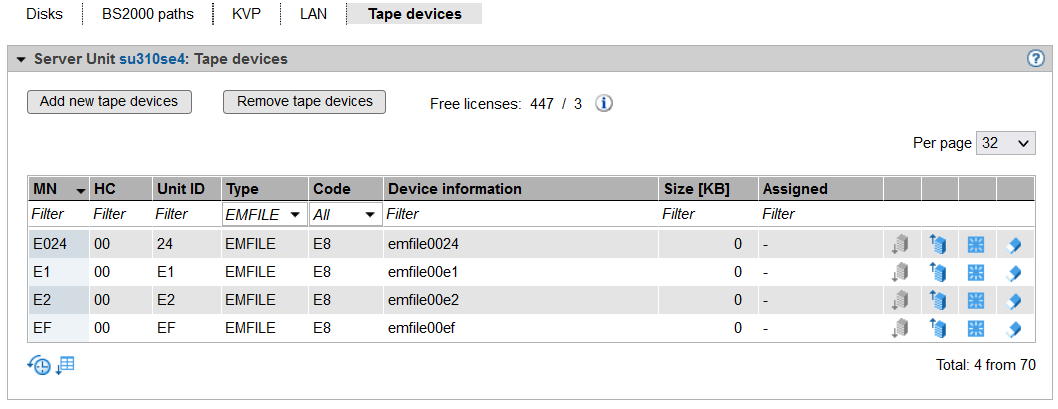The SE Manager supports the configuration of emulated tape devices. Emulation enables BS2000 tapes to be presented either as files in the Linux file system (EMFILEs) or as files on CD or DVD (CDROM files). This permits data exchange between BS2000 systems by means of compatible EMFILEs or CDROM files. With the help of the EMFILEs/CDROM files, you can, for example, read in BS2000 correction packages from CD or DVD or transfer files containing diagnostic data by means of CD, DVD or LAN. Another possible application is exporting BS2000 data temporarily to the Linux file system.
It is also possible to write CDROM files directly to a CD/DVD medium on the SU x86's integrated DVD burner. For the SU /390 this can be done on the MU's integrated DVD burner.
Data CDs and DVDs written in ISO9660 or UDF format and containing precisely one file with the name emfile are supported.
You manage emulated tape devices using the Tape devices tab of the SU /390 or SU x86, see the example below for an SU x86:
You can replace EMFILEs/CDROM files with EMFILEs/CDROM files of other servers (SQ servers). The data formats of the EMFILEs/CDROM files on these servers are compatible.
You can upload and download EMFILEs, and remove emulated tape files.
Download
When you initiate a download, the tape device in BS2000 should not be attached, i.e. if necessary a DETACH command should be issued first.
> | Click the Download icon by the required tape device, enter the path and file names in the system-specific Explorer window and save the file. |
Upload
When you initiate an upload, the tape drive in BS2000 should not be attached, i.e. if necessary a DETACH command should be issued first.
A download enables EMFILEs to be stored in a different place and an upload enables them to be read in again later. This also permits files to be exchanged with other systems. The names of files to be downloaded must comply with the conventions for EMFILE names. Existing files of the same name are overwritten when files are uploaded.
> | Click the Upload icon by the required tape device, select the file in the dialog box, and click Upload. |
Remove
When you delete data, the tape drive in BS2000 should not be attached, i.e. if necessary a DETACH command should be issued first.
> | Click the Remove icon by the required tape device and confirm the action. In the case of an emulated tape device you can select in the dialog box whether you want to remove the device and/or whether you want to delete the EMFILE. If you only remove the device, the data is subsequently displayed with the device type DATA. |