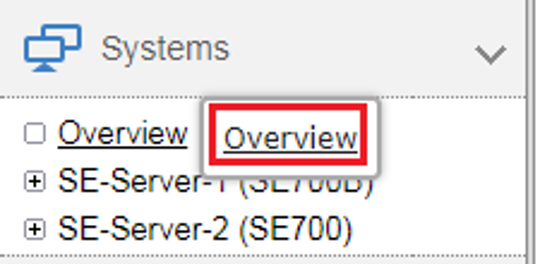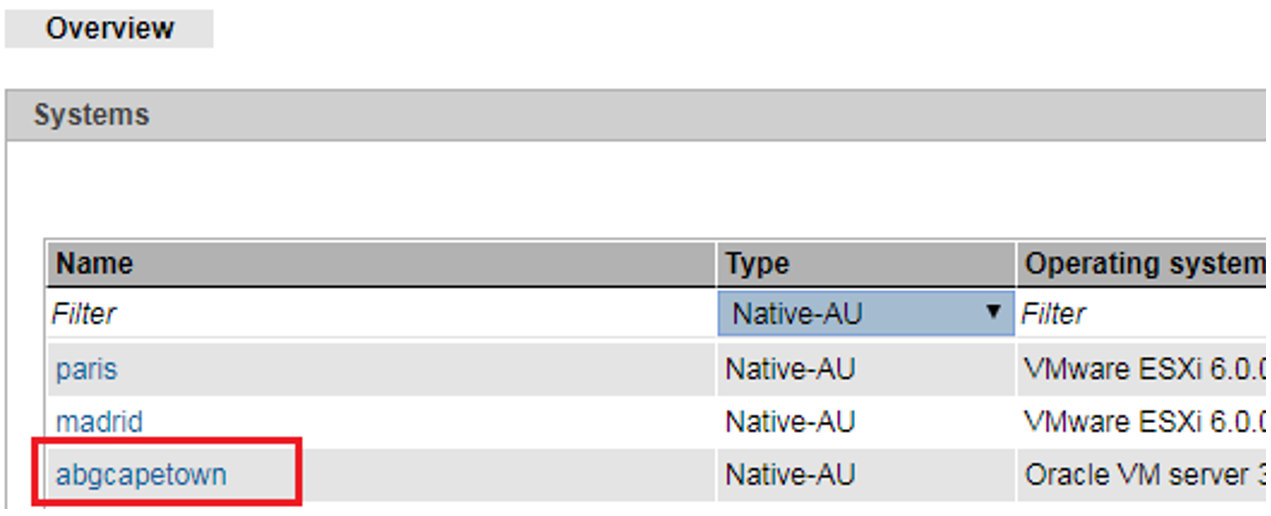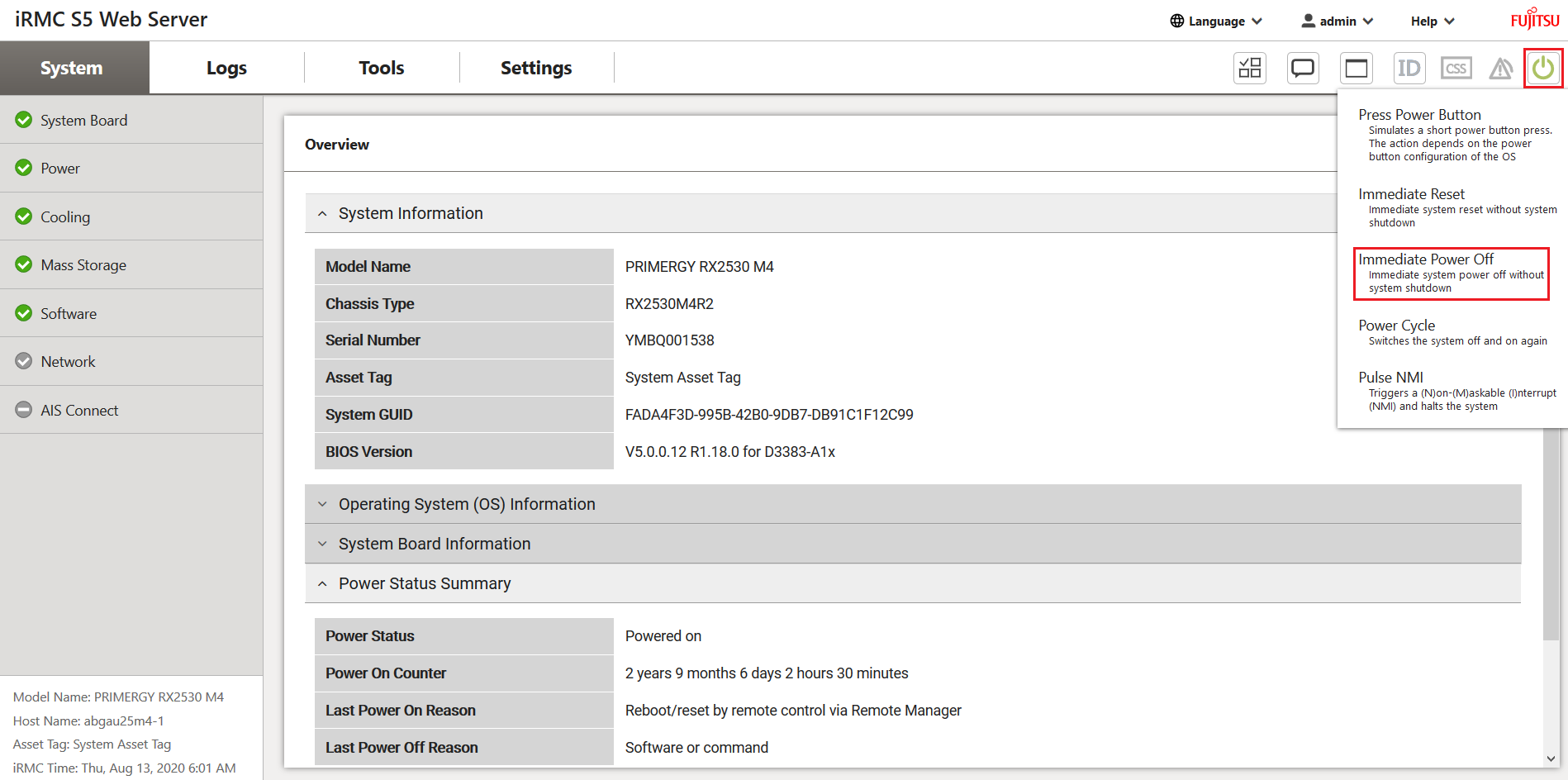Requirement
Login as administrator or AU administrator
Procedure
You operate a native system via the Operation tab.
> | Click on the name of the desired AU in the system overview. | ||
> | Click Open next to iRMC in the Operation tab in the Operation group. In the case of a partitionable AU (an AU PQ, e.g. AU87), systems run on the individual partitions
| ||
> | Click Login in the window of the iRMC's web interface, enter user name and password in the login window After a successful login the browser window displays the System Overview menu item of the iRMC’s | ||
> | Click the System power button in the upper right corner. From the displayed menu select the desired option |
You can observe the status of the AU in the SE Manager in the overview of the units.