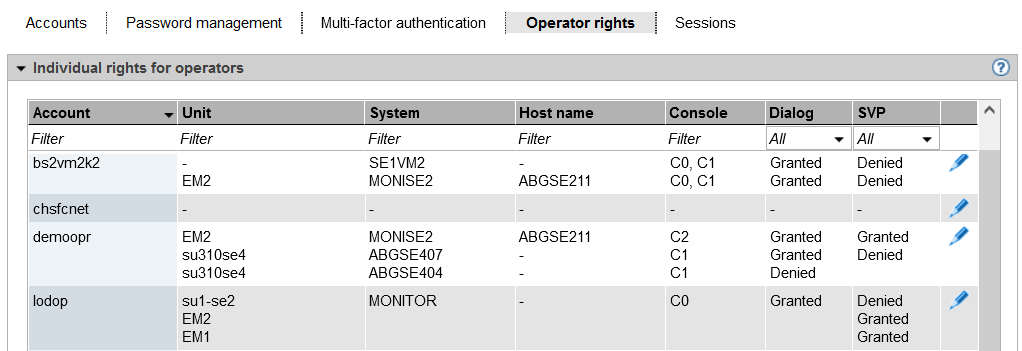The Operator rights tab displays all BS2000 operator accounts (local accounts and LDAP accounts with the BS2000 operator role) and their current individual rights.
The tab is not available to users who are not an administrator, security administrator or BS2000 operator.
For BS2000 operators the functionality is restricted to their own account. They only see their own rights. Only an administrator or security administrator can make changes.
> | Select Authorizations -> Users, Operator rights tab. |
The Operator rights tab lists all BS2000 operator accounts, including accounts whose user-defined role includes the BS2000 operator role, together with their individual rights.
Changing operator rights
Only an administrator or security administrator can make changes.
> | Click on the Change operator rights icon by the desired account. Assign the desired rights for the BS2000 operator in the following dialog. |
Managing access to the BS2000 console and dialog
A BS2000 operator can access the console of a BS2000 system solely by means of individual rights.
BS2000 communicates with KVPs using the mnemonic names of the KVP devices concerned. In addition, consoles to be used by operators and administrators in BS2000 must be configured with a mnemonic console name and assigned rights must be configured in the OPR parameter record of the parameter service (see the manual “Introduction to System Administration”, /DEFINE-CONSOLE and /SET-CODE instructions). When a KVP is configured, the mnemonic console names C0 and C1 which are by default configured in BS2000 are automatically assigned. These console names can be changed in BS2000. However, changes become effective only after the BS2000 system has been started up again.
An administrator resp. BS2000 administrator can always access the BS2000 consoles and the BS2000 dialog. BS2000 operators can only access BS2000 consoles and BS2000 dialogs for which they have an individual right.