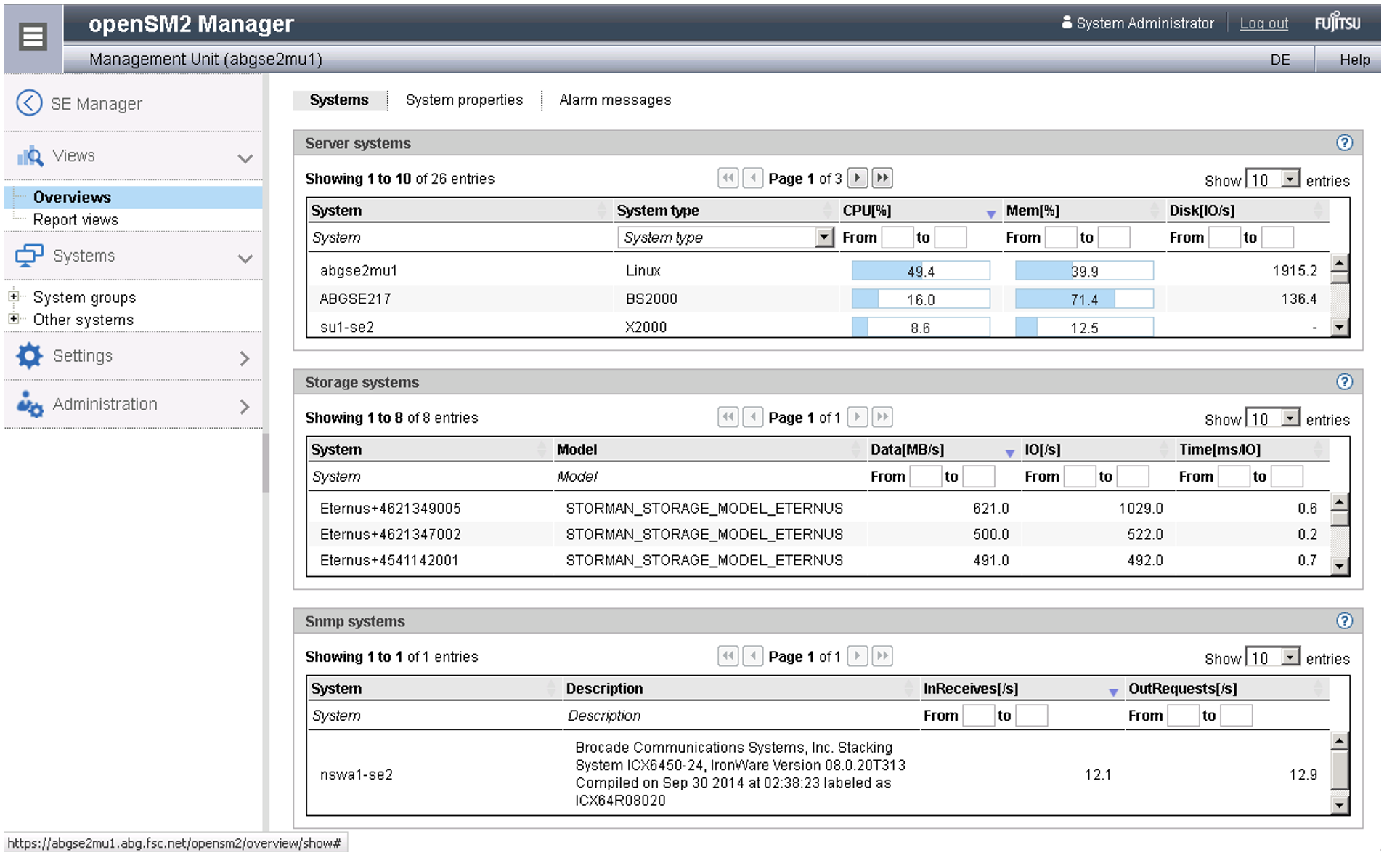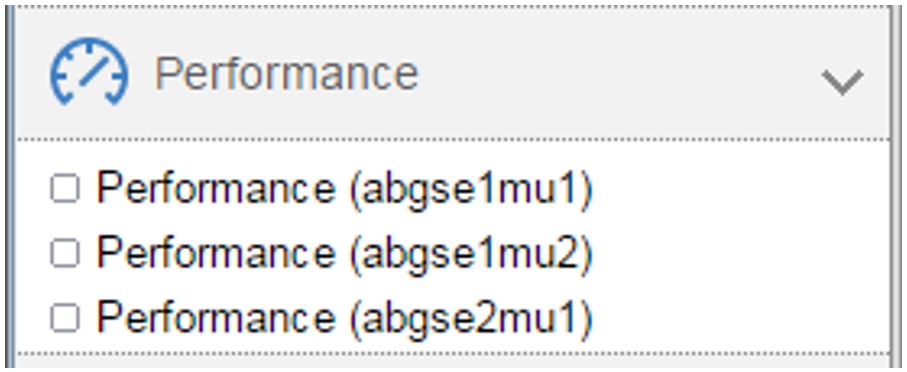The openSM2 Performance Monitor can be integrated into the SE Manager. This enables the performance of the Server Units and the systems running on them to be monitored centrally using the SE Manager. openSM2 is optional and chargeable.
> | If you have a single-MU configuration and click on Performance in the tree structure, the welcome page of the openSM2 Manager opens. The layout is the same as the layout of the SE Manager. If you have an SE server configuration with multiple MUs (MU redundancy or Management Cluster), the tree structure contains a submenu below Performance, which contains an entry Performance (<mu-name>) for each MU of the SE server configuration on which openSM2 is installed. Click on an entry to open the welcome page of the openSM2 Manager of the respective MU. |
> | You use the tree structure and tabs of openSM2 to call the functions of openSM2. |
> | SE Manager in the tree structure returns you to the SE Manager. |
Further details on openSM2 are contained in the openSM2 User Guide [14].