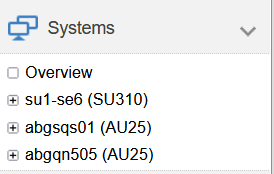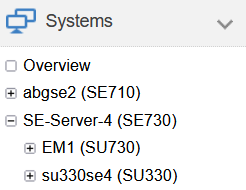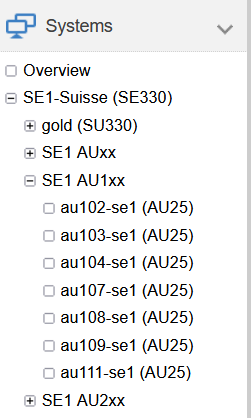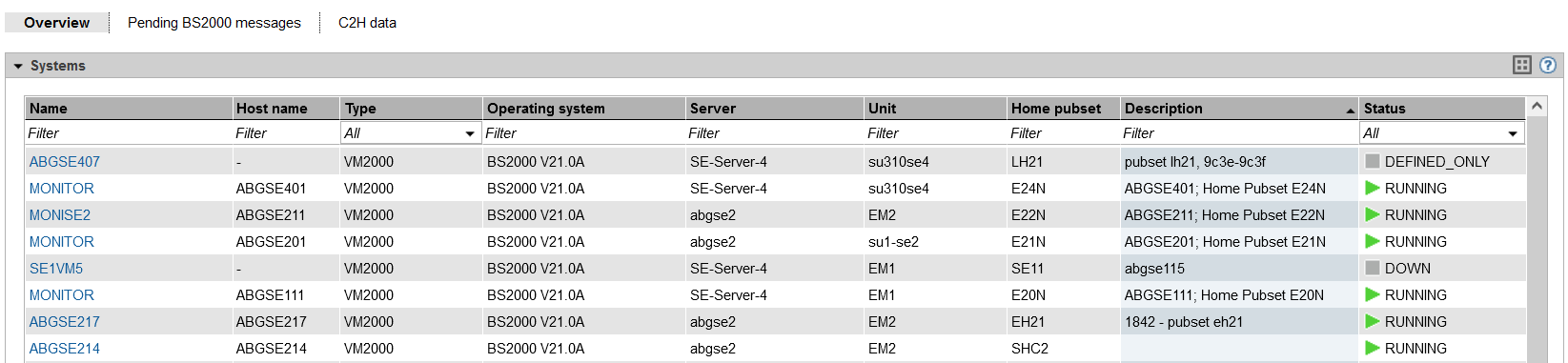The systems referred to here are the Native and virtual operating systems which run on the various units of the SE server.
You operate and manage the systems using the Systems menu in the tree structure. See the following example:
Managing a single SE server | Managing two SE servers |
In the tree structure displayed, those units are shown on which the so-called "productive systems" with their applications run. These are Server Units with BS2000 systems as well as Application Units with Unix, Linux or Windows systems. In each case, the name is followed by the type of unit in parentheses:
In the example, SU730 refers to a Server Unit of the type /390.
In the example, SU310 refers to a Server Unit of the type x86.
In the example, AU25 refers to an Application Unit based on an x86-based server.
The operation and administration of the systems on AUs are described in the chapter "Operating and managing systems on Application Units".
If you manage a configuration of two or more SE servers in a Management Cluster, underneath Systems, a submenu <se server> (SE<model>) will be displayed for each SE server, containing the SUs and AUs of the respective SE server.
Also, if the add-on pack NUX is installed on at least one MU, the structure of the primary navigation underneath Systems is extended: The main menu receives rack-specific substructures SE<se-index> AU<rack-index>xx corresponding to the name scheme of the AUs, under which the links to the individual AUs of the rack (with a corresponding submenu if necessary) can be found:
Overview of all systems of the SE server configuration
> | Select Systems -> Overview, Overview tab. The Overview tab displays information on all systems present on the managed SE server configuration. See the following example: |
> | When you click on a system in the Name column, the Operation tab of the selected system opens. |
The Server column is only displayed if two or more SE servers are managed together in a Management Cluster. It contains the name of the SE server to which the system belongs.
Under the category Systems -> Overview, the Pending BS2000 messages and C2H data tabs also display messages waiting for a response of all BS2000 systems of the SE administration area and output data of the BS2000 tool C2H (C2H reports and global C2H tables).
Overview over the systems of a Server Unit
> | Select Systems -> [<se server> (SE<model>) ->] <unit> (SU<model>), Overview tab.
|
> | When you click on a system in the Name column, the Operation tab of the selected system opens. |