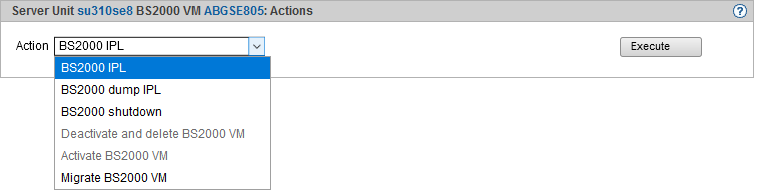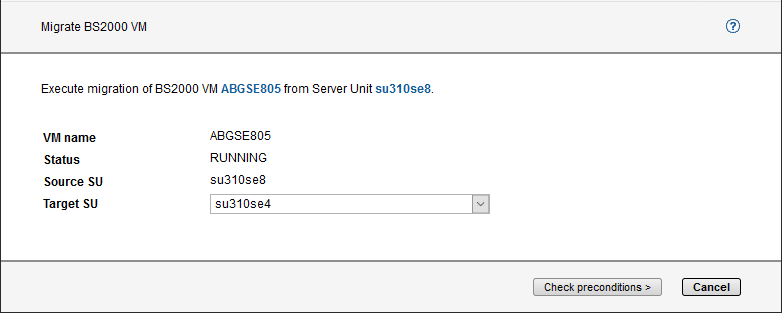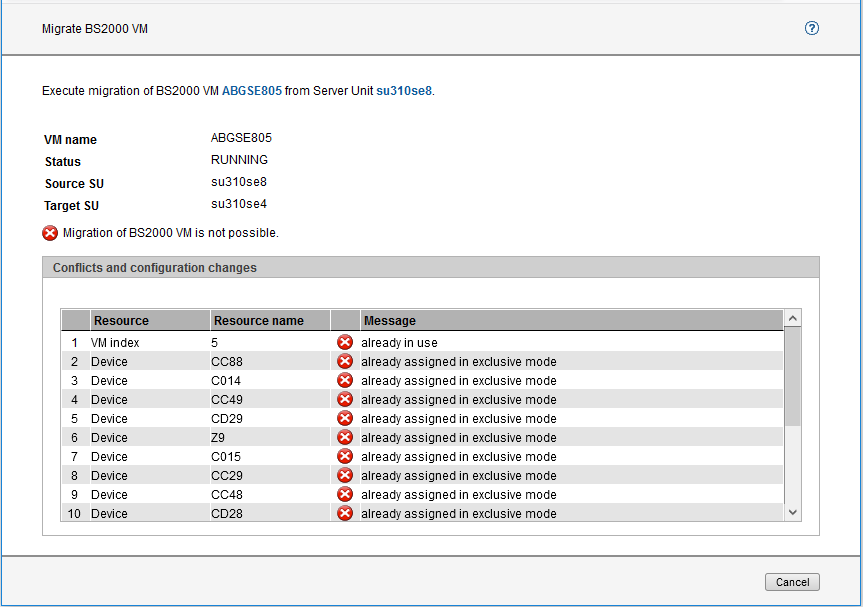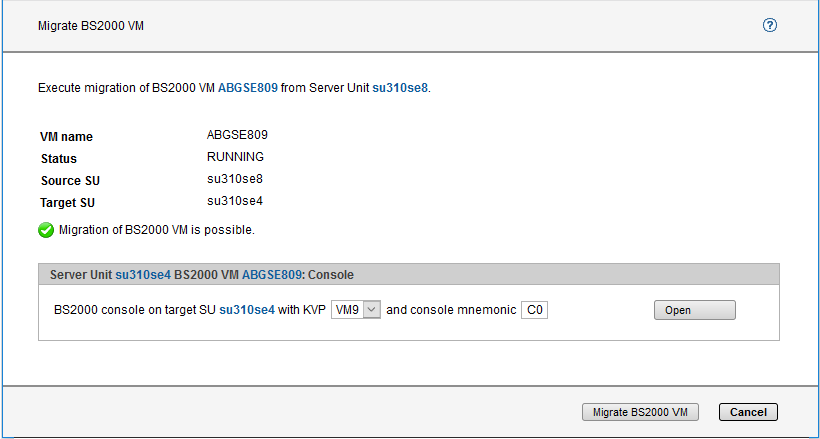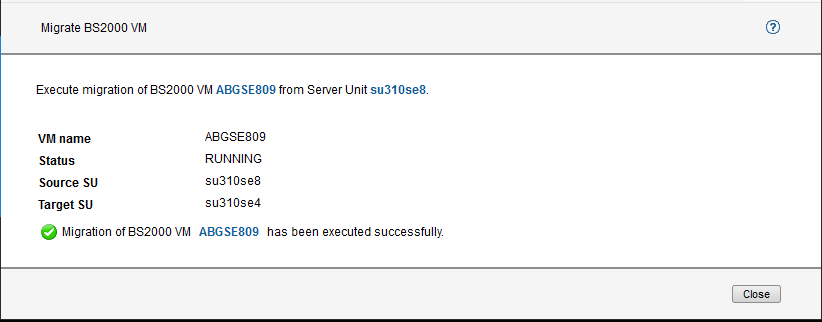The function Live Migration as well as checking the configuration for an LM are called in the main window “Operation” of the system to be migrated.
LM of Native BS2000 (only SU x86)
The main window “Operation” is called in Native BS2000 mode in the following way:
Systems -> <SE name> (SE...) -> <SU name> (SU...) -> BS2000 -> Operation.
To check the preconditions or/and to start the LM, the action “Migrate BS2000” needs to be chosen and "Execute" be clicked in the action field of the main window:
The action or the wizard “Migrate BS2000” is only offered when the SU is a part of an SU Cluster and an LM is possible in principle.
The procedure is analogous to the procedure shown further for a BS2000 VM.
Note:
- Before the migration of the Native BS2000 system, the Native BS2000 system on the target SU must be shut down and deleted (action “Delete BS2000").
- The Native BS2000 can be restored using the action "Restore BS2000" if needed.
LM of a BS2000 VM
The main window “Operation” is called in VM2000 mode in the SEM menu in the following way:
Systems -> <SE name> (SE...) -> <SU name> (SU...) -> <VM name> -> Operation.
To start checking the preconditions and/or to start the LM, the action “Migrate BS2000 VM” needs to be chosen and "Execute" be clicked in the action field of the main window:
After calling the LM function a new window is opened, in which the VM and the status of the system that needs to be migrated and the names of the source SU and target SU are displayed.
The target SU – for two Server Units in an SU Cluster – is automatically identified:
Only after clicking „Check preconditions“, the real LM can be started or the action can be aborted depending on the result of this check.
It is checked if the resources and prerequisites needed for the BS2000 system to be migrated are fulfilled on the target SU (devices, size of the needed main memory, free VM index, etc. See chapter -> Usage scenarios and preconditions for LM). The discovered issues or conflicts are reported directly to the caller in the wizard.
The LM is rejected if one or more conflicts are discovered.
Example for the rejection of LM because of insufficient main memory on the target SU:
All reported conflicts must be resolved, otherwise the LM cannot be carried out.
If no conflicts were discovered, the button “Migrate BS2000 VM” appears in the wizard so that the LM can be started:
After the LM, console messages of the migrated system are no longer displayed on the KVP console of the source SU but they are displayed on the KVP console of the target SU. The wizard offers the possibility to open a KVP console on the target SU with a mouse click already before starting the migration so that the administrator can see all the messages during the LM.
If the configuration should be checked for a later LM, the function can be aborted.
The LM is started by clicking the button “Migrate BS2000 VM”.
It is waited for the end of the action.
The successful execution of the LM is also displayed in the LM:
As soon as the wizard is closed after a successful migration, the SE Manager redirects automatically to the "Operation" window of the migrated VM on the target SU.
Further messages during an LM
While the LM is running, this is displayed in SEM as follows:
- Main window "Operation"
In the status field, “MIGRATING” is shown as sub-status to the current status as well as the target SU. - Main window with system overviews for example “VM administration”
“MIGRATING” is shown as sub-status to the current status in the status field. - Navigation
The LM of the BS2000 VM is represented by a blue arrow in the primary navigation.